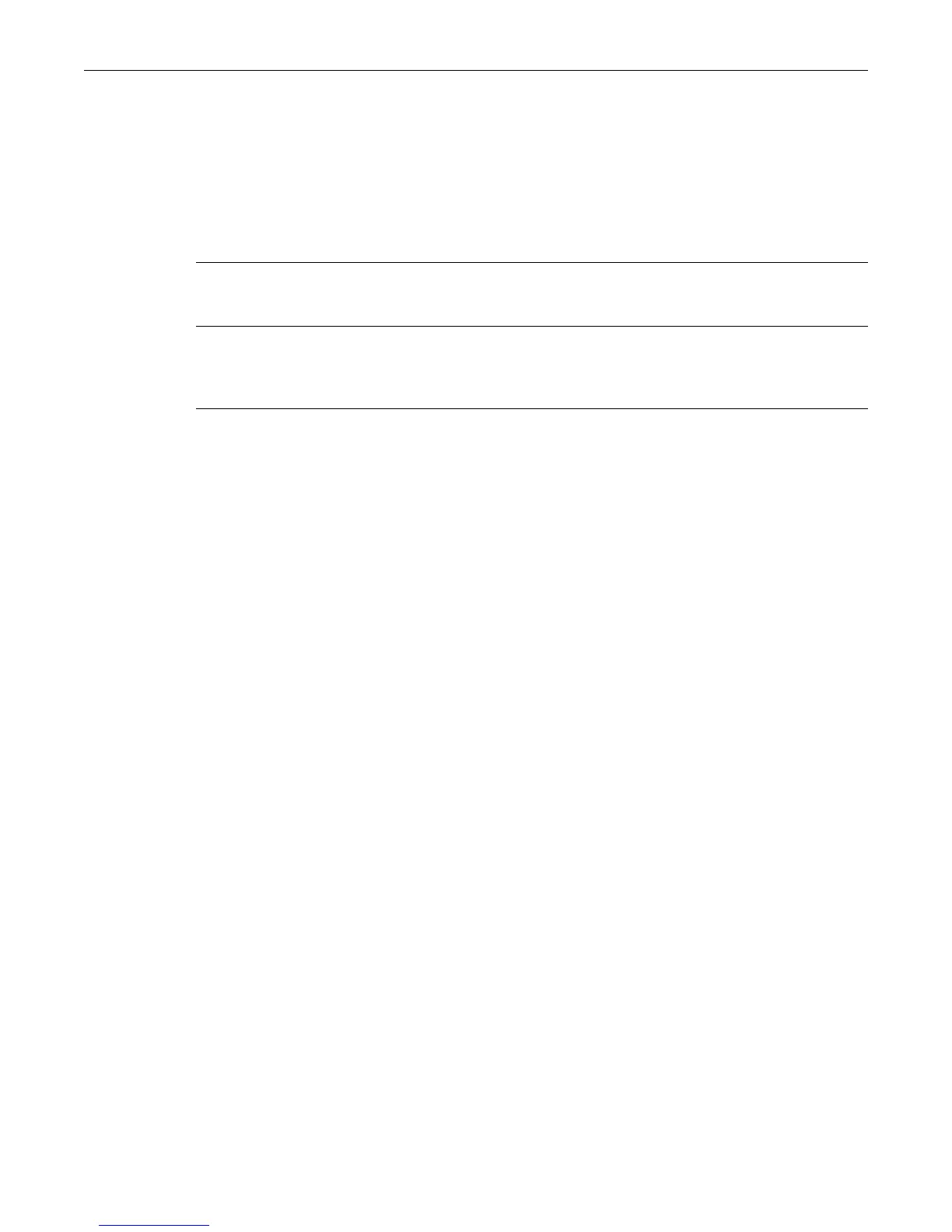set banner Setting Basic Device Properties
Enterasys Matrix DFE-Gold Series Configuration Guide 2-47
set banner
Usethiscommandtosetthebannermessageforpreandpostsessionlogin.
Syntax
set banner {login message | motd message}
Parameters
Defaults
None.
Mode
Switchcommand,Read‐Write.
Usage
Usethe\?escapesequencewhenendingabannerwithaquestionmarktoavoidthequestion
markbeingtreatedasahelprequest.
Apre‐sessionloginbannerwillcauseaprompttodisplaywhenloggingontothesystem
requiringtheusertoverifyy/nbeforetheloginwill
continue.Forexampleifthebannerloginis
“ByproceedingwiththisloginyouareverifyingthatyouareamemberoftheEnterasys
documentationgroupandareauthorizedtousethissystem.”Thefollowingwilldisplaypriorto
enteringtheloginpassword:
By proceeding with this login you are verifying that you are a member of the
Enterasys documentation group and are authorized to use this system.
Proceed to login? (y/n) [n]?
Examples
Thisexampleshowshowtosetthepostsessionmessageofthedaybannertoread“Changeisthe
priceofsurvival.
‐‐WinstonChurchill”:
Matrix(rw)->set banner motd Change is the price of survival. \n\t--Winston
Churchill
Thisexampleshowshowtosetthepresessionmessagetoread“Thereisnothingmoreimportant
thanourcustomers.”:
Matrix(rw)->set banner login There is nothing more important than our customers
loginmessage Specifiesamessagedisplayedpresessionlogin.Thisisatextstringthat
canbeformattedwithtabs(\t)andnewlineescape(\n)characters.The
\ttabswillbeconvertedinto8spacesinthebanneroutput.
motd message
Specifiesamessageofthedaydisplayedpostsessionlogin.Thisisa
textstringthatcanbeformattedwithtabs (\t)andnewlineescape(\n)
characters.The\ttabswillbeconvertedinto8spacesinthebanner
output.
