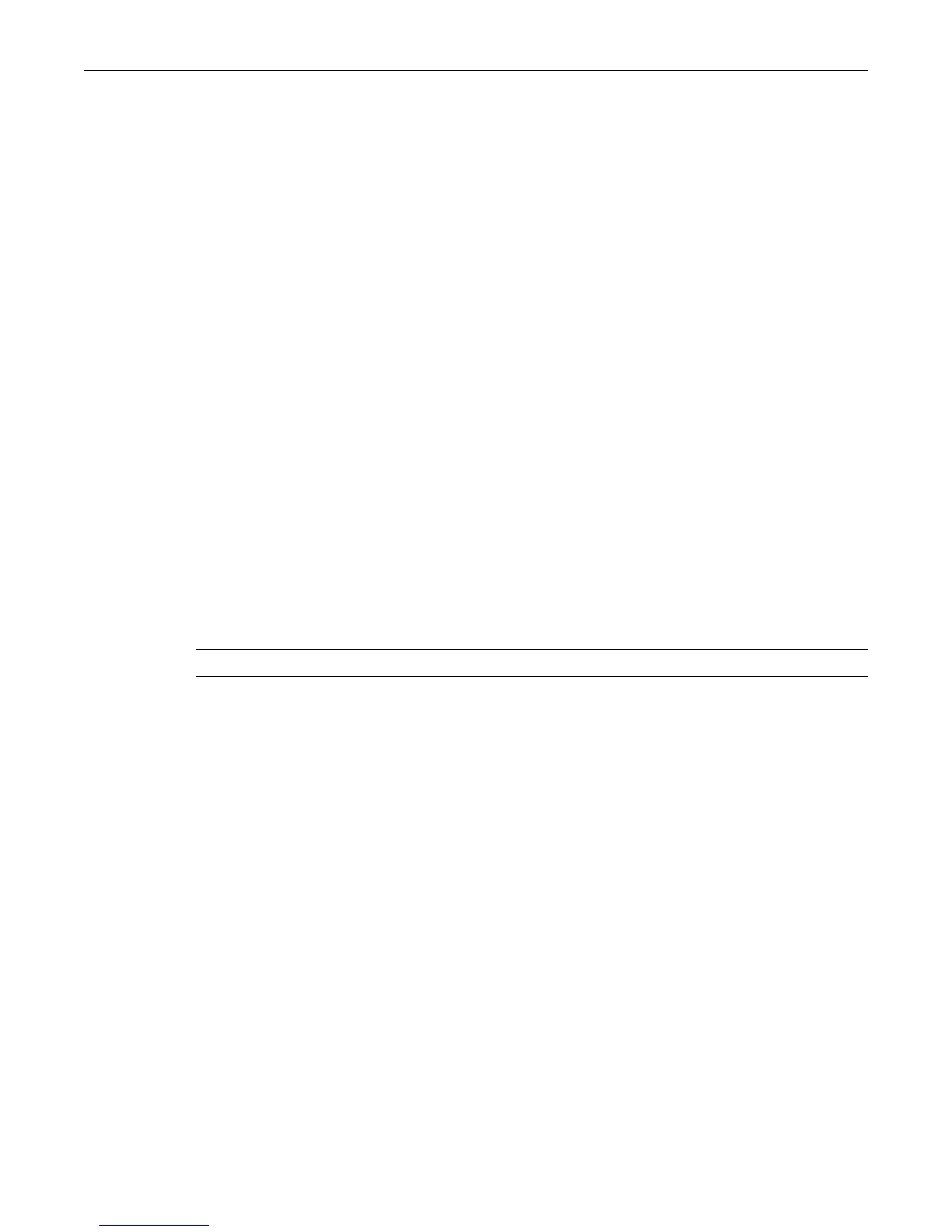set nodealias maxentries Configuring Node Aliases
Enterasys Matrix DFE-Gold Series Configuration Guide 14-7
Defaults
None.
Mode
Switchcommand,Read‐Write.
Usage
Uponpacketreception,nodealiasesaredynamicallyassignedtoportsenabledwithanalias
agent,whichisthedefaultsettingonEnterasysMatrixSeriesdevices.Nodealiasescannotbe
staticallycreated,butcanbedeletedusingtheclearnodealiascommandasdescribedin“clear
nodealias”onpage 14‐7.
Example
Thisexampleshowshowtodisablethenodealiasagentonfe.1.3:
Matrix(rw)->set nodealias disable fe.1.3
set nodealias maxentries
Usethiscommandtosetthemaximumnumberofnodealiasentriesallowedforoneormore
ports.
Syntax
set nodealias maxentries val port-string
Parameters
Defaults
None.
Mode
Switchcommand,Read‐Write.
Example
Thisexampleshowshowtosetthemaximumnodealiasentriesto1000onfe.1.3:
Matrix(rw)->set nodealias maxentries 1000 fe.1.3
clear nodealias
Usethiscommandtoremoveoneormorenodealiasentries.
Syntax
clear nodealias {port-string port-string | alias-id alias-id}
val Specifiesthemaximumnumberofaliasentries.
port‐string Specifiestheport(s)onwhichtosetthemaximumentryvalue.Fora
detaileddescriptionofpossibleport‐stringvalues,referto“PortString
SyntaxUsedintheCLI”onpage 4‐2.
