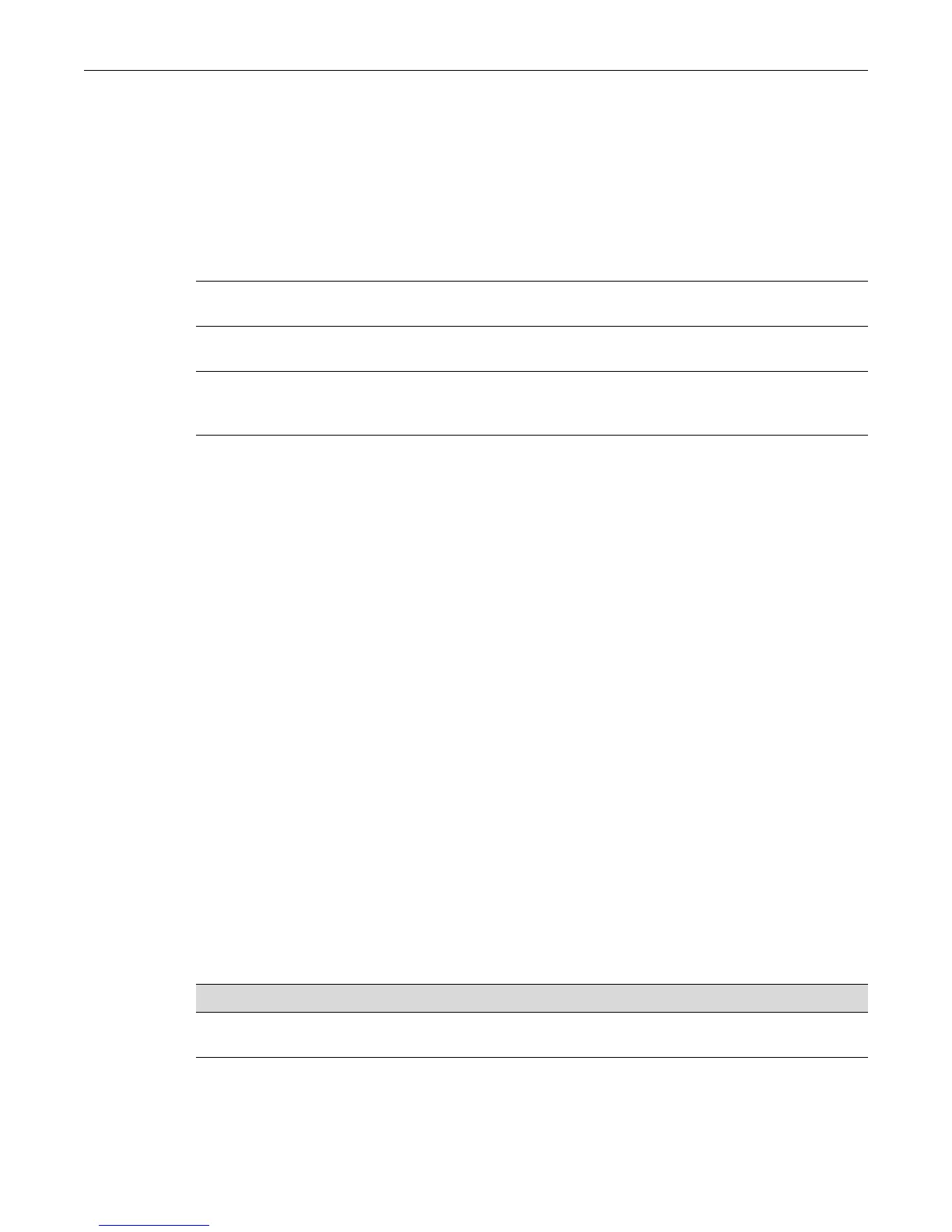Configuring MAC Locking show maclock stations
24-4 Security Configuration
show maclock stations
UsethiscommandtodisplayMAClockinginformationaboutendstationsconnectedtothe
device.
Syntax
show maclock stations [firstarrival | static] [port-string]
Parameters
Defaults
Ifnoparametersarespecified,MAClockinginformationwillbedisplayedforendstationsinthe
stationstable.Thisdoesnotincludestaticconfiguredendstations.
Mode
Switchcommand,Read‐Only.
Example
ThisexampleshowshowtodisplayMAClockinginformationfortheendstationsconnectedtoall
FastEthernetportsinmodule2:
Matrix(rw)->show maclock stations fe.2.*
Port Number MAC Address Status State
------------ ----------------- -------------- --------------
fe.2.3 00-10-a4-e5-08-4e active first learned
fe.2.3 08-00-20-7c-e0-db active first learned
fe.2.6 00-60-08-14-4b-15 active first learned
fe.2.6 08-00-20-20-32-4b active first learned
fe.2.9 08-00-20-77-aa-80 active first learned
fe.2.12 00-03-ba-08-4c-f0 active first learned
fe.2.14 00-01-f4-2c-ad-b4 active first learned
Table 24‐2providesanexplanationofthecommandoutput.
firstarrival (Optional)DisplaysMAClockinginformationaboutendstationsfirst
connectedtoMAClockedports.
static (Optional)DisplaysonlyMAClockinginformationaboutstatic
(managementdefined)endstationsconnectedtoMAClockedports.
port_string (Optional)Displaysendstationinformationforspecifiedport(s).Fora
detaileddescriptionofpossibleport_stringvalues,referto“PortString
SyntaxUsedintheCLI”onpage 4‐2.
Table 24-2 show maclock stations Output Details
Output... What it displays...
Port Number Port designation. For a detailed description of possible port_string
values, refer to “Port String Syntax Used in the CLI” on page 4-2.
MAC address MAC address of the end station(s) locked to the port.
