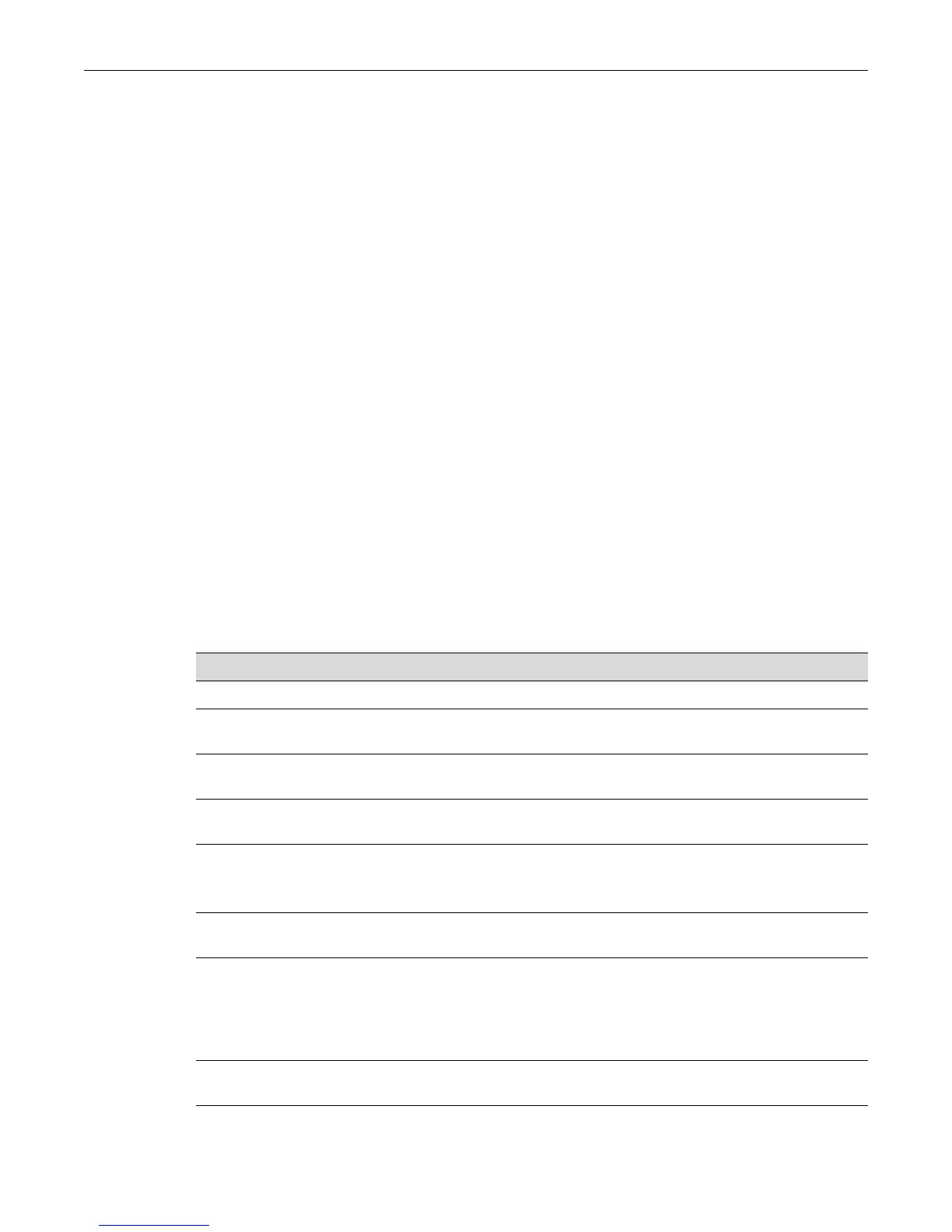Configuring TACACS+ show tacacs
25-64 Authentication Configuration
Mode
Switchcommand,Read‐Only.
Example
ThisexampleshowshowtodisplayallTACACSconfigurationinformation:
Matrix(ro)->show tacacs
TACACS+ state: enabled
TACACS+ session accounting state: disabled
TACACS+ command authorization state: disabled
TACACS+ command accounting state: disabled
TACACS+ single-connect state: disabled
TACACS+ service: exec
TACACS+ session authorization A-V pairs:
access level attribute value
read-only 'priv-lvl' '0'
read-write 'priv-lvl' '1'
super-user 'priv-lvl' '15'
TACACS+ Server IP Address Port Timeout Status
-------------- --------------- ----- ------- -------
1 10.1.26.245 49 10 Active
Table 25‐5providesanexplanationofthecommandoutput.
Table 25-5 show tacacs Output Details
Output... What it displays...
TACACS+ state Whether the TACACS+ client is enabled or disabled.
TACACS+ session accounting
state
Whether TACACS+ session accounting is enabled or disabled.
TACACS+ command
authorization state
Whether TACACS+ command authorization is enabled or disabled.
TACACS+ command accounting
state
Whether TACACS+ command accounting is enabled or disabled.
TACACS+ singleconnect state Whether TACACS+ singleconnect is enabled or disabled.
When enabled, the TACACS+ client sends multiple requests over a
single TCP connection.
TACACS+ service The name of the service that is requested by the TACACS+ client for
session authorization. “exec” is the default service name.
TACACS+ session authorization
A-V pairs
Displays the attribute – value pairs that are mapped to the Matrix read-
only, read-write, and super-user access privilege levels for the
service requested for session authorization.
The attribute names and values shown in the example above are the
default values.
TACACS+ Server Displays the TACACS+ server information used by the TACACS+
client.
