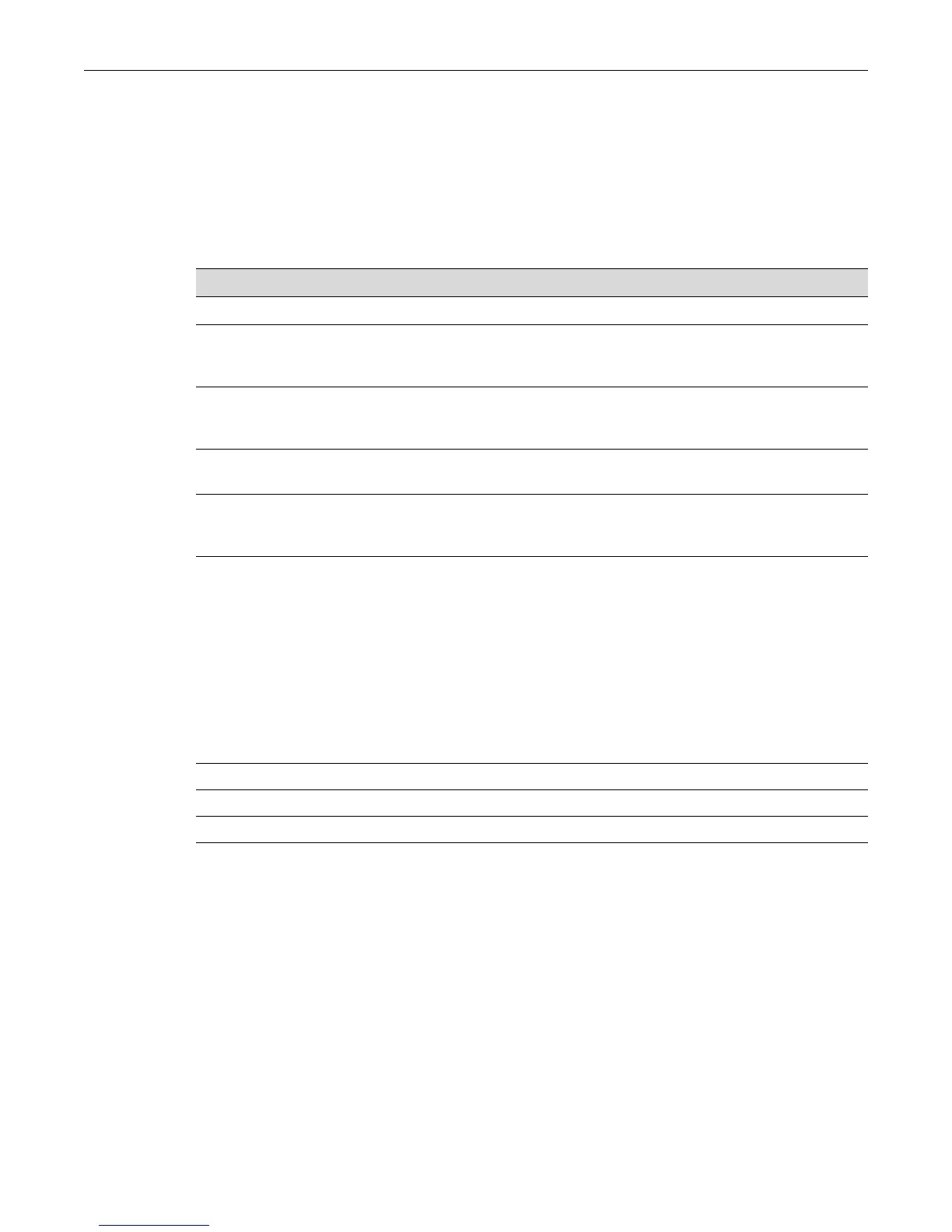Cisco Discovery Protocol set ciscodp status
3-10 Discovery Protocols Configuration
fe.1.1 enabled none untrusted 0
fe.1.2 enabled none untrusted 0
fe.1.3 enabled none untrusted 0
fe.1.4 enabled none untrusted 0
fe.1.5 enabled none untrusted 1
Table 3‐3providesanexplana tion ofthecommandoutput.
set ciscodp status
UsethiscommandtoenableordisableCiscoDiscoveryProtocolgloballyonthedevice.
Syntax
set ciscodp status {auto | enable | disable}
Parameters
Defaults
None.
Mode
Switchcommand,Read‐Write.
Example
ThisexampleshowshowtoenableCiscoDiscoveryProtocolonthedevice:
Matrix>set ciscodp status enable
Table 3-3 show port ciscodp info Output Details
Output... What it displays...
Port Port designation.
State Whether CiscoDP is enabled or disabled on this port. Default state of
enabled can be changed using the set ciscodp port command (“set
ciscodp port” on page 3-12).
VVID Whether a Voice VLAN ID has been set on this port. Default of none
can changed using the set ciscodp port command (“set ciscodp port”
on page 3-12).
Trust The trust mode of the port. Default of trusted can be changed using the
set ciscodp port command (“set ciscodp port” on page 3-12).
CoS The Class of Service priority value for untrusted traffic. The default of 0
can be changed using the set ciscodp port command (“set ciscodp
port” on page 3-12).
auto GloballyenablesonlyifCiscoDPPDUsarereceived.
enable GloballyenablesCiscoDiscoveryProtocol.
disable GloballydisablesCiscoDiscoveryProtocol.
