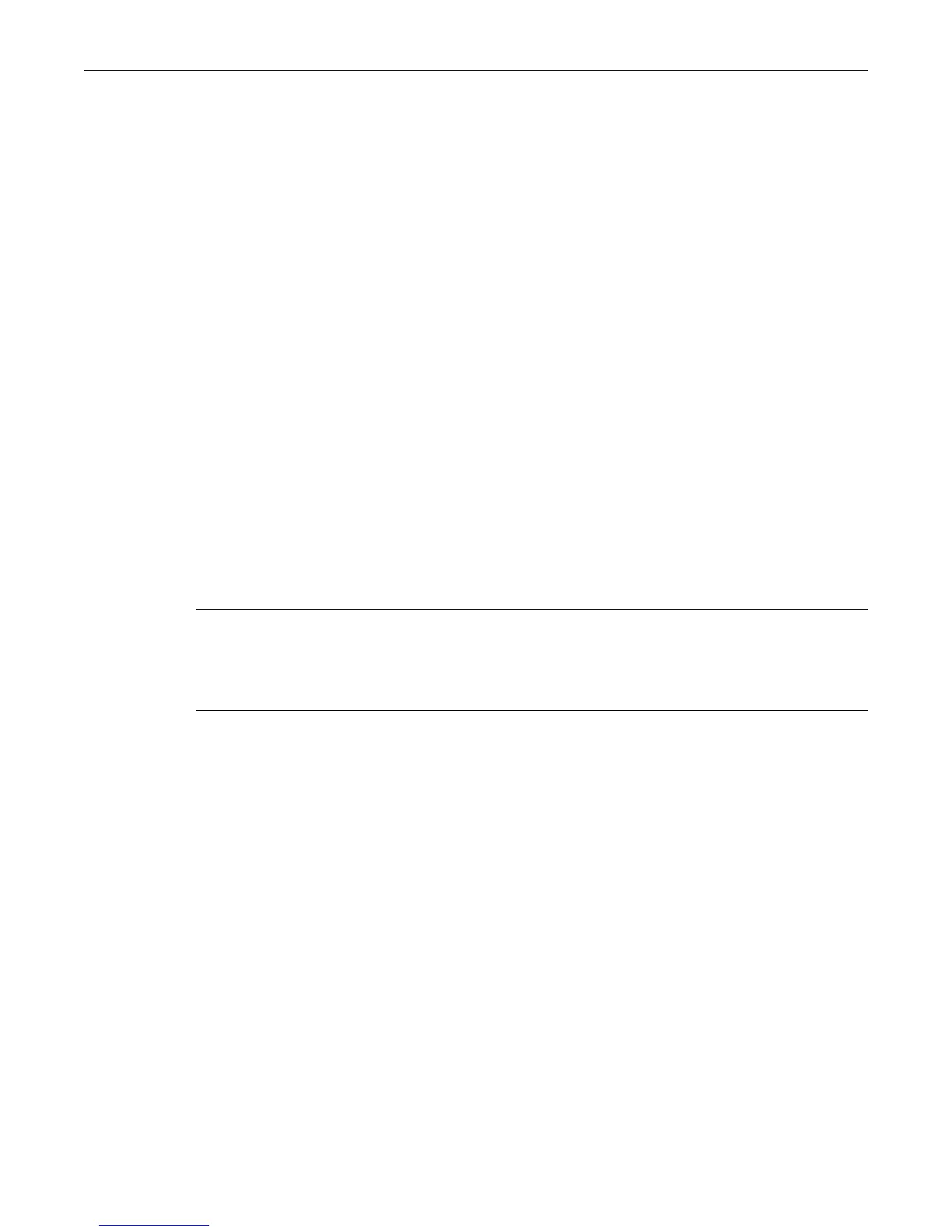Configuring Convergence End Points (CEP) Phone Detection set cep initialize
25-48 Authentication Configuration
Mode
Switchcommand,Read‐Write.
Usage
ThiscommandappliesonlytoSiemens,H.323,andSIPphonedetection.Ciscodetectionuses
CiscoDPasitsdiscoverymethod.
OnceUDPand/orTCPphonedetectionhasbeenspecifiedusingthesetcepdetection‐idprotocol
commandasdescribedin“setcepdetection‐idprotocol”onpage 25‐46,theprotocolswill
usethis
portrangefordetectionmatching.
Example
Thisexampleshowshowtosetport65astheminimumporttobeusedforconvergenceend
pointsdetectionforCEPgroup1:
Matrix>set cep detection-id 1 portlow 65
set cep initialize
UsethiscommandtoclearallexistingCEPconnectionsforoneormoreCEP‐enabledports.
Syntax
set cep initialize [port-string]
Parameters
Defaults
Ifnoport‐stringisspecified,allexistingCEPconnectionsonallportsarecleared.
Mode
Switchcommand,Read‐Write.
Usage
Thiscommandissimilartotheclearcepuserscommand.
Example
Thisexampleshowshowtore‐initializeCEPportsfe.1.3‐5:
Matrix>set cep initialize fe.1.3-5
port‐string (Optional)SpecifiestheCEP‐enabledport(s)toclearexistingCEP
connections.Thismustbeaport‐stringenabledforCEPusingtheset
cepportcommandasdescribedin“setcepport”onpage 25‐43.Fora
detaileddescriptionofpossibleport‐stringvalues,referto“PortString
SyntaxUsedintheCLI”onpage 4‐2.
