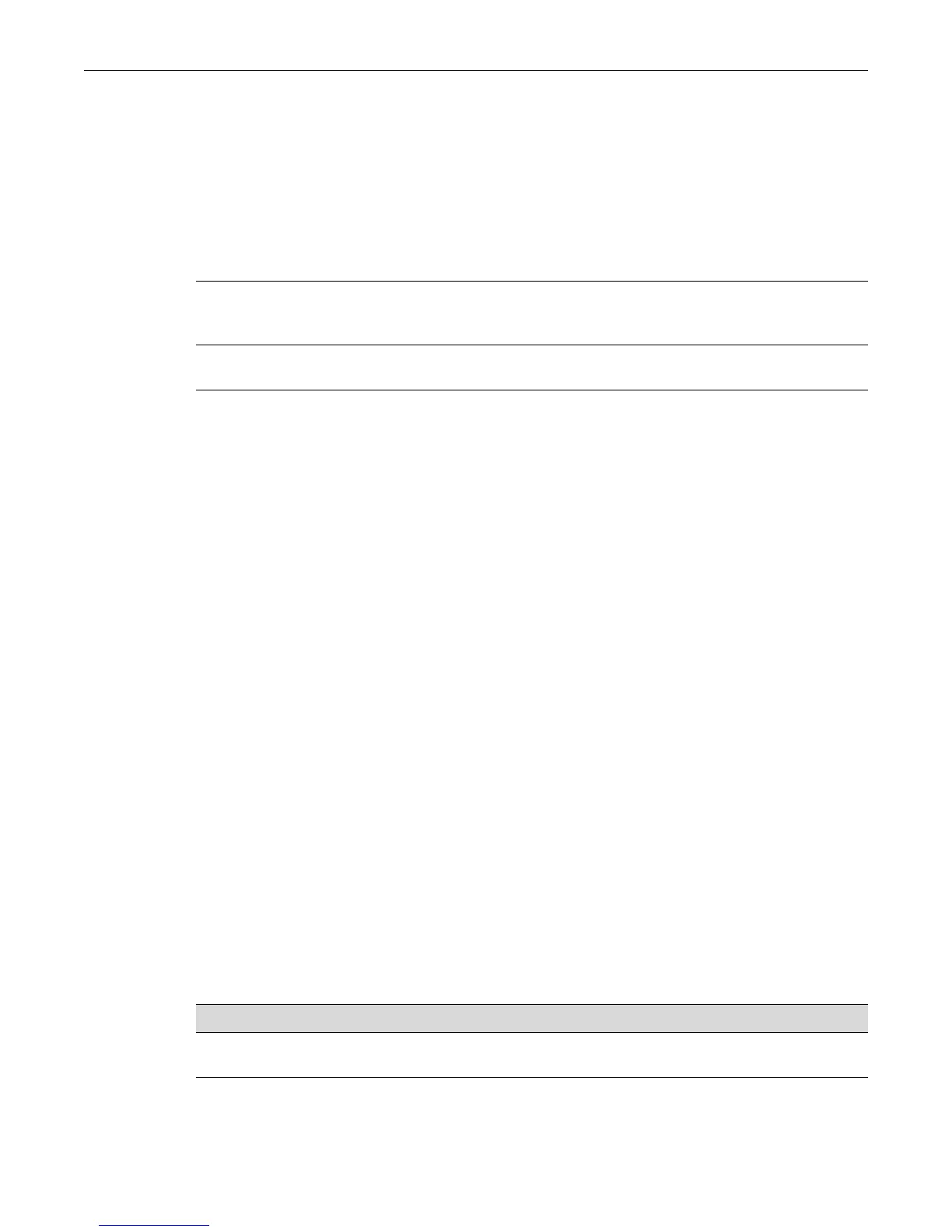Reviewing Port Status show port status
4-14 Port Configuration
show port status
Usethiscommandtodisplayoperatingandadminstatus,speed,duplexmodeandporttypefor
oneormoreportsonthedevice.
Syntax
show port status [port-string] [-interesting]
Parameters
Defaults
Ifnooptionsarespecified,status information forallportswillbedisplayed.
Mode
Switchcommand,Read‐Only.
Examples
Thisexampleshowshowtodisplaystatusinformationforportge.3.1through4:
Matrix(rw)->show port status ge.3.1-4
Port Alias Oper Admin Speed Duplex Type
(truncated) Status Status
------------ -------------- ------- ------- -------- ------- -------------
ge.3.14 up up 1 Gbps full 1000-SX MT-RJ
Thisexampleshowshowtodisplaystatusinformationforconsoleports:
Matrix(rw)->show port status com.*.*
Port Alias Oper Admin Speed Duplex Type
(truncated) Status Status
------------ -------------- ------- ------- -------- ------- -------------
com.5.1 up up 38 Kbps RS232 RJ45
com.7.1 up up 38 Kbps RS232 RJ45
Table 4‐1providesanexplana tion ofthecommandoutput.
port‐string (Optional)Displaysstatusforspecificport(s).Foradetaileddescription
ofpossibleport‐stringvalues,referto“PortStringSyntaxUsedinthe
CLI”onpage 4‐2.
‐interesting (Optional)Displaysonlyportswithanoperationalstatusofupor
dormant.
Table 4-1 show port status Output Details
Output... What it displays...
Port Port designation. For a detailed description of possible port-string
values, refer to “Port String Syntax Used in the CLI” on page 4-2.
Alias (truncated) Alias configured for the port. For details on using the set port alias
command, refer to “show port alias” on page 4-21.
