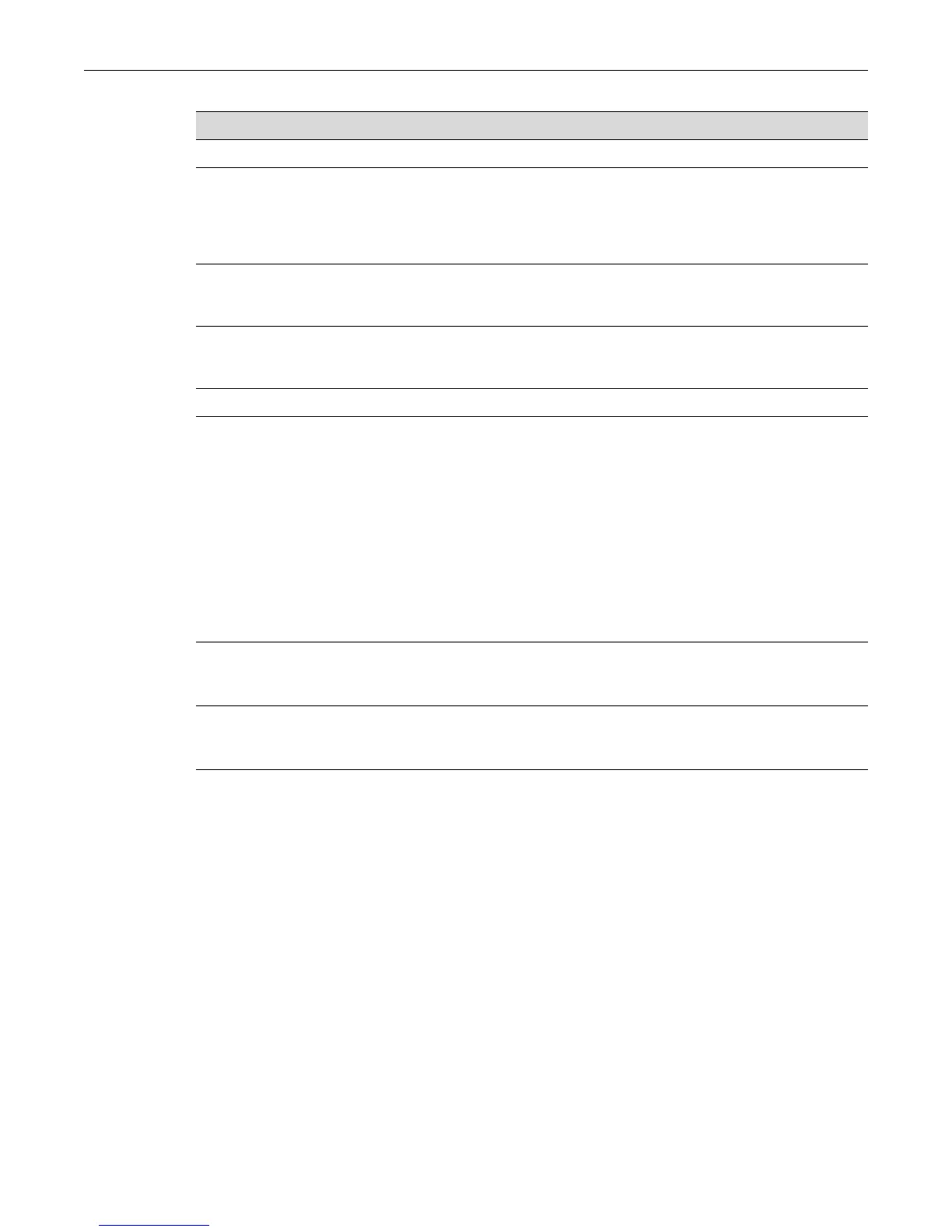show port counters Reviewing Port Status
Enterasys Matrix DFE-Gold Series Configuration Guide 4-15
show port counters
Usethiscommandtodisplayportcounterstatisticsdetailingtrafficthroughthedeviceand
throughallMIB2networkdevices.
Syntax
show port counters [port-string] [switch | mib2]
Parameters
Defaults
•Ifport‐stringisnotspecified,counterstatisticswillbedisplayedforallports.
•Ifmib2orswitcharenotspecified,allcounterstatisticswillbedisplayedforthespecified
port(s).
Mode
Switchcommand,Read‐Only.
Examples
Thisexampleshowshowtodisplayallcounterstatistics,includingMIB2networktrafficand
trafficthroughthedeviceforfe.3.1:
Matrix(rw)->show port counters fe.3.1
Port: fe.3.1 MIB2 Interface: 1 Bridge Port: 2
Oper Status Operating status (up or down).
Admin Status Whether the specified port is enabled (up) or disabled (down). For
details on using the set port disable command to change the default
port status of enabled, refer to “set port disable” on page 4-20. For
details on using the set port enable command to re-enable ports, refer
to “set port enable” on page 4-21.
Speed Operational speed in Mbps or Kbps of the specified port. For details on
using the set port speed command to change defaults, refer to “set
port speed” on page 4-25.
Duplex Duplex mode (half or full) of the specified port. For details on using the
set port duplex command to change defaults, refer to “Setting Auto-
Negotiation and Advertised Ability” on page 4-30.
Type Physical port and interface type.
Table 4-1 show port status Output Details
Output... What it displays...
port‐string (Optional)Displayscounterstatisticsforspecificport(s).Foradetailed
descriptionofpossibleport‐stringvalues,referto“PortStringSyntax
UsedintheCLI”onpage 4 ‐2.
switch|mib2 (Optional)DisplaysswitchorMIB2statistics.Switchstatisticsdetail
performanceoftheMatrixswitchdevice.MIB2interfacestatistics
detail
performanceofallnetworkdevices.
