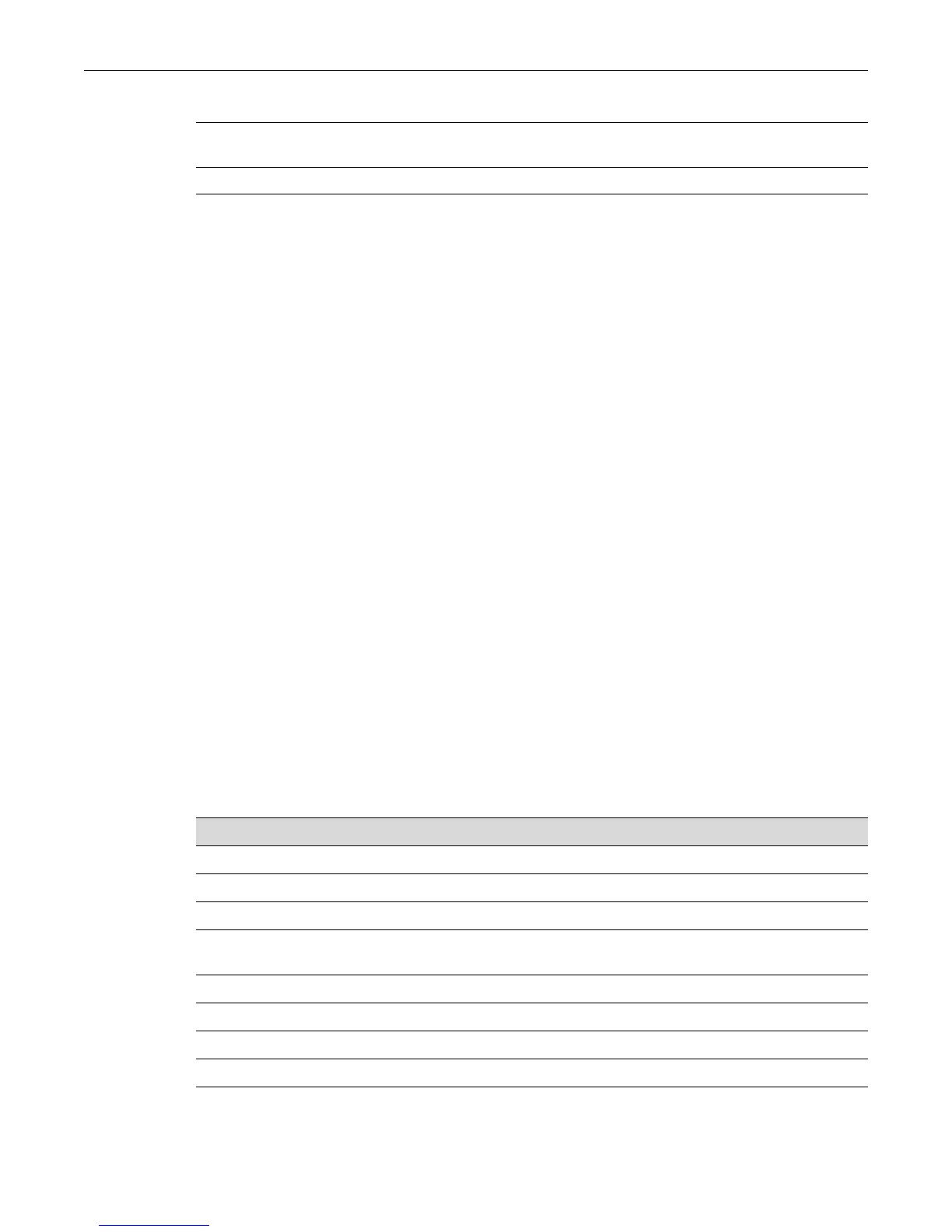show rmon matrix Configuring RMON
Enterasys Matrix DFE-Gold Series Configuration Guide 11-33
Parameters
Defaults
•Ifport‐stringisnotspecified,informationaboutallportswillbedisplayed.
•Ifnotspecified,informationaboutsourceanddestinationaddresseswillbedisplayed.
Mode
Switchcommand,Read‐Only.
Example
ThisexampleshowshowtodisplayRMONmatrixpropertiesandstatistics.Acontrolentry
displaysfirst,followedbyactualentriescorrespondingtothecontrolentry:
Matrix(rw)->show rmon matrix
------------------
Matrix Index 1
Interface 32009
Table size 100
Last deletion 116647
Status 1
Owner monitor
Source 00-e0-63-9d-c1-c8 Destination 00-a0-c9-03-cd-7c
Packets = 2 Octets = 286
Errors = ---
Table 11‐7providesanexplanationofthecommandoutput.Propertiesaresetusingthesetrmon
matrixpropertiescommandasdescribedin“setrmonmatrixproperties”onpage 11‐34.
port‐string (Optional)DisplaysRMONpropertiesandstatisticsforaspecific
port(s).
source|dest (Optional)Sortsthedisplaybysourceordestination
address.
Table 11-7 show rmon matrix Output Details
Output... What it displays...
Matrix Index Index number for this RMON matrix entry.
Interface Interface for which host monitoring is being conducted.
Table size Number of entries in the matrix table for this interface.
Last deletion System up time when the last entry was deleted from the matrix table
associated with this entry.
Status Whether this matrix entry is enabled (valid) or disabled.
Owner Text string identifying who configured this entry.
Source Source of the data from which this entry creates a traffic matrix.
Destination Destination of the data from which this entry creates a traffic matrix.
Packets Number of packets (including bad packets) transmitted from the source
address to the destination address.
