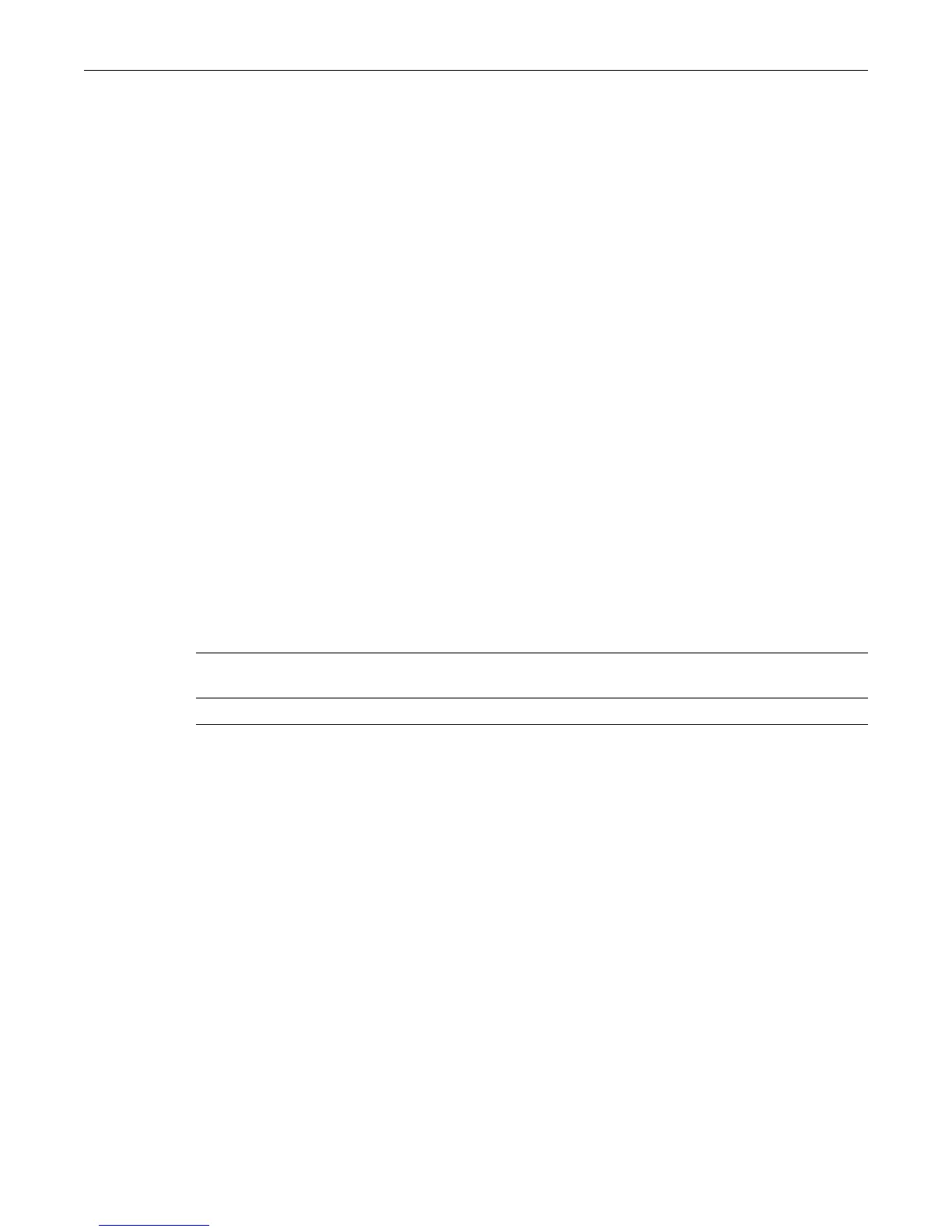Managing Configuration and Image Files script
2-88 Startup and General Configuration
Defaults
None.
Mode
Switch,Read‐Write.
Usage
Usetheshowconfigcommandasdescribedin“showconfig”(page 2‐85)todisplaycurrentimage
andconfigurationfilenames.
Examples
Thisexampleshowshowtodeletethe“myconfig”configura tionfilefromslot3:
Matrix(rw)->delete slot3/myconfig
Thisexampleshowshowtodeletethe“010300”imagefile:
Matrix(rw)->delete images/010300
script
Usethiscommandtoexecuteascriptfile.
Syntax
scriptfilename[arg1][arg2][arg3][arg4][arg5][arg6][arg7]
Parameters
Defaults
None.
Mode
Switch,Read‐Write.
Usage
ThescriptfilemustfirstbecreatedonaPCandcopiedtotheMatrixdeviceusingthecopy
command(“copy”onpage 2‐86)beforethescriptcanbeexecuted.Thefilecancontainany
numberofswitchcommands,uptoamaximumfilesizeof128kilobytes.Routercommands
cannotbeincludedinthefile.Scriptscannotbenestedwithinthefile.Notethatthehistory
commandwillnotreflecttheexecutionofcommandswithinascriptfile.
Example
Thisexampleusesthecopycommandtocopythescriptfilenamed“setport.scr”fromIPaddress
10.1.221.3toslot4.Next,thecontentsofthefileisdisplayedwiththeshowfilecommand.The
filename Specifiesthelocalpathnametothefile.Validdirectoriesare/images
and/slotN.
arg1througharg7
Specifiesuptosevenargumentstothescript.
