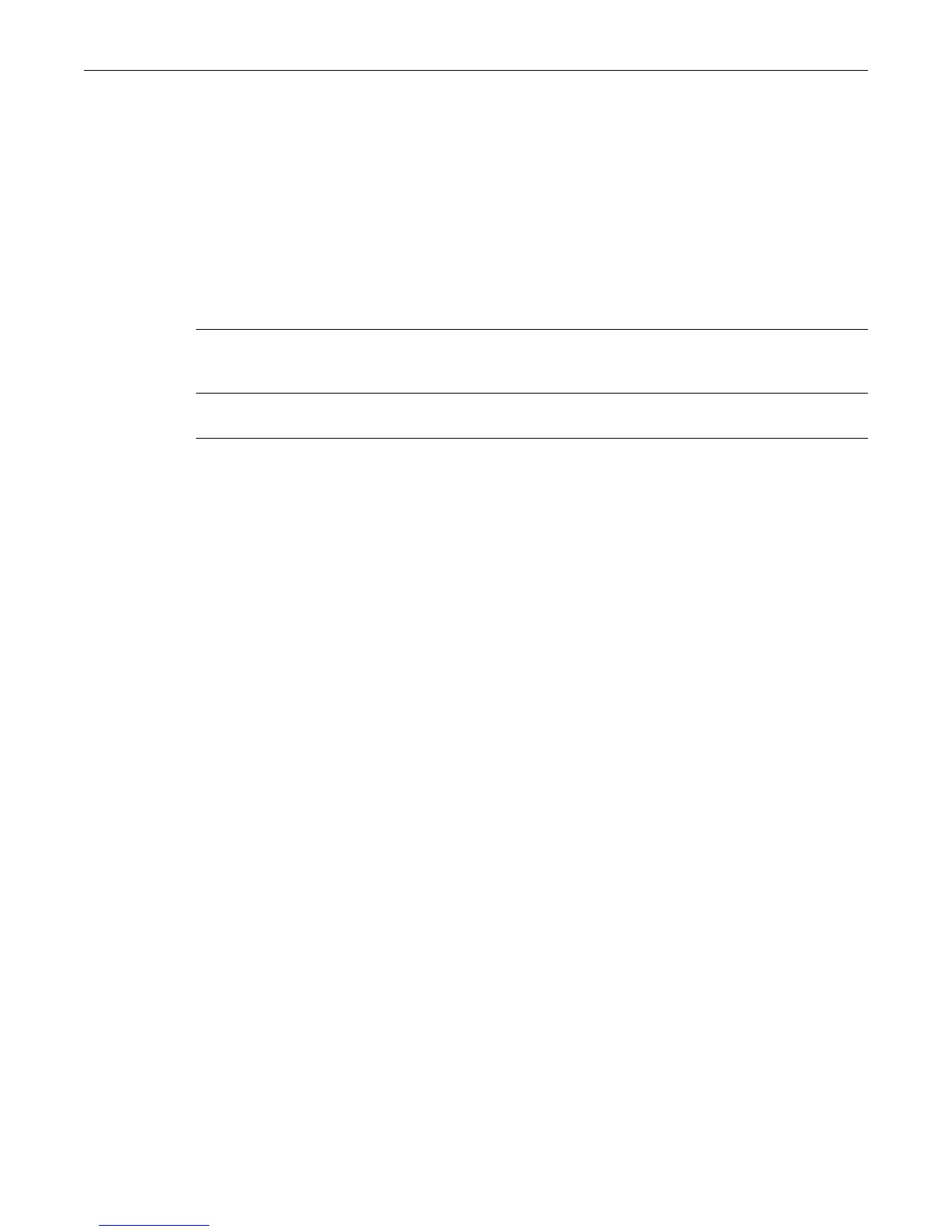set port priority Configuring Port Priority
Enterasys Matrix DFE-Gold Series Configuration Guide 22-3
fe.2.5 is set to 0
set port priority
Usethiscommandtosetthe802.1D(802.1p)Class‐of‐Servicetransmitqueuepriority(0 through 7)
oneachport.
Syntax
set port priority port-string priority
Parameters
Defaults
None.
Mode
Switchcommand,Read‐Write.
Usage
Forinformationonhowtoconfigureprotocol‐basedpolicyclassificationtoaClass‐of‐Service,
includinghowtoconfigureaCoSpolicytooverrideporttransmitqueuepriority,referto
Chapter 8.
WhenCoSoverrideisenabledusingthesetpolicyprofilecommandasdescribedin“setpolicy
profile”onpage 8
‐3,CoS‐basedclassificationruleswilltakeprecedenceoverprioritysettings
configuredwiththiscommand.
Aportreceivingaframewithoutpriorityinformationinitstagheaderisassignedapriority
accordingtotheprioritysettingontheport.Forexample,ifthepriorityofaportissetto5,
the
framesreceivedthroughthatportwithoutapriorityindicatedintheirtagheaderareclassifiedas
apriority5.Aframewithpriorityinformationinitstagheaderistransmittedaccordingtothat
priority.
Example
Thisexampleshowshowtosetadefaultpriorityof6onfe.1.3.Framesreceivedbythisport
withoutpriorityinformationintheirframeheaderaresettothedefaultsettingof6:
Matrix(rw)->set port priority fe.1.3 6
clear port priority
UsethiscommandtoresetthecurrentCoSportprioritysettingto0.
Syntax
clear port priority port-string
port‐string Specifiestheportforwhichtosetpriority.Foradetaileddescriptionof
possibleport‐stringvalues,referto“PortStringSyntaxUsedintheCLI”
onpage 4‐2.
priority Specifiesavalueof0‐7tosettheCoSportpriorityfortheportentered
intheport
‐string.Portpriorityvalueof0isthelowestpriority.
