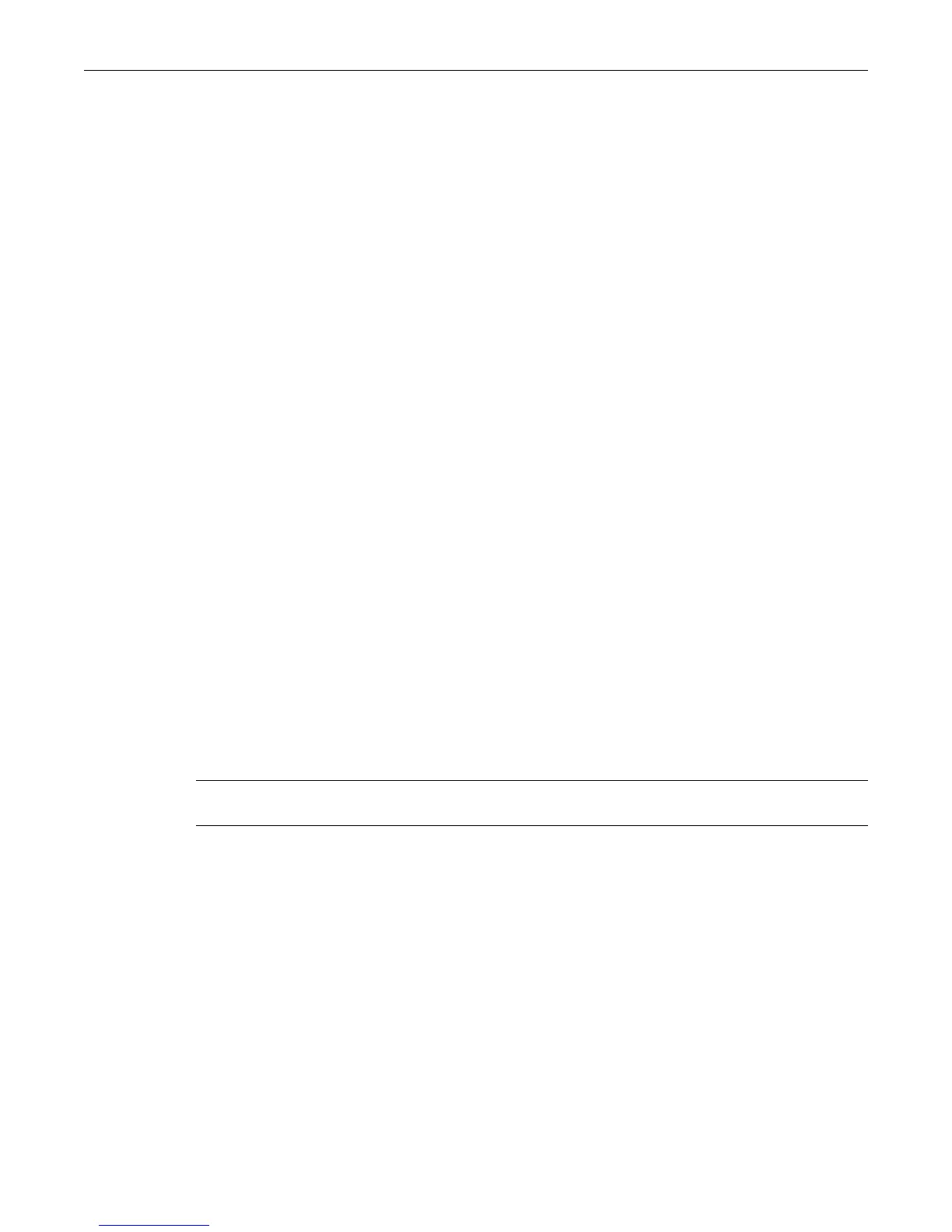show ip traffic Reviewing IP Traffic and Configuring Routes
Enterasys Matrix DFE-Gold Series Configuration Guide 16-23
Example
ThisexampleshowshowtodisplayIPprotocolinformation.Inthiscase,theroutingprotocolis
RIP(RoutingInformationProtocol).FormoreinformationonconfiguringRIPparameters,referto
“ConfiguringRIP”onpage 21‐1:
Matrix>Router#show ip protocols
Routing Protocol is "rip"
Sending updates every 30 seconds
Next due in 19 seconds
Invalid after 180 seconds, hold down 120, flushed after 300
Incoming update filter list for all interfaces is not set
Outgoing update filter list for all interfaces is not set
Default Version Control:
Interface Send Recv Key-chain
Vlan 1 1 1
Vlan 2 1 1
Routing for Networks:
182.127.0.0
Routing Information Sources:
Gateway Distance Last Update
Distance: (default is 1)
show ip traffic
UsethiscommandtodisplayIPtrafficstatistics.
Syntax
show ip traffic [softpath]
Parameters
Defaults
Ifsoftpathisnotspecified,generalIPtrafficstatisticswillbedisplayed.
Mode
Routercommand,Anyroutermode.
Example
ThisexampleshowshowtodisplayIPtrafficstatistics
Matrix>Router#show ip traffic
IP Statistics:
Rcvd: 10 total, 6 local destination 0 header errors
0 unknown protocol, 0 security failures
softpath (Optional)DisplaysIPprotocolsoftpathstatistics.Thisoptionisused
fordebugging.
