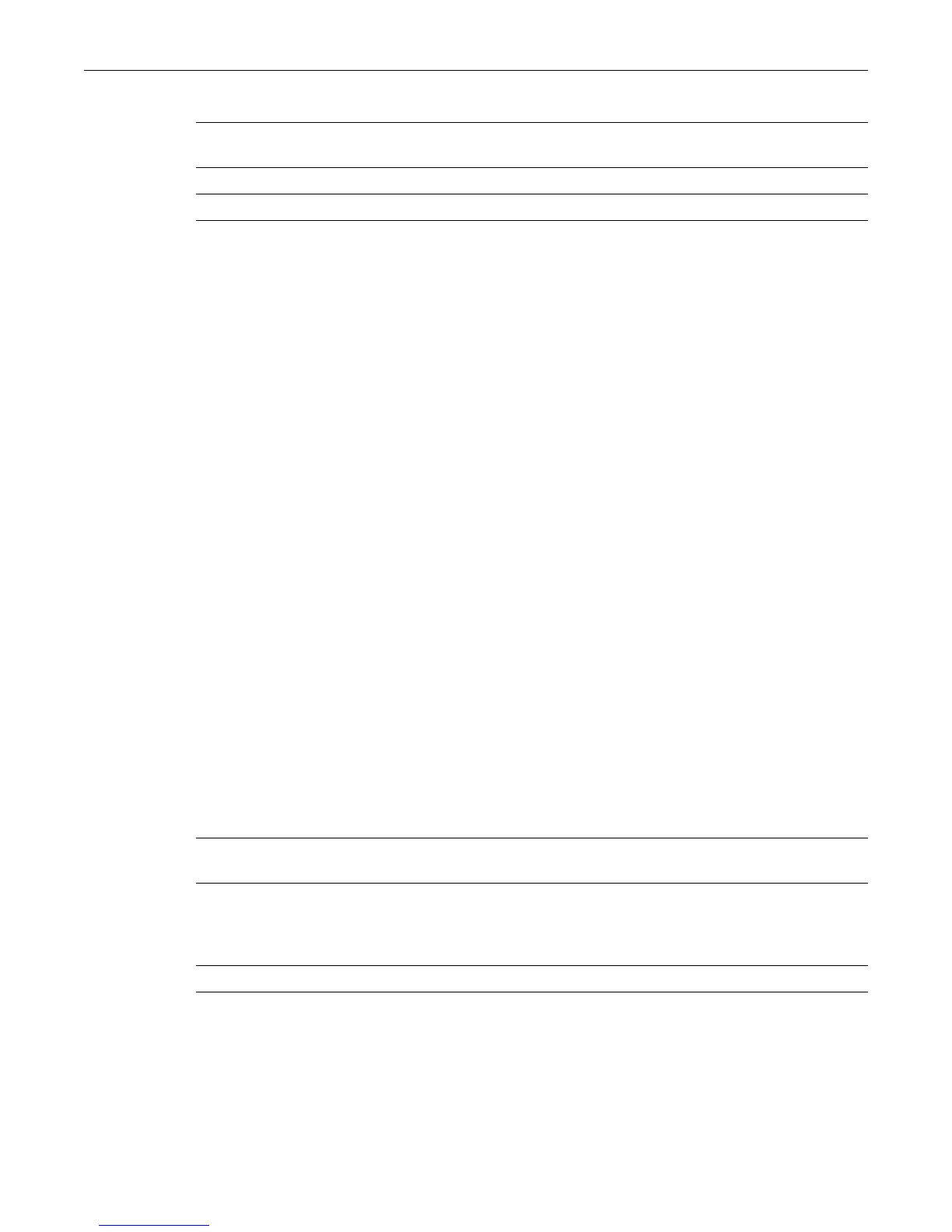Configuring OSPF area authentication
21-32 Routing Protocol Configuration
Parameters
Defaults
None.
Mode
Routercommand,Routerconfiguration:Matrix>Router(config‐router)#
Usage
EachEnterasysMatrixSeriesmoduleorstandalonedevicecansupportupto6OSPFareasandup
to256OSPFinterfacesrunningperEnterasysMatrixchassis.
The“no”formofthiscommandstopstheroutesfrombeingsummarized.
Example
Thisexampleshowshowtodefinetheaddressrangeas172.16.0.0/16forsummarizedroutes
communicatedattheboundaryofarea0.0.0.0:
Matrix>Router(config)#router ospf 1
Matrix>Router(config-router)#area 0.0.0.0 range 172.16.0.0 255.255.0.0
area authentication
UsethiscommandtoenableordisableauthenticationforanOSPFarea.
Syntax
area area-id authentication {simple | message-digest}
no area area-id authentication {simple | message-digest}
Parameters
Defaults
None.
Mode
Routercommand,Routerconfiguration:Matrix>Router(config‐router)#
area‐id Specifiestheareaattheboundaryofwhichroutesaretobe
summarized.
ip‐address Specifiesthecommonprefixofthesummarizednetworks.
ip‐mask Specifiesthelengthofthecommonprefix.
area‐id SpecifiestheOSPFareainwhichtoenableauthentication.Validvalues
aredecimalvaluesorIPaddresses.
simple Enablessimpletextauthentication.Simplepasswordauthentication
allowsapassword(key)tobeconfiguredperarea.Routersinthesame
areathatwanttoparticipateintheroutingdomainwillhaveto
be
configuredwiththesamekey.
message‐digest EnablesMD5authenticationontheOSPFareaindicatedbythearea‐id.
