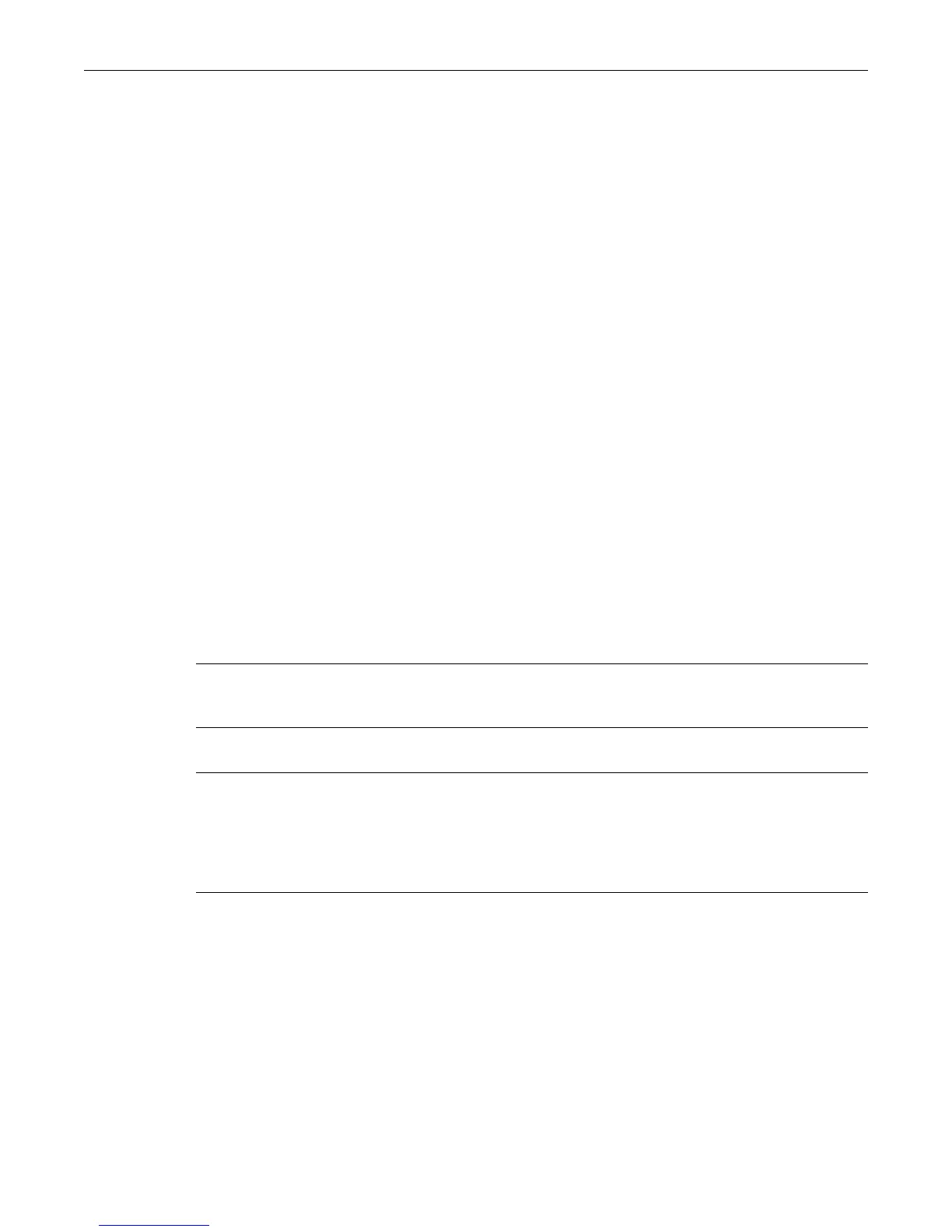Configuring VRRP priority
21-64 Routing Protocol Configuration
Examples
Thisexampleshowshowtoconfigureavirtualrouteraddressof182.127.62.1onVLAN1,VRID1,
andtosettherouterconnectedtotheVLANviathisinterfaceasthemaster:
Matrix>Router(config)#router vrrp
Matrix>Router(config-router)#address vlan 1 1 182.127.62.1 1
Thisexampleshowshowtoconfigure5virtualrouteraddressesonasingleinterface,VLAN1,
VRID1.All5addressesfallwithintherangeofnetworksconfiguredontheVLAN1routing
interface,becauseVLAN1hasaprimaryIPaddressof182.127.6 2.1/24,andsecondaryIP
addressesof10.1.1.1/24and
10.2.2.1/24.Allvirtualaddressesarenon‐owners.
Matrix>Router(config)#router vrrp
Matrix>Router(config-router)#address vlan 1 1 182.127.62.2 0
Matrix>Router(config-router)#address vlan 1 1 10.1.1.2 0
Matrix>Router(config-router)#address vlan 1 1 10.1.1.3 0
Matrix>Router(config-router)#address vlan 1 1 10.2.2.2 0
Matrix>Router(config-router)#address vlan 1 1 10.2.2.3 0
priority
UsethiscommandtosetapriorityvalueforaVRRProuter.
Syntax
priority vlan vlan-id vrid priority-value
no priority vlan vlan-id vrid priority-value
Parameters
Defaults
None.
Mode
Routercommand,Routerconfiguration:Matrix>Router(config‐router)#
Usage
The“no”formofthiscommandclearstheVRRPpriorityconfiguration.
vlanvlan‐id SpecifiesthenumberoftheVLANonwhichtoconfigureVRRPpriority.
ThisVLANmustbeconfiguredforIProutingasdescribedin
“ReviewingandConfiguringRouting”onpage 2‐101.
vrid SpecifiesauniqueVirtualRouterID(VRID)
associatedwiththerouting
interface.Validvaluesarefrom1to255.
priority‐value SpecifiestheVRRP priority valuetoassociatewiththe
vrid.Valid
valuesarefrom1to254,withthehighestvaluesettingthehighest
priority.Priorityvalueof255isreservedfortheVRRProuterthatowns
theIPaddressassociatedwiththevirtualrouter.Priority0isreserved
forsignalingthatthemasterhasstoppedworkingandthe
backup
routermusttransitiontomasterstate.
