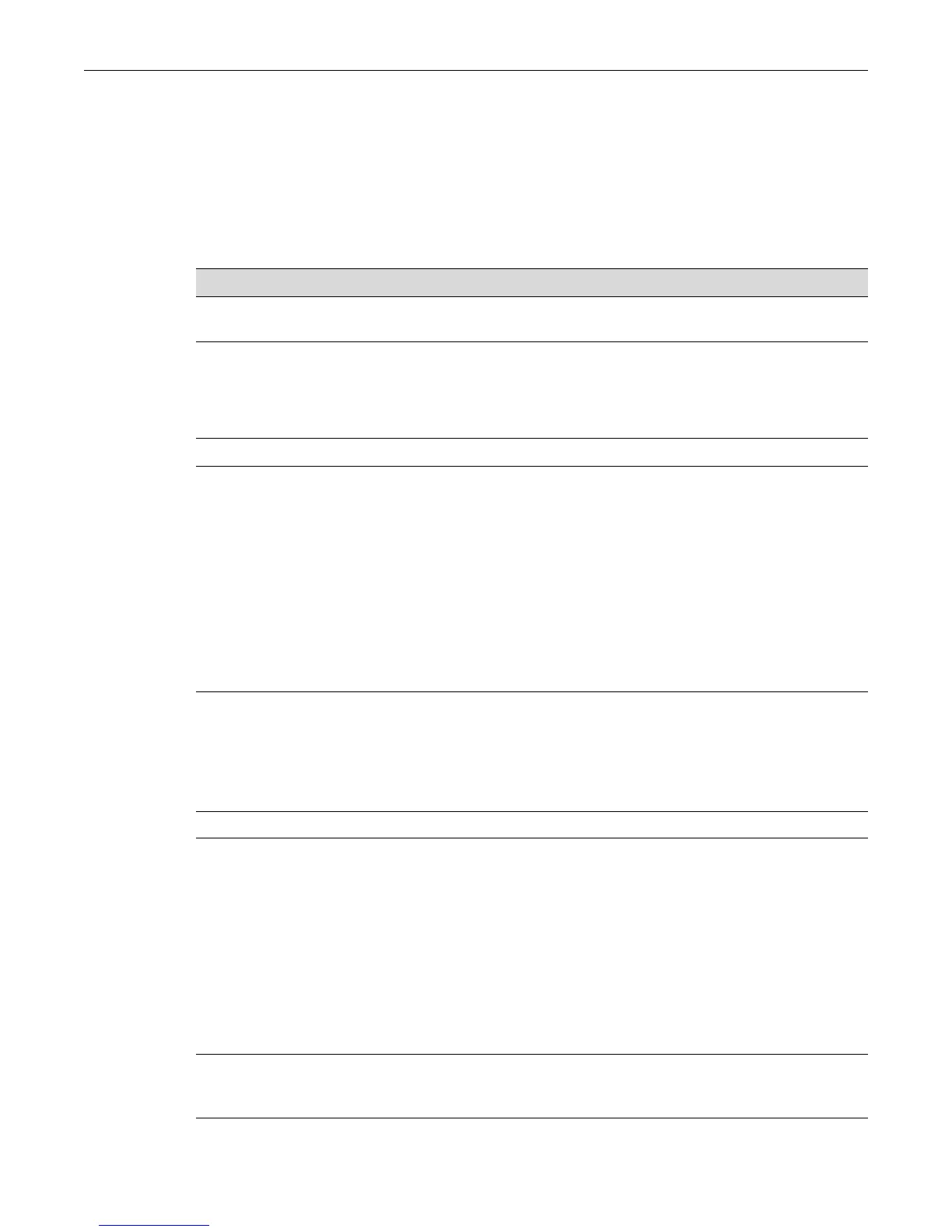set logging application Configuring System Logging
Enterasys Matrix DFE-Gold Series Configuration Guide 10-9
90 SNMP 6 1-8
1(emergencies) 2(alerts) 3(critical)
4(errors) 5(warnings) 6(notifications)
7(information) 8(debugging)
Table 10‐2providesanexplanationofthecommandoutput.
set logging application
Usethiscommandtosettheseverityleveloflogmessagesandtheserver(s)towhichmessages
willbesentforoneorallapplications.
Syntax
set logging application {[mnemonic | all]} [level level] [servers servers]
Parameters
Table 10-2 show logging application Output Details
Output... What it displays...
Application A mnemonic abbreviation of the textual description for applications
being logged.
Current Severity Level Severity level at which the server is logging messages for the listed
application. This range (from 1 to 8) and its associated severity list is
shown in the CLI output. For a description of these entries, which are
set using the set logging application command, refer to “set logging
application” on page 10-9.
Server List Servers to which log messages are being sent.
mnemonic Specifiesacasesensitivemnemonicabbreviationofanapplicationtobe
logged.Thisparameterwillvarydependingonthenumberandtypes
ofapplicationsrunningonyoursystem.Todisplayacompletelist,use
theshowloggingapplicationcommandasdescribedin“showlogging
application”onpage 10‐7.Sample
valuesandtheircorresponding
applicationsarelistedinTable 10‐3.
all Setstheloggingseveritylevelforallapplications.
levellevel (Optional)Specifiestheseveritylevelatwhichtheserverwilllog
messagesforapplications.Validvaluesandcorrespondinglevelsare:
1 - emergencies (system is unusable)
2 - alerts (immediate action required)
3 - critical conditions
4 - error conditions
5 - warning conditions
6 - notifications (significant conditions)
7 - informational messages
8 - debugging messages
serversservers (Optional)Specifiesindexnumber(s)oftheSyslogserver(s)towhich
messageswillbesent.Validvaluesare1‐8andaresetusingtheset
loggingservercommand(“setloggingserver”onpage 10‐4).
