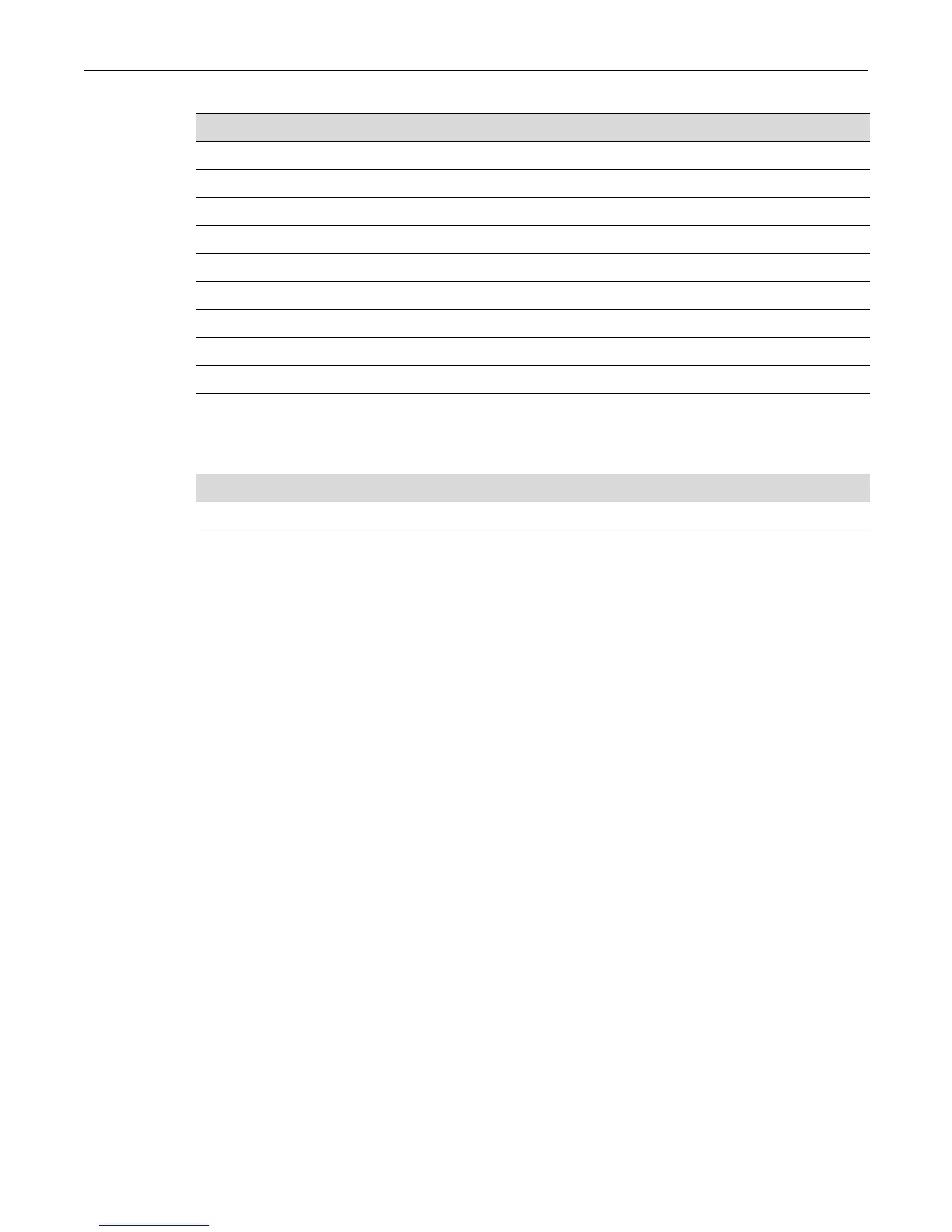show line-editor Startup and General Configuration Summary
Enterasys Matrix DFE-Gold Series Configuration Guide 2-13
Commands
show line-editor
Usethiscommandtoshowcurrentanddefaultline‐editormodeandDeletecharactermode.
Syntax
show line-editor
Parameters
None.
Defaults
None.
Mode
Switchcommand,Read‐Only.
Example
Thisexampleshowshowtoviewthe currentanddefaultline‐editormodeandDeletemode:
Matrix(rw)->show line-editor
Current Line-Editor mode is set to: EMACS
Default Line-Editor mode is set to: Default
Current DEL mode is set to: delete
System DEL mode is set to: delete
dl Delete character
dw Delete word
dd Delete entire line
d$ Delete everything from cursor to end of line
D Same as “d$”
p Put last deletion after the cursor
P Put last deletion before the cursor
u Undo last command
~ Toggle case, lower to upper or vice versa
Figure 2-7 Basic Line Editing Emacs & vi Commands (continued)
Key Sequence Emacs Command
For information about... Refer to page...
show line-editor 2-13
set line-editor 2-14
