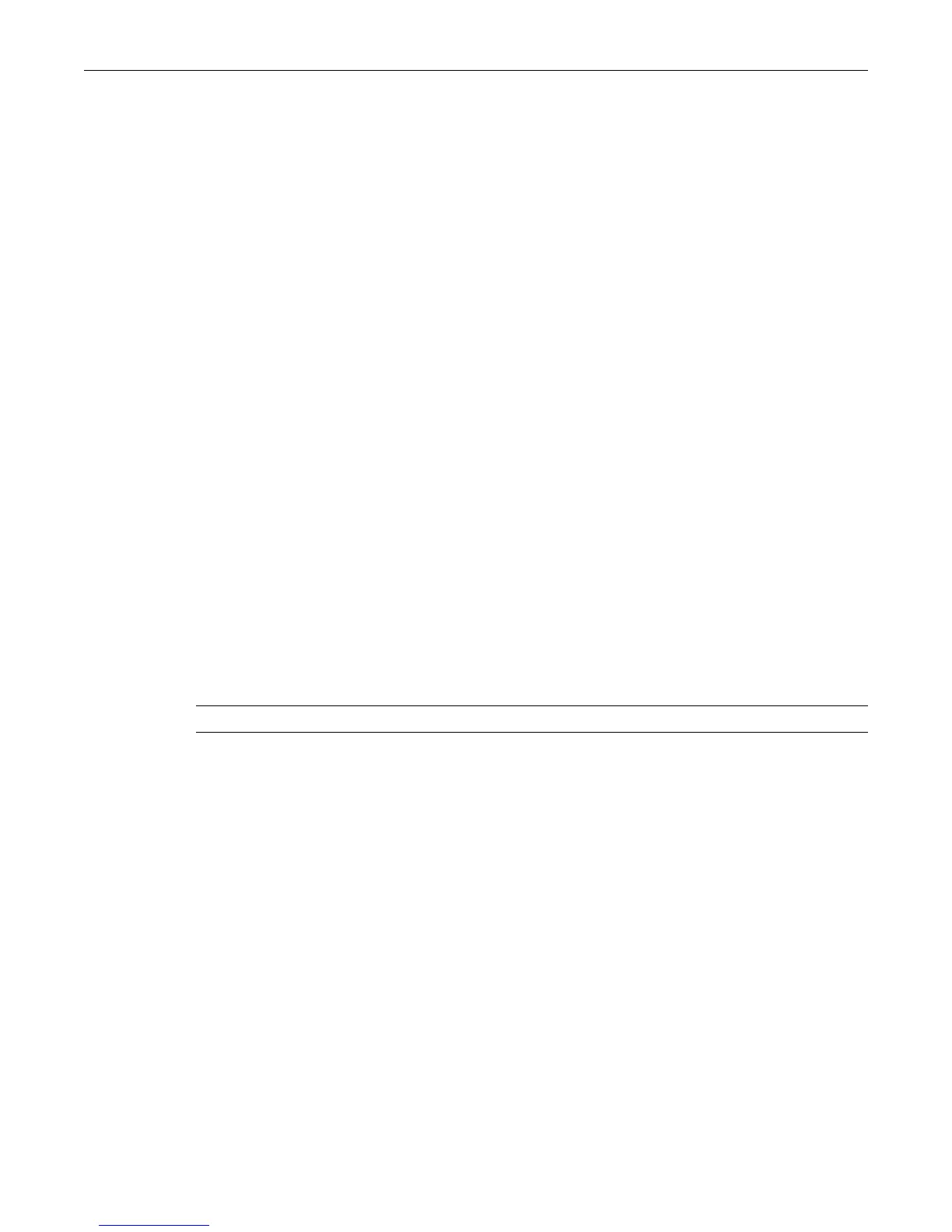Configuring RIP ip rip authentication keychain
21-12 Routing Protocol Configuration
Defaults
None.
Mode
Routercommand,Keychainkeyconfiguration:Matrix>Router(config‐keychain‐key)#
Usage
The“no”formofthiscommandremovesthesend‐lifetimeconfigurationforanauthentication
key.Starttimecanbespecified,butisnotmandatory.
Example
Thisexampleshowshowtoallowthe“password”authenticationkeytobesentasvalidonits
RIP‐configuredinterfacebeginningat2:30onNovember30,2002withnoendingtime(infinitely):
Matrix>Router(config-router)#key chain md5key
Matrix>Router(config-keychain)#key 3
Matrix>Router(config-keychain-key)#key-string password
Matrix>Router(config-keychain-key)#send-lifetime 02:30:00 nov 30 2002 infinite
ip rip authentication keychain
UsethiscommandtoenableordisableaRIPauthenticationkeychainforuseonaninterface.
Syntax
ip rip authentication keychain name
no ip rip authentication keychain name
Parameters
Defaults
None.
Mode
Routercommand,Interfaceconfiguration:Matrix>Router(config‐if(Vlan1))#
Usage
ARIPauthenticationkeychainmustbeenabledwiththiscommandbeforetheRIPauthentication
mode(“ipripauthenticationmode”onpage 21‐13)canbeconfigured.
The“no”formofthiscommandpreventsRIPfromusingauthentication.
Examples
ThisexampleshowshowtosettheRIPauthenticationkeychainto“password”onVLAN1:
Matrix>Router(config)#interface vlan 1
Matrix>Router(config-if(Vlan 1))#ip rip authentication keychain password
name SpecifiesthekeychainnametoenableordisableforRIPauthentication.
