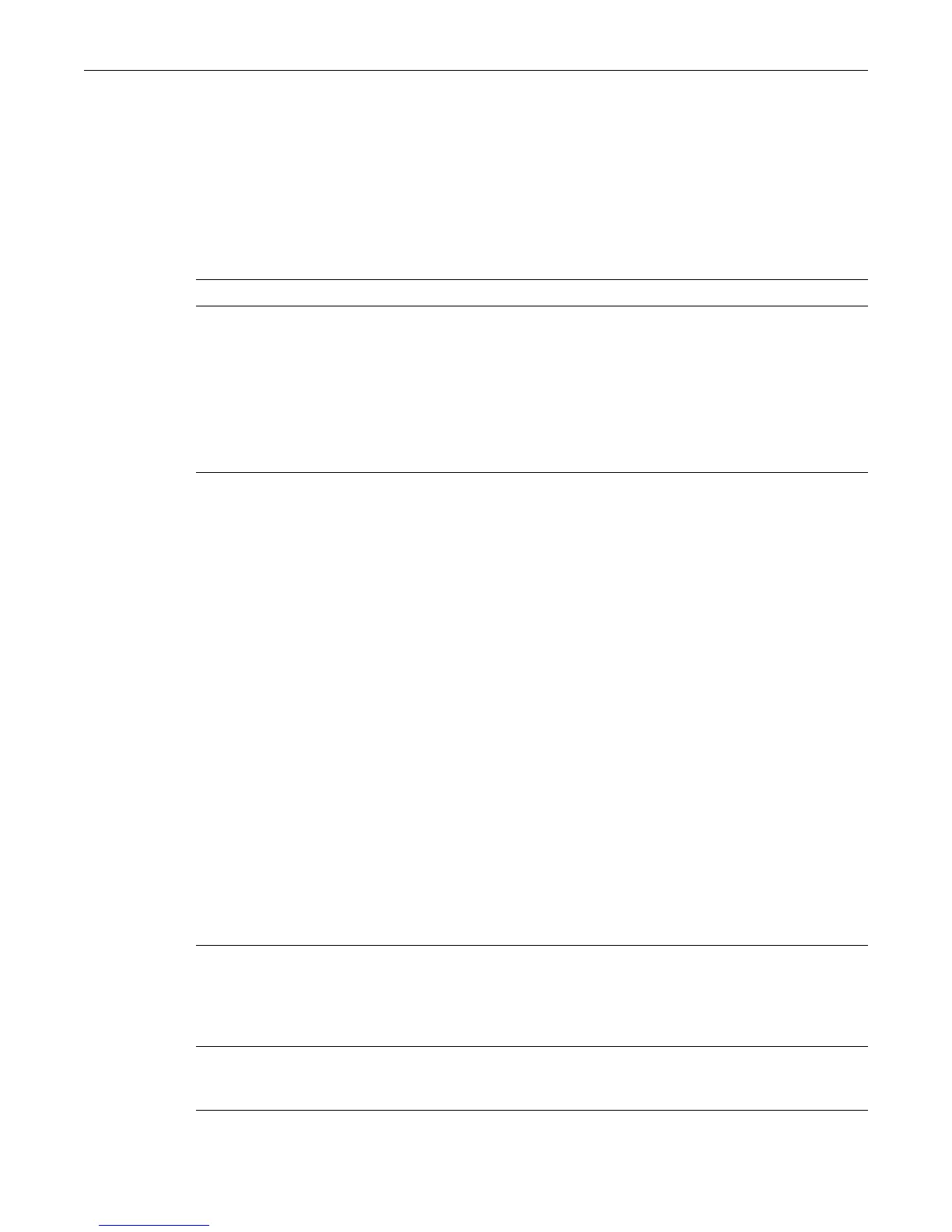Configuring Flow Setup Throttling (FST) clear flowlimit limit
24-28 Security Configuration
clear flowlimit limit
Usethiscommandtoremoveaflowlimitconfiguration.
Syntax
clear flowlimit {limit1 | limit2} [userport | serverport | aggregateduser |
interswitchlink | unspecified]
Parameters
Defaults
Ifnotspecified,thelimitwillberemovedfromallportclassificationtypes.
Mode
Switchcommand,Read‐Write.
Example
Thisexampleshowshowtoremoveflowlimit1fromallportclassifications:
Matrix(rw)->clear flowlimit limit1
set flowlimit action
Usethiscommandtoassociateanactionwithaflowlimit.Thisistheactionthatwilloccuronce
theassociatedflowlimitisreached.
Syntax
set flowlimit { action1 | action2} [notify] [drop] [disable] [userport | serverport
| aggregateduser | interswitchlink | unspecified]
Parameters
limit1|limit2 Specifiestheconfigurationtoberemovedaslimit1or2.
userport|serverport
|aggregateduser|
interswitchlink|
unspecified
(Optional)Removesthislimitconfigurationfromtheuserclassification
porttype:
•userport
•serverport
•aggregationport
•inter‐switchlink
•unspecifiedport
action1|action2 Specifiesthisconfigurationasaction1or2.Twoactionsdescribing
whatwilloccurwhenacertainflowlimitisreachedcanbedefinedper
userclassification.Actionnumbermustcorrespondtoafl owlimit
configuredusingthesetflowlimitlimitcommandasdescribedin“set
flowlimitlimit
”onpage 24‐27.
notify (Optional)Whenflowlimitisreached,generatesanSNMPtrap
notification(ifthesetflowlimit notificationfunctionisenabledas
describedin“setflowlimitnotification”onpage 24‐33).
