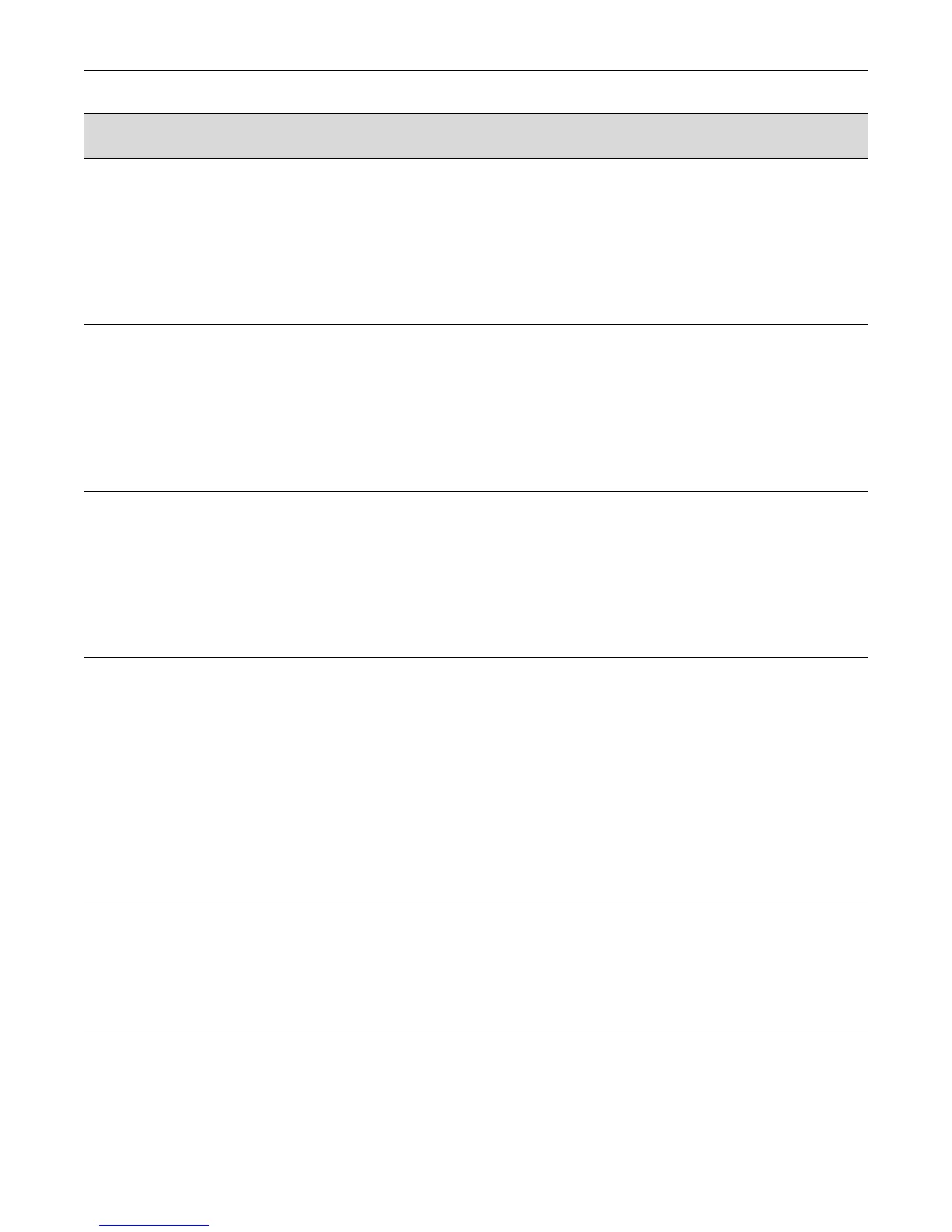Configuring RMON clear smon vlan
11-14 Network Monitoring Configuration
Host Records statistics associated
with each host discovered on
the network.
Host address, packets and
bytes received and
transmitted, and broadcast,
multicast and error packets.
show rmon host (“show rmon host” on
page 11-27)
set rmon host properties (“set rmon host
properties” on page 11-28)
set rmon host status (“set rmon host status” on
page 11-28)
clear rmon host (“clear rmon host” on
page 11-29)
Host TopN Generates tables that
describe hosts that top a list
ordered by one of their
statistics. These rate based
statistics are samples of one
of their base statistics over an
interval specified by the
management station.
Statistics, top host(s), sample
stop and start period, rate
base and duration.
show rmon topN (“show rmon topN” on
page 11-29)
set rmon topN properties (“set rmon topN
properties” on page 11-31)
set rmon topN status (“set rmon topN status” on
page 11-31)
clear rmon topN (“clear rmon topN” on
page 11-32)
Matrix Records statistics for
conversations between two
IP addresses. As the device
detects a new conversation, it
creates a new matrix entry.
Source and destination
address pairs and packets,
bytes and errors for each
pair.
show rmon matrix (“show rmon matrix” on
page 11-32)
set rmon matrix properties (“set rmon matrix
properties” on page 11-34)
set rmon matrix status (“set rmon matrix status”
on page 11-34)
clear rmon matrix (“clear rmon matrix” on
page 11-35)
Filter Allows packets to be matched
by a filter equation. These
matched packets form a data
stream or “channel” that may
be captured or may generate
events.
Packets matching the filter
configuration.
show rmon channel (“show rmon channel” on
page 11-35)
set rmon channel
(“set rmon channel” on page 11-36)
clear rmon channel
(“clear rmon channel” on page 11-37)
show rmon filter
(“show rmon filter” on page 11-37)
set rmon filter
(“set rmon filter” on page 11-38)
clear rmon filter
(“clear rmon filter” on page 11-39)
Packet
Capture
Allows packets to be
captured upon a filter match.
Packets matching the filter
configuration.
show rmon capture
(“show rmon capture” on page 11-40)
set rmon capture
(“set rmon capture” on page 11-41)
clear rmon capture
(“clear rmon capture” on page 11-42)
Table 11-2 RMON Monitoring Group Functions and Commands (continued)
RMON
Group What It Does... What It Monitors... CLI Command(s)
