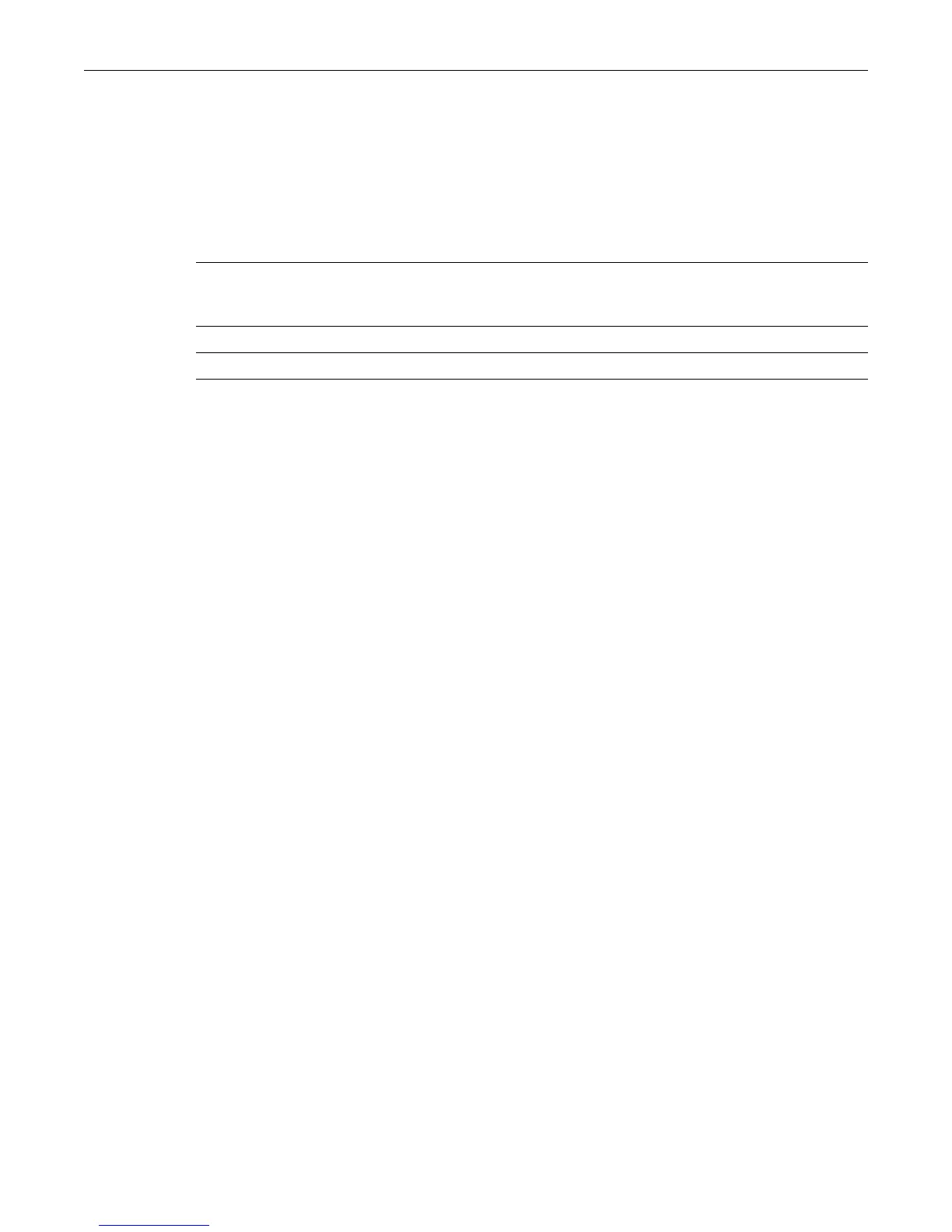show rmon stats Configuring RMON
Enterasys Matrix DFE-Gold Series Configuration Guide 11-15
show rmon stats
UsethiscommandtodisplayRMONstatisticsmeasuredforoneormoreports.
Syntax
show rmon stats [port-string] [wide] [bysize]
Parameters
Defaults
Ifport‐stringisnotspecified,RMONstatswillbedisplayedforallports.
Mode
Switchcommand,Read‐Only.
Example
ThisexampleshowshowtodisplayRMONstatisticsforFastEthernetport20inmodule1:
Matrix(rw)->show rmon stats fe.1.20
Port: fe.1.20
--------------------
Index = 1011
Owner = monitor
Data Source = 1.3.6.1.2.1.2.2.1.1.51021
Drop Events = 0 Packets = 0
Collisions = 0 Octets = 0
Jabbers = 0 0 - 64 Octets = 0
Broadcast Pkts = 0 65 - 127 Octets = 0
Multicast Pkts = 0 128 - 255 Octets = 0
CRC Errors = 0 256 - 511 Octets = 0
Undersize Pkts = 0 512 - 1023 Octets = 0
Oversize Pkts = 0 1024 - 1518 Octets = 0
Fragments = 0
Table 11‐3providesanexplanationofthecommandoutput.
port‐string (Optional)DisplaysRMONstatisticsforspecificport(s).Foradetailed
descriptionofpossibleport‐stringvalues,referto“PortStringSyntax
UsedintheCLI”onpage 4 ‐2.
wide (Optional)Displaymostimportantstats,onelineperentry.
bysize (Optional)Displaycounters
bypacketlength.
