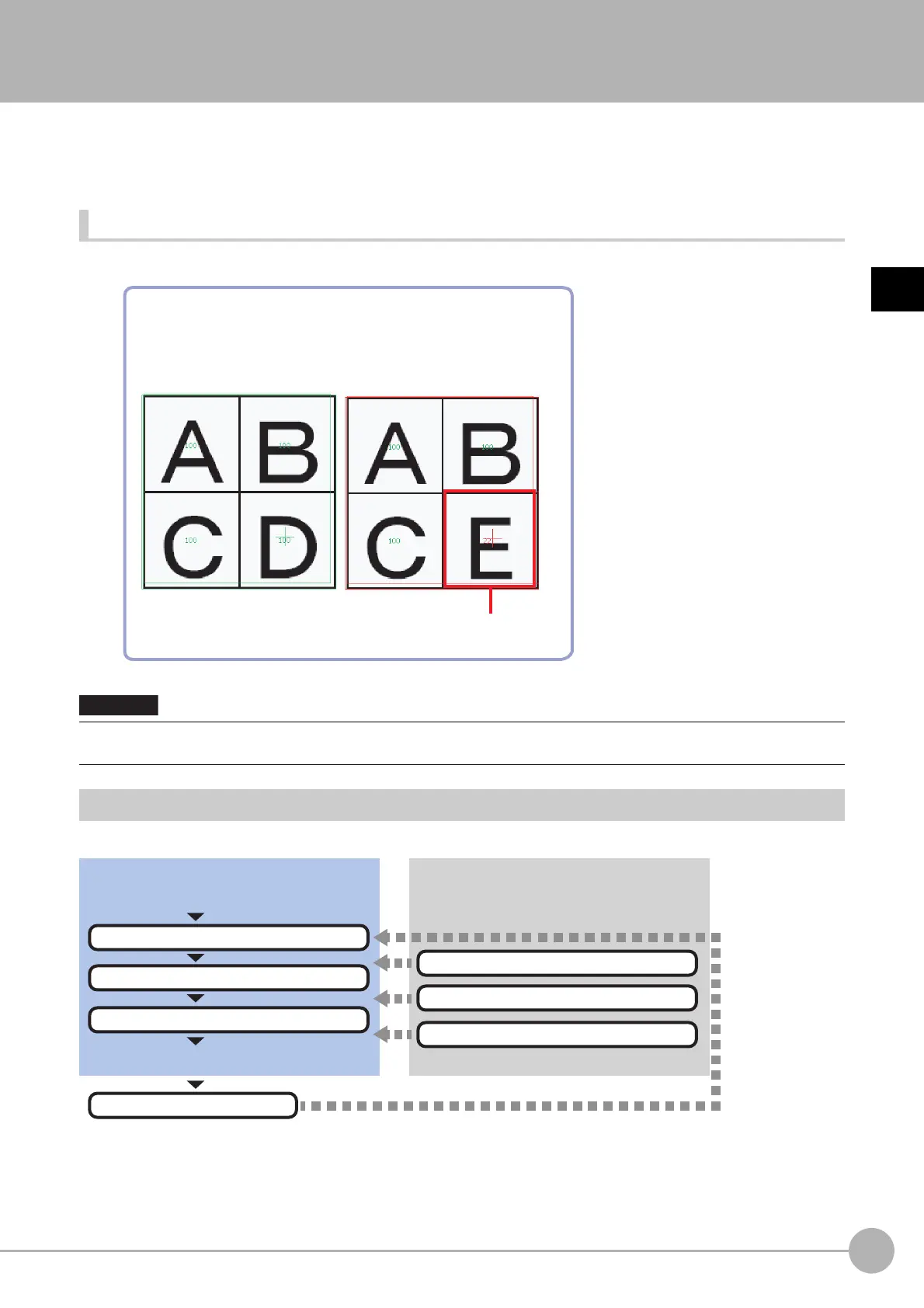Sensitive SearchFH/FZ5 Processing Item Function Reference Manual
119
2
Inspecting and Measuring
Sensitive Search
The registered models are automatically finely divided and matched in detail. Of the divided models, the one with
the lowest correlation is output. Sensitive search is suitable when the difference between the model image and
measurement image is small and regular searches do not produce differences in correlation.
Used in the Following Case
• When identifying the shape of the divided area
Settings Flow (Sensitive Search)
Set up sensitive search according to the following steps.
• Processing is different for color images and monochrome images. If the camera type, color camera, or monochrome
camera, was changed from a previous setup, a reset of some settings may be needed.
Detected as an NG error
If an entire object is registered as a model using the search function,
identification cannot be done through correlation. However, if a model is
registered using the sensitive search function, the correlation value will
be lowered if one portion of that model is different, and this portion can
be detected as a defect.
Necessary Steps Optional Steps
Verify/Adjust results
▲
Model Registration (sensitive search)
▲
Region Setting (sensitive search)
▲
Measurement Parameters (sensitive search)
▲
Detection Point (sensitive search)
▲
Reference Setting (sensitive search)
▲
Output Parameters (sensitive search)
Start
Settings completed
Test measurement
