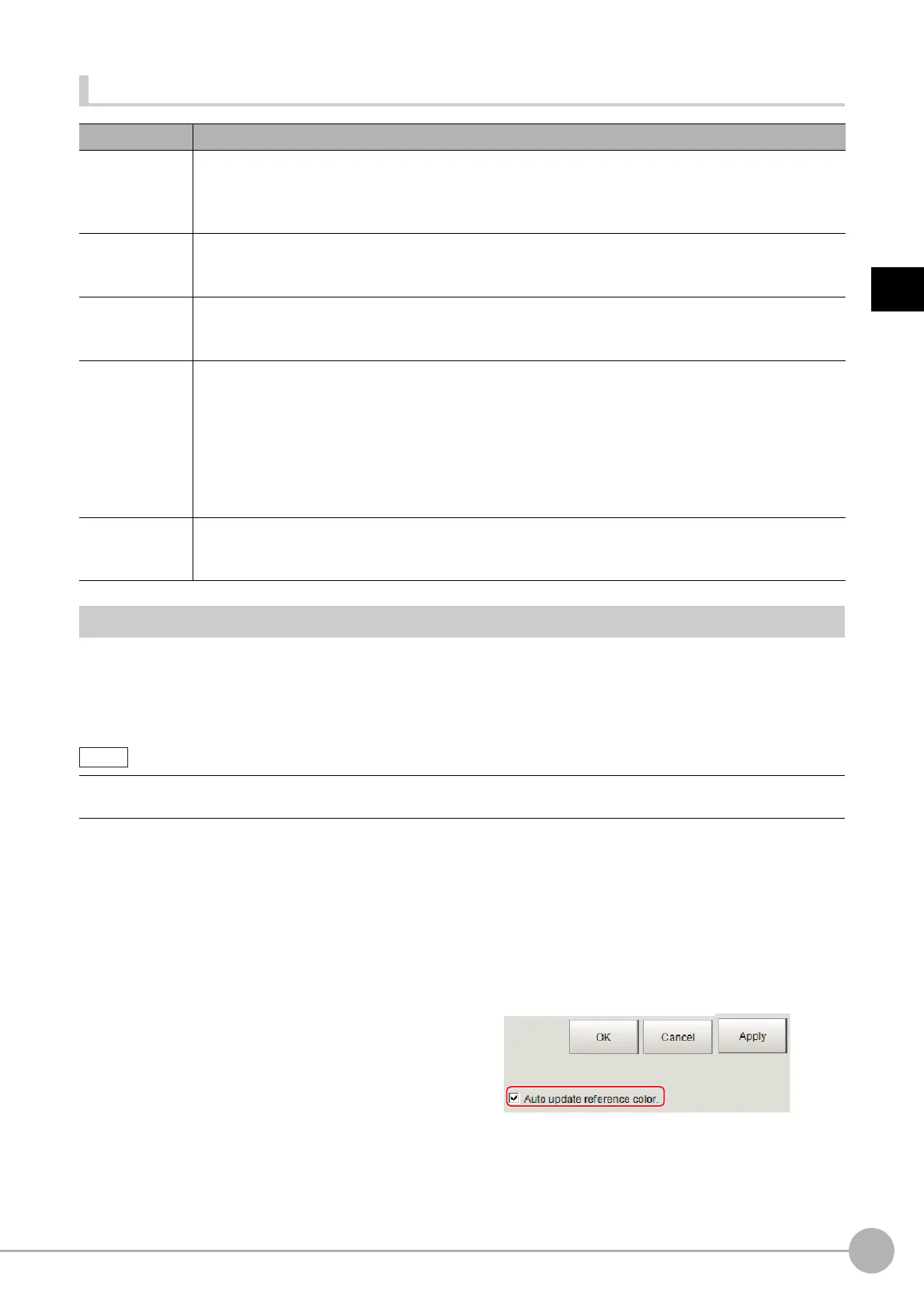Color DataFH/FZ5 Processing Item Function Reference Manual
307
2
Inspecting and Measuring
List of Color Data Items
Region Setting (Color Data)
This item is used to set up the measurement area. It is possible to measure the entire input image, but restricting
the range enables accurate measurement in a short period of time.
A measurement region for [Color Data] can be specified as a re
ct
angle, circle (ellipse), circumference, or
polygon.
1 In the Item Tab area, click [Region setting].
2 Select a button in the Drawing tools.
3 In the figure setting area, specify a region to be measured.
4 Click [OK] in the Figure setting area.
• [OK]: Changes the settings and returns to the previous menu.
• [Cancel]: Changes are discarded. R
eturns to the previous menu.
• [Apply]: Updates the settings without leaving edit window.
5 To register a color in the region as a
reference color, place a check at "Auto
update reference color.".
Item name Description
Region setting
This item is used to set up the measurement area.
While the input image can be measured as a whole, a qui
ck
and reliable measurement can be performed
by set up the measured range.
Reference: Region Setting (Color Data) (p.307)
Mask setting
Set it when masking a region.
The measurement result of another processi
ng item
can also be used for masking.
Reference: Mask Setting (Color Data) (p.308)
Measurement
Measurement parameters can be changed as needed to address unstable measurement results or for
faster processing.
Reference: Measurement Parameters (Color Data) (p.311)
Judgement
This item can be changed if necessary. Normally, the factory default value will be used.
This item specifies the judgement con
d
ition for measurement results.
• For color cameras
Set the average color (RGB) value and deviation and set wh
at the
maximum difference is for judging
the object to be OK. The measurement result of HSV can be judged to be OK.
• For monochrome cameras
Specify the average density value and deviation and set wh
at the maximum difference is for judging the
object to be OK.
Output
p
a
rameter
This item can be changed if necessary. Normally, the factory default value will be used.
Specify whether to reflect the judgement result to
the overall judgement of the scene.
Reference: Output Parameters (Color
Data) (p.313)
• Up to 8 graphs can be used together to draw the measur
ed region. Complex areas can be drawn through image
integration or by removing unnecessary sections from the measurement region.
