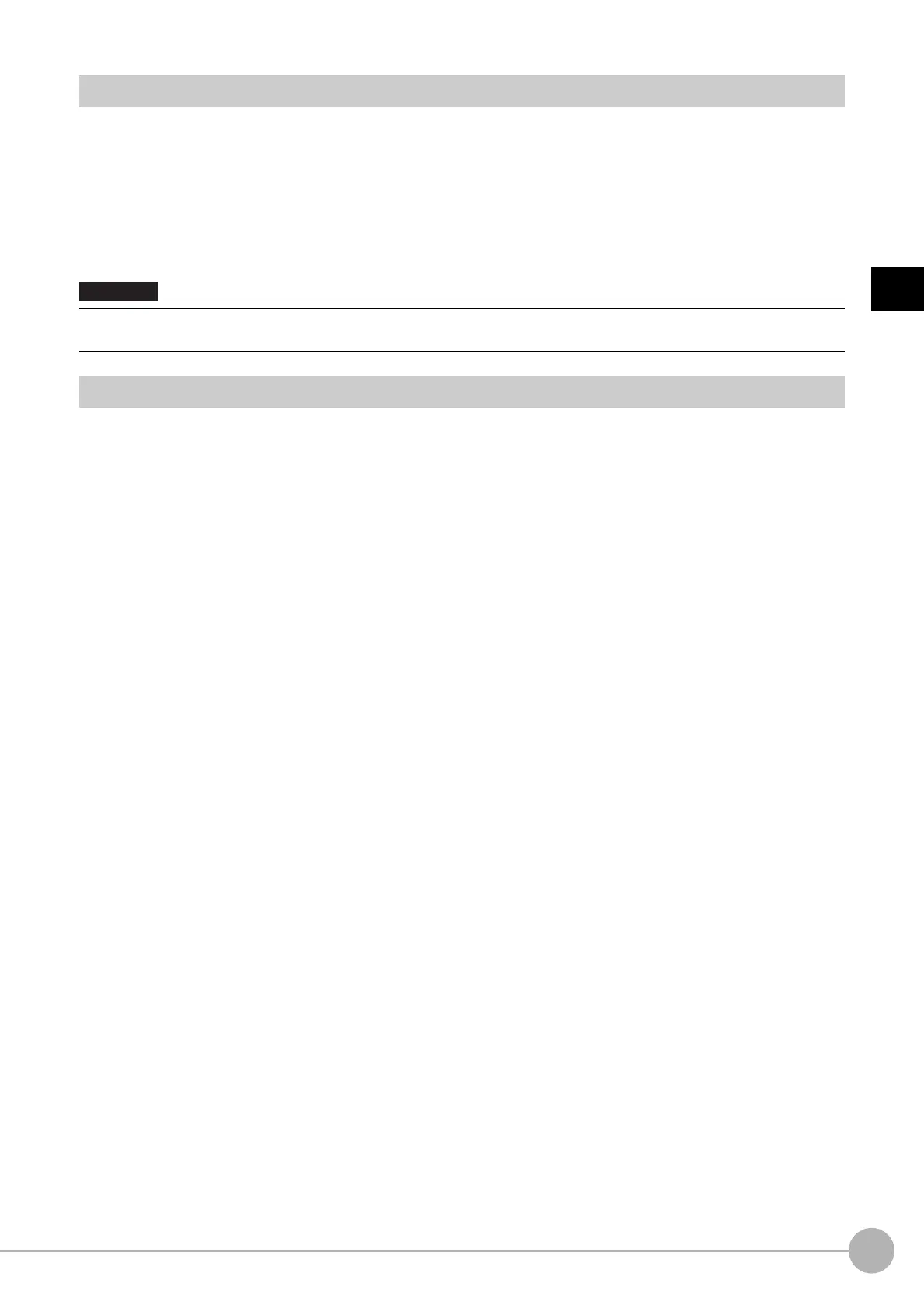ECM SearchFH/FZ5 Processing Item Function Reference Manual
137
2
Inspecting and Measuring
Error Model Registration (ECM Search)
Even for an image pattern with similar feature sections (for example "P" and "R"), if the model is registered as an
error model, the correlation value is lower and measurement mistakes can be prevented. Only one error model
can be registered.
1 In the Item Tab area, click [Error model].
2 Display the error model image.
Register the error model with the same procedure as for model registration.
Region Setting (ECM Search)
Use a rectangle to specify the area where the model is searched.
Instead of measuring the entire input image, narrowing the measur
ement area shortens the processing time.
1 In the Item Tab area, click [Region setting].
2 Click [Edit].
The figure setting area is displayed.
3 Specify the area in which to search for the model.
The rectangle covering the entire screen is set. Adjust the size and position of the rectangle.
4 Click [OK] in the Figure setting area.
• [OK]: Changes the settings and returns to the previous menu.
• [Cancel]: Changes are discarded. R
eturns to the previous menu.
• [Apply]: Updates the settings without leaving edit window.
• Upon re-registering a model, error models are deleted.Register error models
when re-registering a model. Register error
models when re-registering a model.
