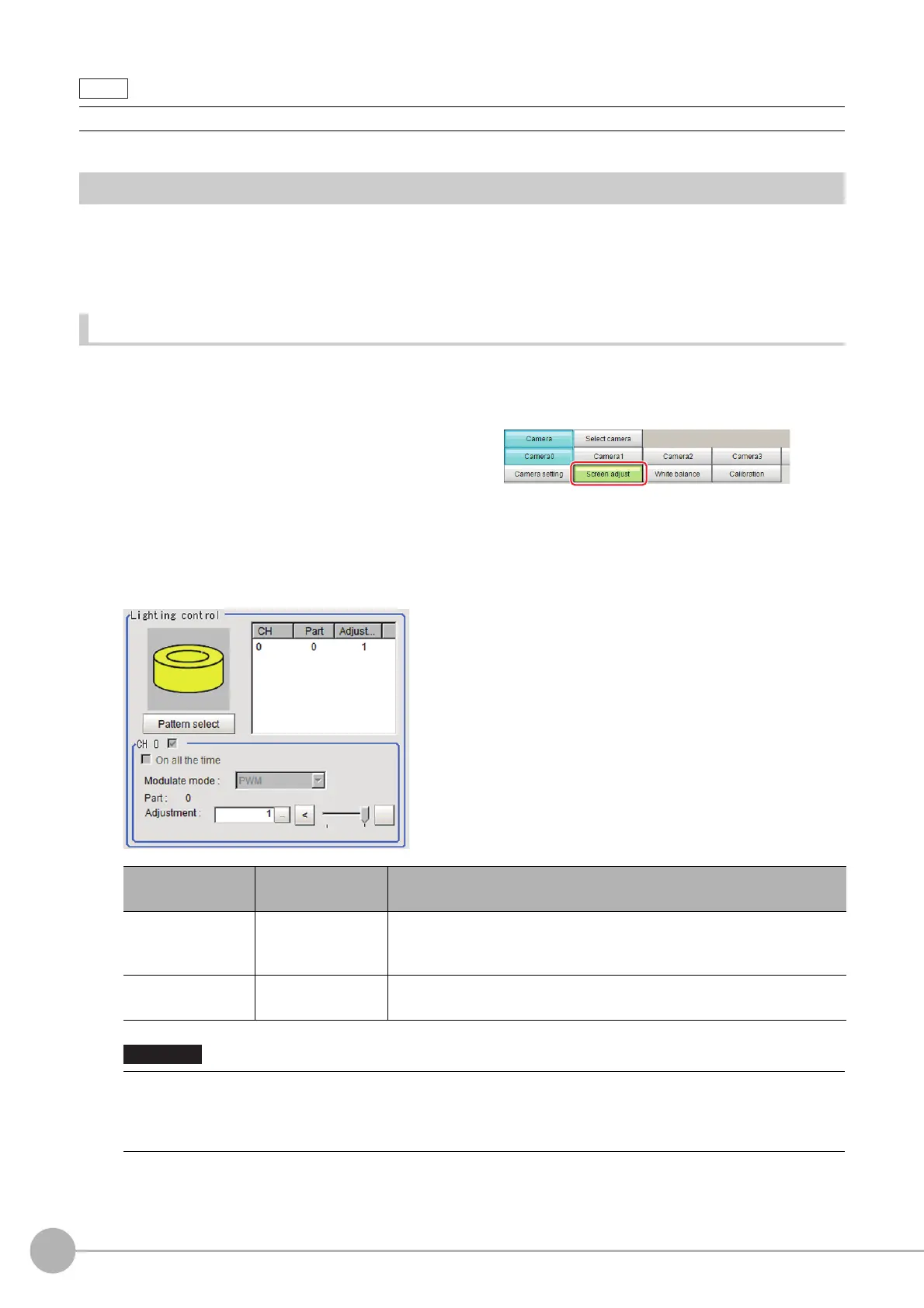Camera Image Input FH
54
FH/FZ5 Processing Item Function Reference Manual
Screen Adjustment Settings (Camera Image Input FH)
Set the lighting and lens conditions for each camera.
• Reference: Lighting Control (p.54)
• Reference: Line Bright (p.63)
Lighting Control
When an Electronic flash controller or Camera-mount Lighting Controller is connected, the light volume of the lighting
can be adjusted from the sensor controller. Brightness can be adjusted automatically or one of the preset patterns can
be selected.
1 In the Item Tab area, click [Screen
adjust].
2 In the "Lighting control" area, specify the brightness.
Displayed contents differ depending on the connected camera, Electronic flash controller or Cmara-mount
Lighting Controller.
Intelligent Compact Digital Camera FZ-SQ is connected:
If an electronic flash is not used or it does not flash, enter 0 to the [STGOUT Width].
Item
Setting value
[Factory default]
Description
Pattern select Pattern 0 to 1
Select from a preset lighting pattern.
Pattern 0: Lit
Pattern 1: Unlit
Adjustment
0: Unlit
1: Lit
Adjust the light volume of each part.
• When the lighting of FZ-SQ is used, there are following restrictions.
: The measurement can be longer than the
measurement with the lighting OFF.
: There are restrictions in the opera
tion of Multi-trigger Imaging.
Reference: Multi-trigger Imaging (p.87)
