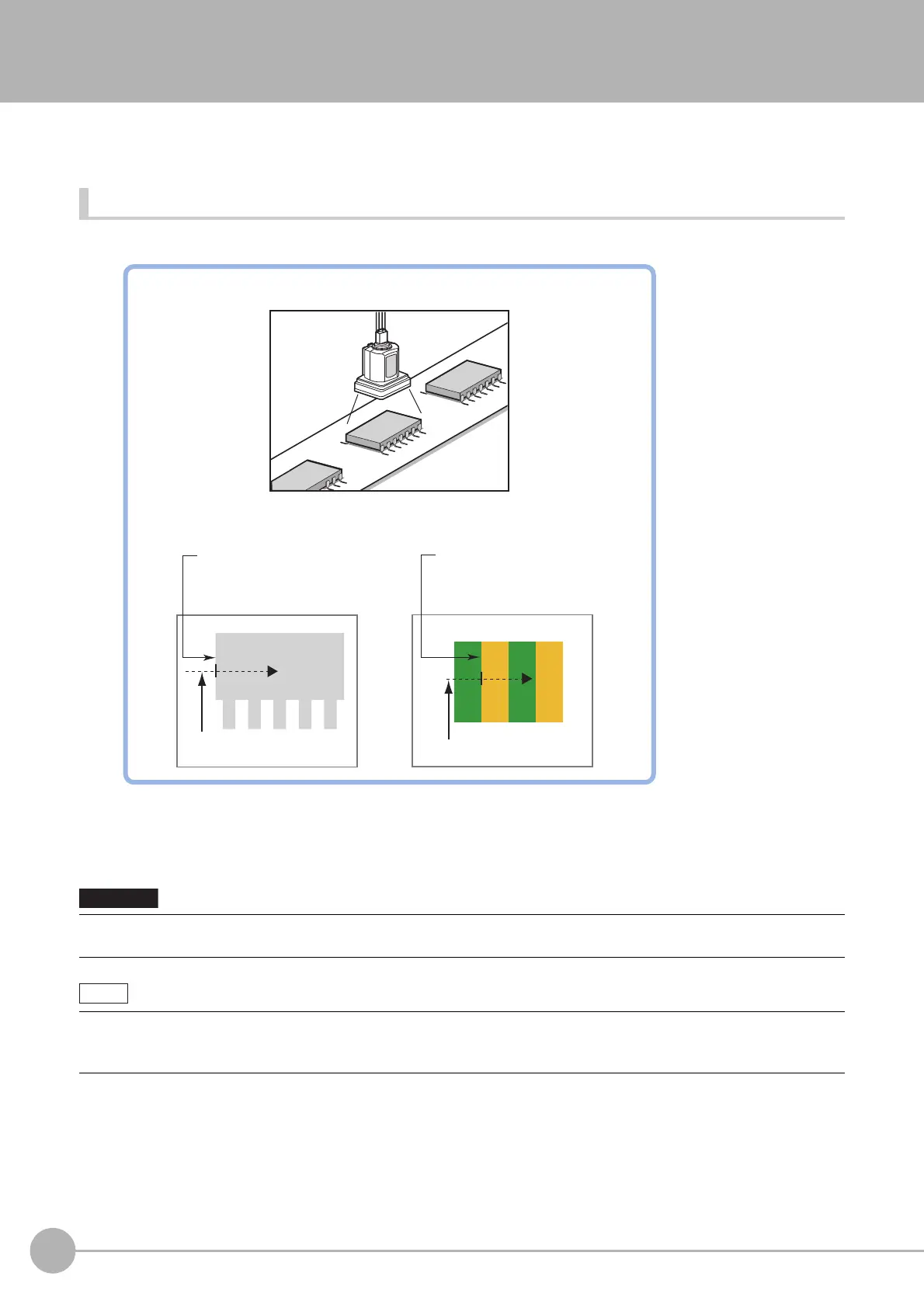Edge Position
224
FH/FZ5 Processing Item Function Reference Manual
Edge Position
This processing item detects the position of the measurement object by using the change in color within the
measurement region.
Used in the Following Case
• To calculate edge coordinates of measurement objects
• To find the width of a measurement object
Using a Expression, the width of a measurement object can be calculated from the difference between
two edge positions.
• Processing is different for color images and monochrome images. If the camera type, color camera, or monochrome
camera, was changed from a previous setup, a reset of some settings may be needed.
• Edge processing basic concepts
Reference: "Appendixes Measurement Mechanism Edge Detection Measurement" in the "Vision System FH/FZ5
Series User's Manual (Z365)"
When calculating this edge
(measuring part with
color change)
Example) Dimension measurement of finished products
Searches edges by the color change in measurement region.
Edge measurement can be enabled by specifying the color of measurement object.
Measurement region
When calculating this edge
(measuring part with color switching
between specified color and
other color)
Measurement region
