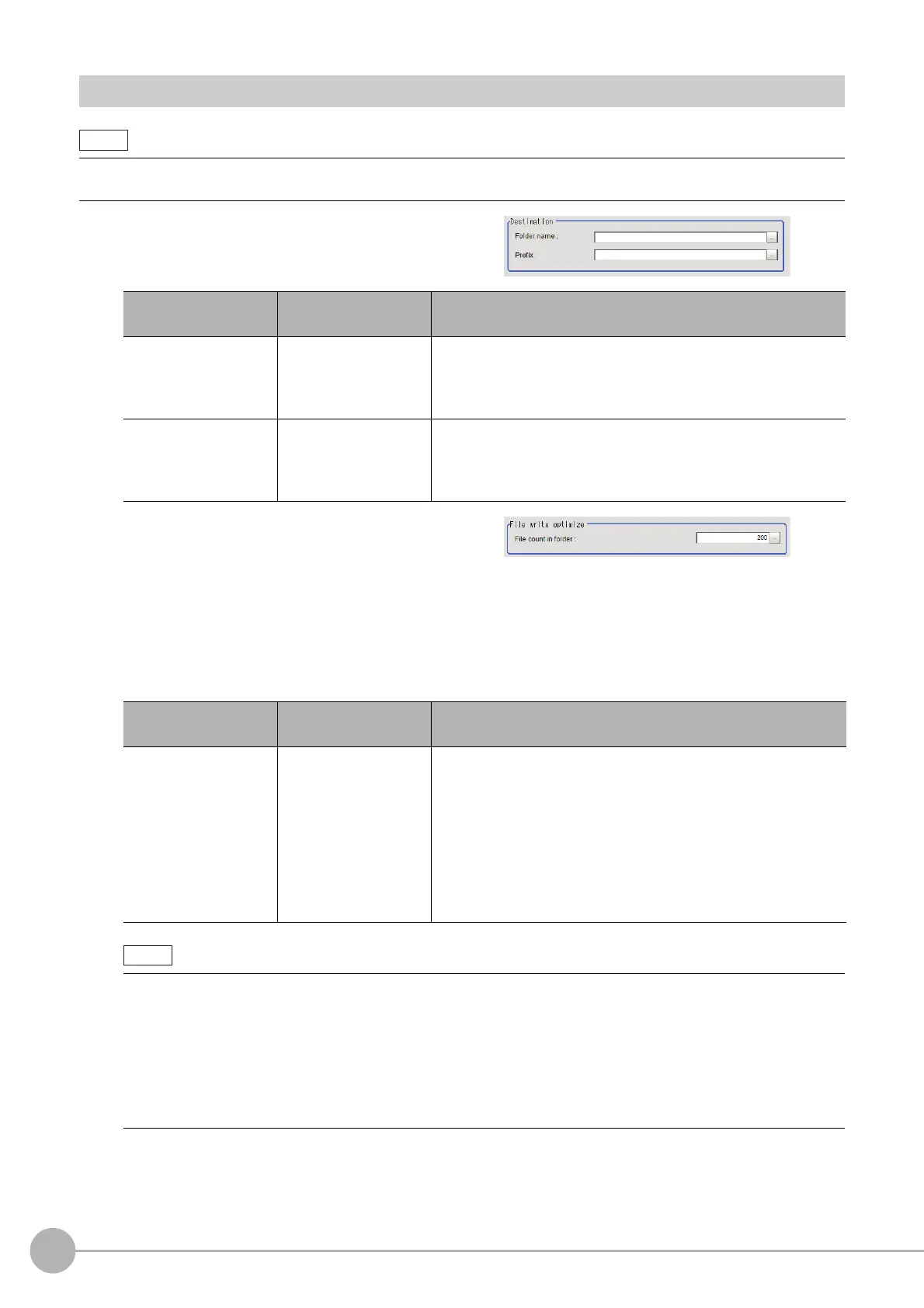Image Conversion Logging
680
FH/FZ5 Processing Item Function Reference Manual
Destination (Image Conversion Logging)
1 Set the logging images save destination.
2 Set the number of files in the folder, if
necessary.
Saving a large number of files in the [Save
Destination] sub-folder does degrade
performance and visibility.
Therefore, you can create more folders within
sub
-
folders to prevent performance and
visibility loss.
• The save file name is the prefix, measurement ID and extension.
Reference: Output Format (Data Logging) (p.685)
Setting item
Set value
[Factory default]
Description
Folder name -
Specify the name of the folder to which th
e image is to be saved.
(Max: 32 characters)
The following characters cannot be set.
\ / : * ? " < > |
Prefix -
Sets the prefix for the save file name. (Max: 32 characters)
The set character string is added at the beginning of the name of
the save file.
Any prefix specified in the system's lo
ggi
ng setting will be ignored.
Setting item
Set value
[Factory default]
Description
File count in folder
0 to 999
[200]
• Set the upper limit for the number of files in fo
lders automatically
generated in the [Save Destination] folder.
The number of files is not the nu
mber
of files stored in the
automatically generated folder but the total number of generated
image files.
• The name of the folder to be automatically generated will be the
same as th
at of the first image logging file to be stored in that
folder. Furthermore, if 0 is specified, folders are not
automatically generated.
• When the number of files in the folder is other than 0, i
n the following cases, the number of files saved in the
folder generated in the sub-folder may be less than the number of files in the folder.
:When you execute the Clear measurement result function fro
m
the main screen menu, folders are automatically
generated in the sub-folder regardless of the setting of the number of files in the folder.
Reference
"Clearing Measurement Results" in the "Vision System FH/FZ5 Series User's Manual (Z365)"
: When folder distribution is set in [Logging se
tting] of [System setting], folders are automatically generated in the
sub-folder according to the total number of generated image files.
Reference
"Logging Conditions" in the "Vision System FH/FZ5 Series User's Manual (Z365)"
