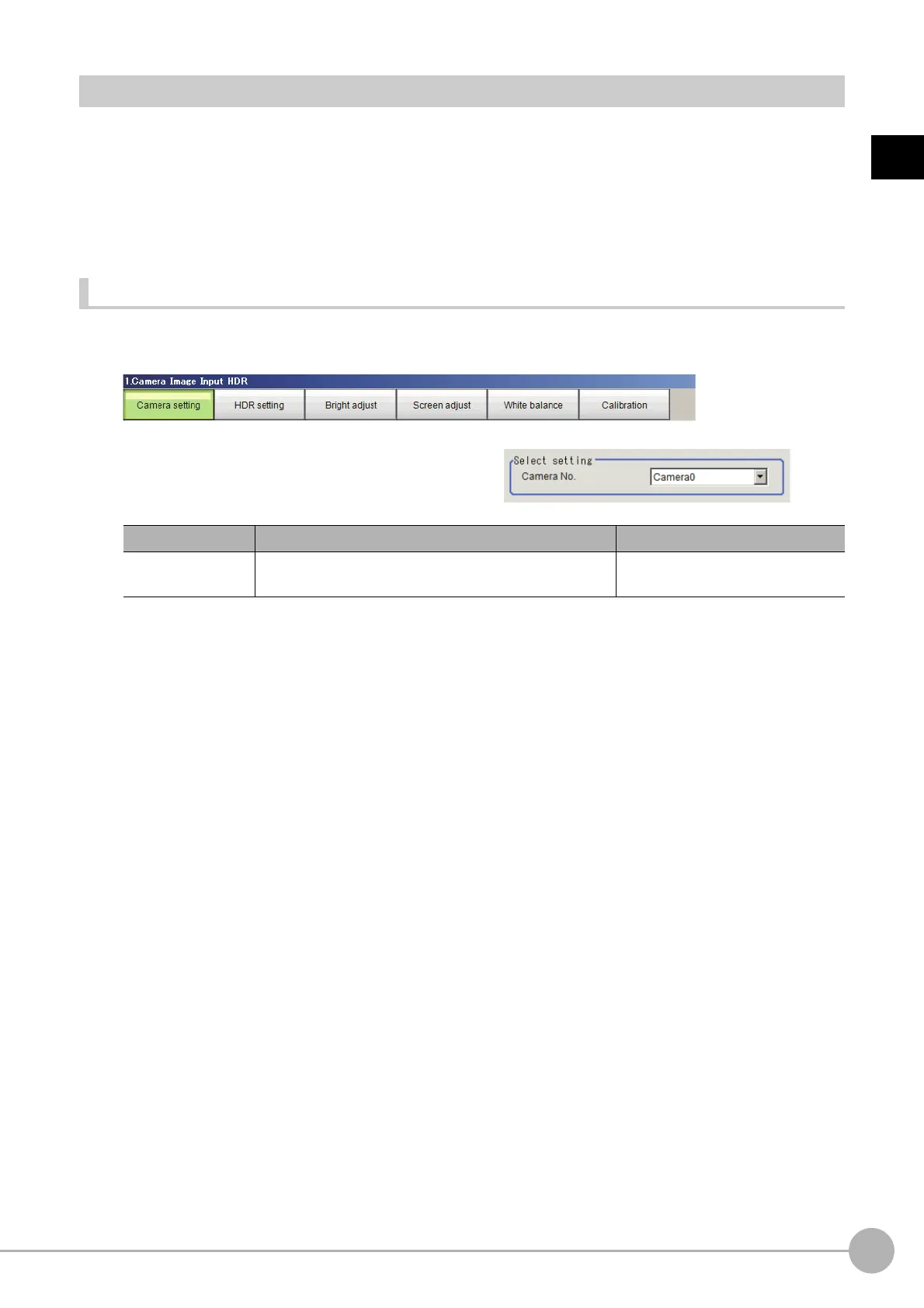Camera Image Input HDRFH/FZ5 Processing Item Function Reference Manual
73
1
Input image
Camera Settings (Camera Image Input HDR)
Set the following photographing conditions.
• Reference: Selection Setting (p.73)
• Reference: Camera Settings (p.74)
• Reference: Number of lines to be read (p.29)
• Reference: Electronic Flash Setting (p.75)
Selection Setting
When multiple cameras are connected, select the camera to use for measurement.
1 In the Item Tab area, click [Camera setting].
2 Click [Camera No.] [ ] and select the
camera number.
Setting item Setting value [Factory default] Description
Camera No.
Cam 0 to 7
[Cam 0]
Select the camera number.
