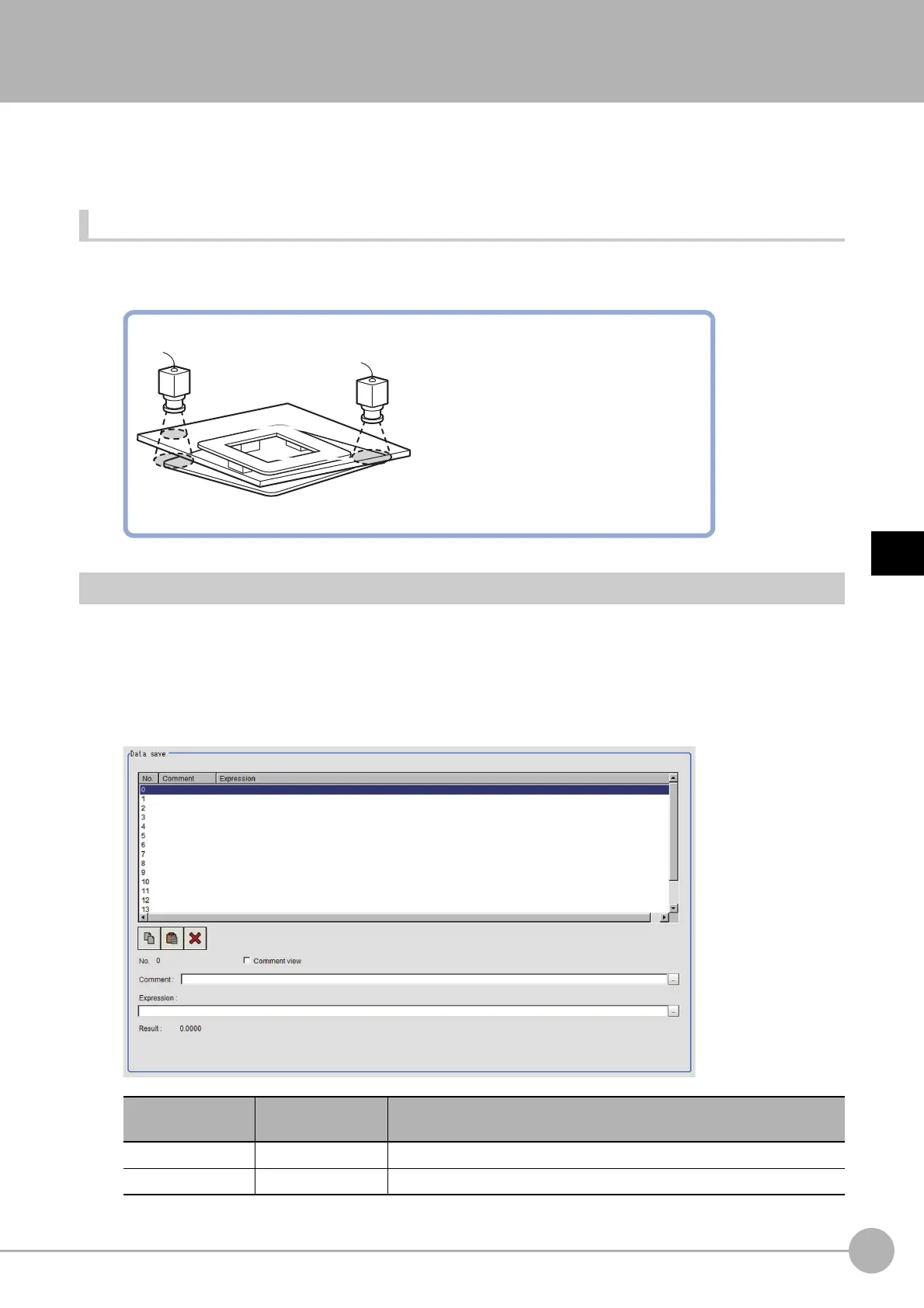Data SaveFH/FZ5 Processing Item Function Reference Manual
827
4
Support Inspection and Measurement
Data Save
Set data that you want to manage or store in units of scenes in this processing item using a arithmetic
expression.
The set data can be saved in the controller main unit or as scene data.
Used in the Following Case
• If you want to store measurement values and count values even after powering off the
controller
Setting (Data Save)
Set data retained in this processing item.
It can be set freely using expressions.
1 In the Item Tab area, click [Setting].
2 Set each item in the "Data save" area.
Up to 16 data can be saved.
Setting item
Setting value
[Factory default]
Description
Comment - Set a comment that describes the expression for the data to be saved.
Expression - Set the expression of the data to be saved.
Use example)
• Calculate in a flow without using the reference
position of measurement processing unit
→ Retains the calculated reference position.
• To use offset function in an axis movement
amount calculation
→ Retains the offset value.
