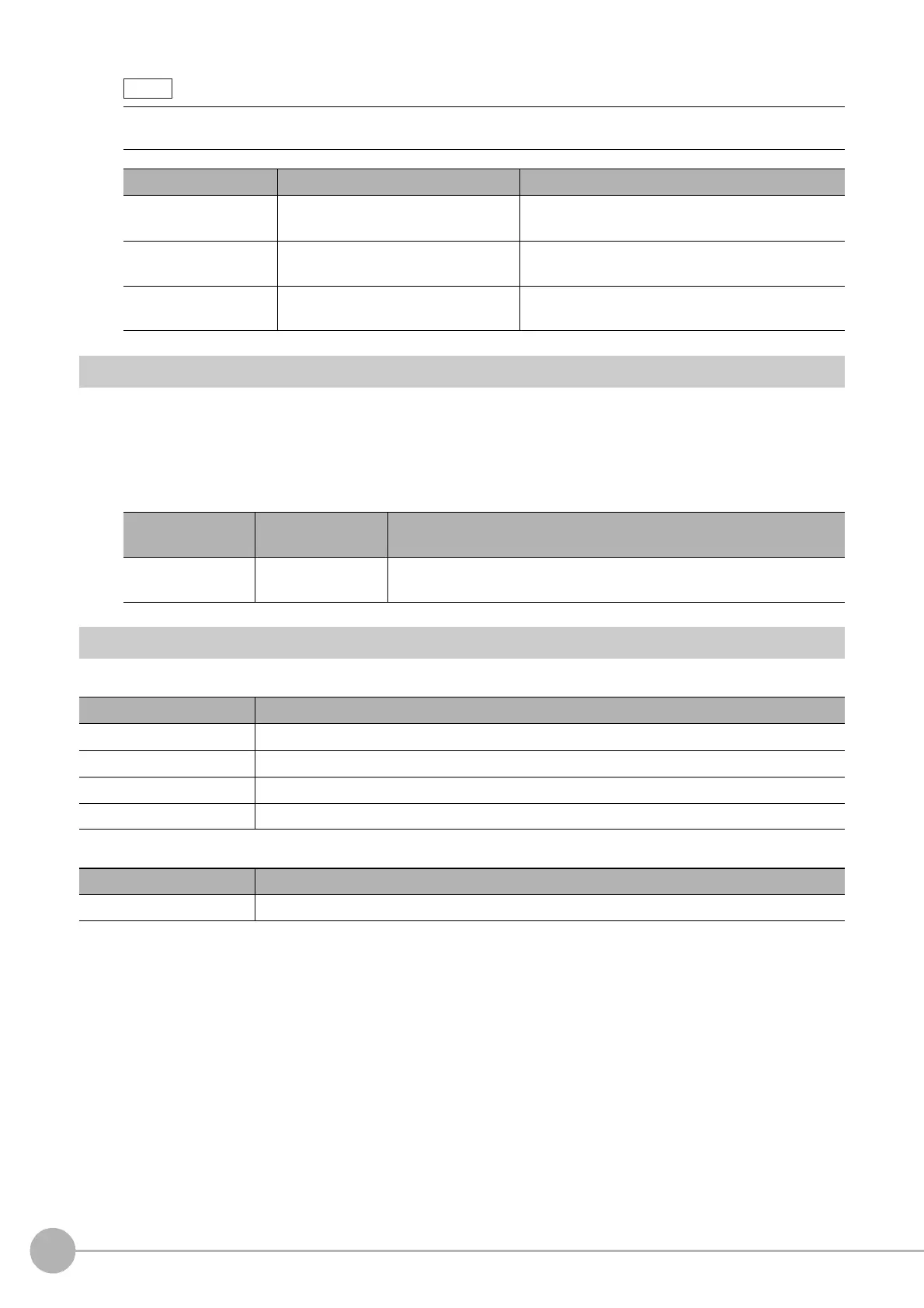Transfer Position Data
782
FH/FZ5 Processing Item Function Reference Manual
Output Parameter (Transfer Position Data)
Select whether or not the judgement results of this processing unit is reflected in the scene overall judgement.
1 Click [Output parameter] in the Item Tab area.
2 Choose whether or not to reflect the judgement result in the scene overall judgement in
"Reflect to overall judgement" area.
Key Points for Test Measurement and Adjustment (Transfer Position Data)
The following content is displayed in the "Detail result" area as text.
The image specified in the Sub-image number in image display setting is dis
played in the image display area.
• The values beside each item are measurement results of the displayed image. Take these values into
consideration to determine the upper and lower limit values.
Setting item Setting value Description
Transferred position X -99999.9999 to 99999.9999
Specify the range of X-axis conversion that is
ju
dge
d to be OK.
Transferred position Y -99999.9999 to 99999.9999
Specify the range of Y-axis conversion that is
ju
dged to be OK.
Transferred angle -180.0000 to 180.0000
Specify the range of angle co
nversio
n that is judged
to be OK.
Setting item
Setting value
[Factory default]
Description
Reflect to overall
judgemen
t
•[ON]
•OFF
Specify whether or not the judgement results of this processing unit is
reflected in the scene overall judgement.
Displayed items Description
Judge Judgment result
Transferred position X Displays the position X of the post-conversio
n
measurement data.
Transferred position Y Displays the position Y of the post-conversion
measurement data.
Transferred angle Displays the angle of the post-conversion measurement data.
Sub image. Explanation of image to be displayed
0 Measurement image
