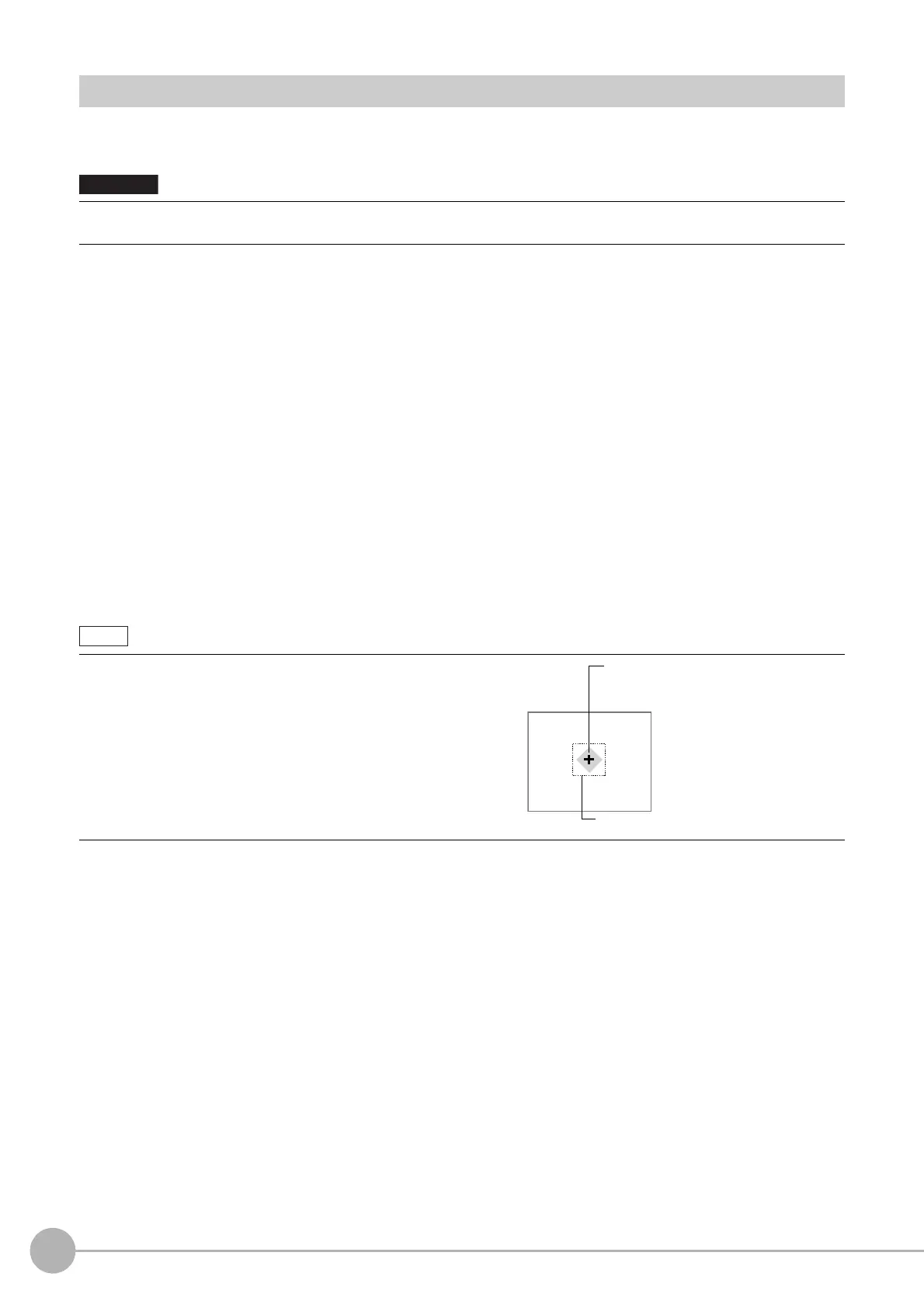ECM Search
134
FH/FZ5 Processing Item Function Reference Manual
Model Registration (ECM Search)
Register the pattern characteristic of the measurement object as a model. In an ECM search, only the image
profile information is registered.
1 In the Item Tab area, click [Model register].
When setting a new model, you do not have to click [Model register].
2 Use the drawing tools to specify the model registration range.
3 Click [OK] in the Figure setting area.
• [OK]: Changes the settings and returns to the previous menu.
• [Cancel]: Changes are discarded. R
eturns to the previous menu.
• [Apply]: Updates the settings without leaving edit window.
4 Click [Edge extraction], then confirm the edge extraction image.
If there is a break in the outline of the measurement object, adjust the edge level.
Reference: Adjusting the Edge Level (p.136)
5 If there is unnecessary profile information in the model, click [Mask register] to set the mask.
Reference: Mask any Unnecessary Items. (p.136)
6 To check the model display, click [Display model].
The registered model image is displayed in the image display area.
• For ECM search, 6 pixels at each end of an image cannot be registered as a part of the model.
• If a model is re-registered, the error model is deleted. R
egister error models when re-registering a model.
• When a model is registered, the center coordinate of
the model is
registered as the detection point coordinate. A detection point is
a point output as a measurement value.
Detection coordinate
Can be changed to an appreciate position.
Model
