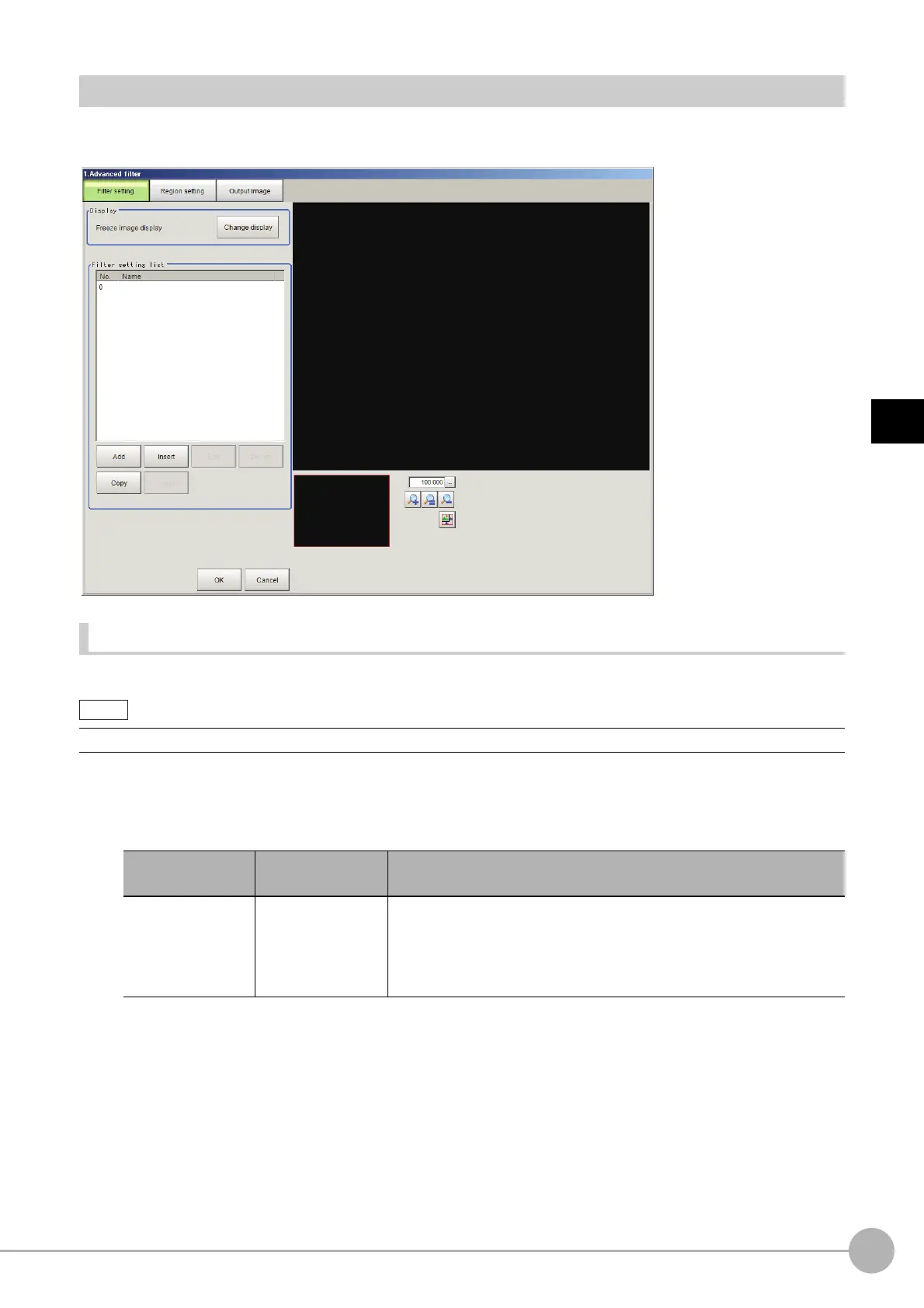Advanced FilterFH/FZ5 Processing Item Function Reference Manual
565
3
Compensate image
Filtering Settings (Advanced Filter)
This function filters the image acquired from the camera to make it easier to measure. The filtering method can
be selected as appropriate for the image condition.
Adding a Filter
Image filtering methods can be added by selecting filters from the filter list.
1 In the Item Tab area, click [Filter setting].
2 Click [Change display] in the display area and select the camera image type.
The image display area changes.
• Up to 16 filters can be added to the filter settings list.
Setting item
Setting value
[Factory default]
Description
Display
• Through image
• [Freeze image]
Set the camera image type that is displayed in the setting screen.
• Through image display
Continuously acquires the most recent
image
from the camera.
• Freeze image display
Displays the image acquired in the previous measurement.
