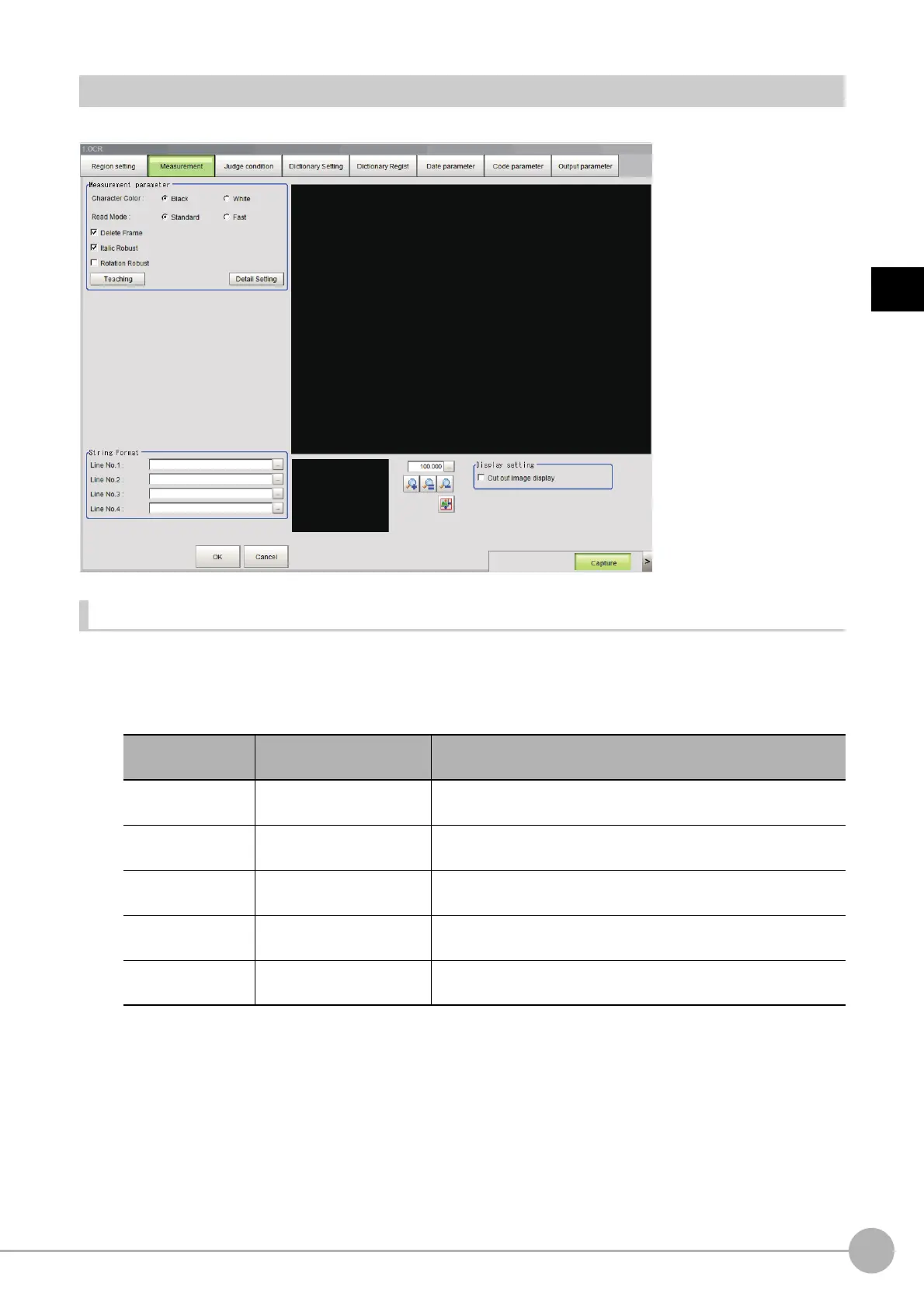OCRFH/FZ5 Processing Item Function Reference Manual
459
2
Inspecting and Measuring
Measurement Parameters (OCR)
Set the measurement conditions.
Setting the Measurement Parameters
Set the conditions for measurement processing and the parameters that are required for measurement.
1 Click [Measurement] in the Item Tab area.
2 In the measurement area, specify a value for each item.
3 Click “...” on each line from the first line to the fourth line in the string format area.
The “String setting” (character string settings) dialog box appears.
4 Set each character string.
Enter formats of the alphabetical characters or date to be read.
Examples of Acceptable Formats
To recognize the text string "2014/01/01," enter "2014/01/01" in the string format area.
To recorgnize four-digit numbers, enter as [####], where each "#" represents a number, in the string
for
m
at area.
Setting item
Setting value
[Factory default]
Description
Character Color
• [Black]
•White
Set the color of the characters to be recognized.
Read Mode
• [Normal]
•Fast
Set the read mode used for OCR.
When there is a large interval between characters, set “Fast”.
Delete Frame
• Unchecked
• [Checked]
To remove as noise black pixels that border the measurement
reg
i
on, select “Delete Frame”.
Italic Robust
• Unchecked
• [Checked]
If the characters you want to recognize are in it
alics, se
lect “Italic
Robust”.
Rotation Robust
•[Unchecked]
• Checked
If the characters you want to re
cognize are rotated, select
“Rotation Robust”. The rotation range is ±15 degrees.
