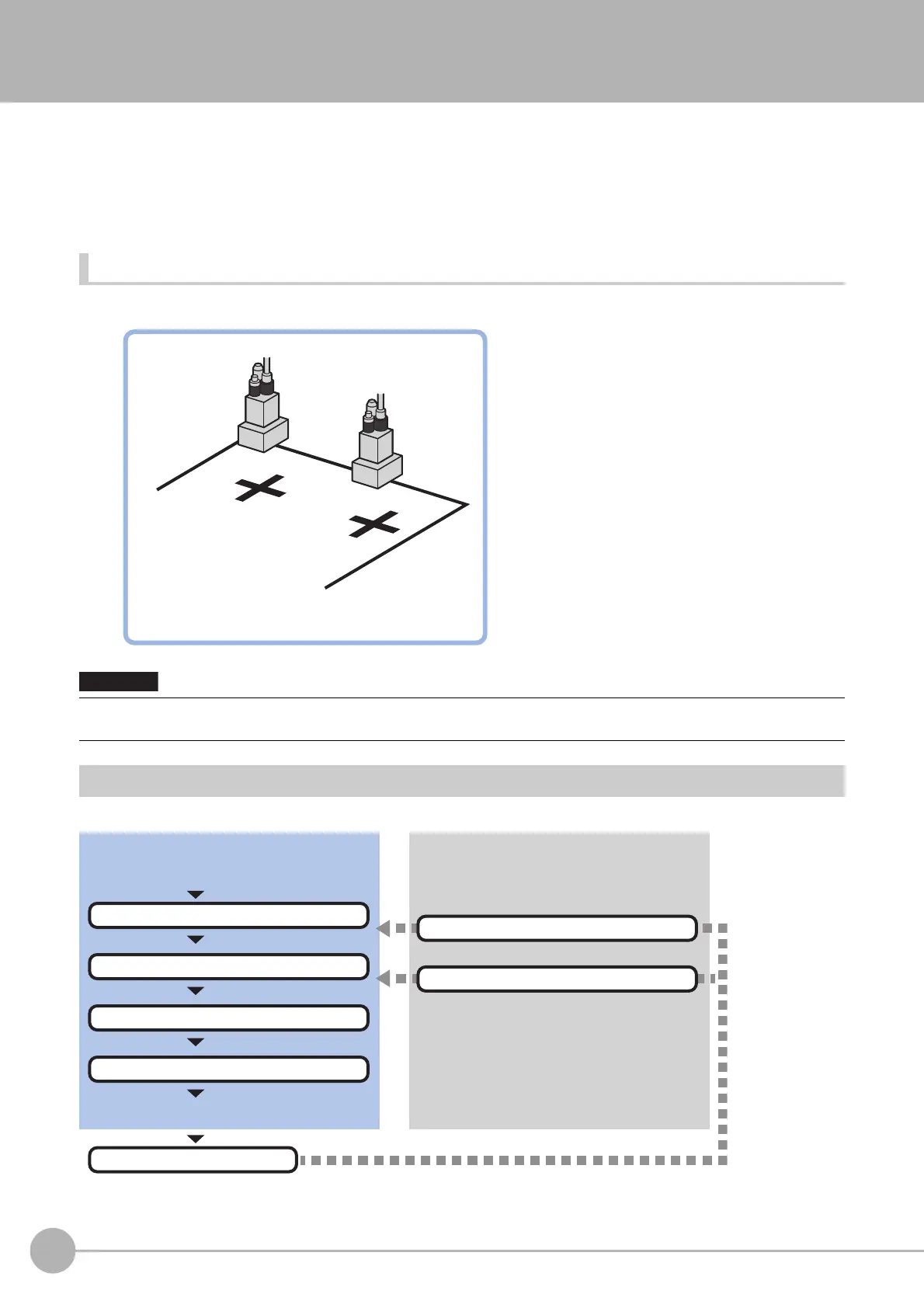Ec Cross
202
FH/FZ5 Processing Item Function Reference Manual
Ec Cross
Detect crosshair shapes created by crosshair marks and other edges.
The center position of a crosshair shape is measured using th
e lines created by the edge information on each
side of the crosshair.
A desired crosshair shape can be measured by specifying
the length, direction, edge intensity and other
conditions.
Used in the Following Case
• When you want to align the work position based on a crosshair-shaped mark
Settings Flow (Ec Cross)
Set up EC cross according to the following steps.
• Processing is different for color images and monochrome images. If the camera type, color camera, or monochrome
camera, was changed from a previous setup, a reset of some settings may be needed.
Make sure to set Set as necessary.
Check results/make adjustments
▲
Region Setting (Ec Cross)
Start
▲
Line Extraction (Ec Cross)
▲
Cross Extraction (Ec Cross)
▲
Measurement Parameters (Ec Cross)
Settings complete
Test measurement
▲
Output Parameters (Ec Cross)
▲
Reference Setting (Ec Cross)
