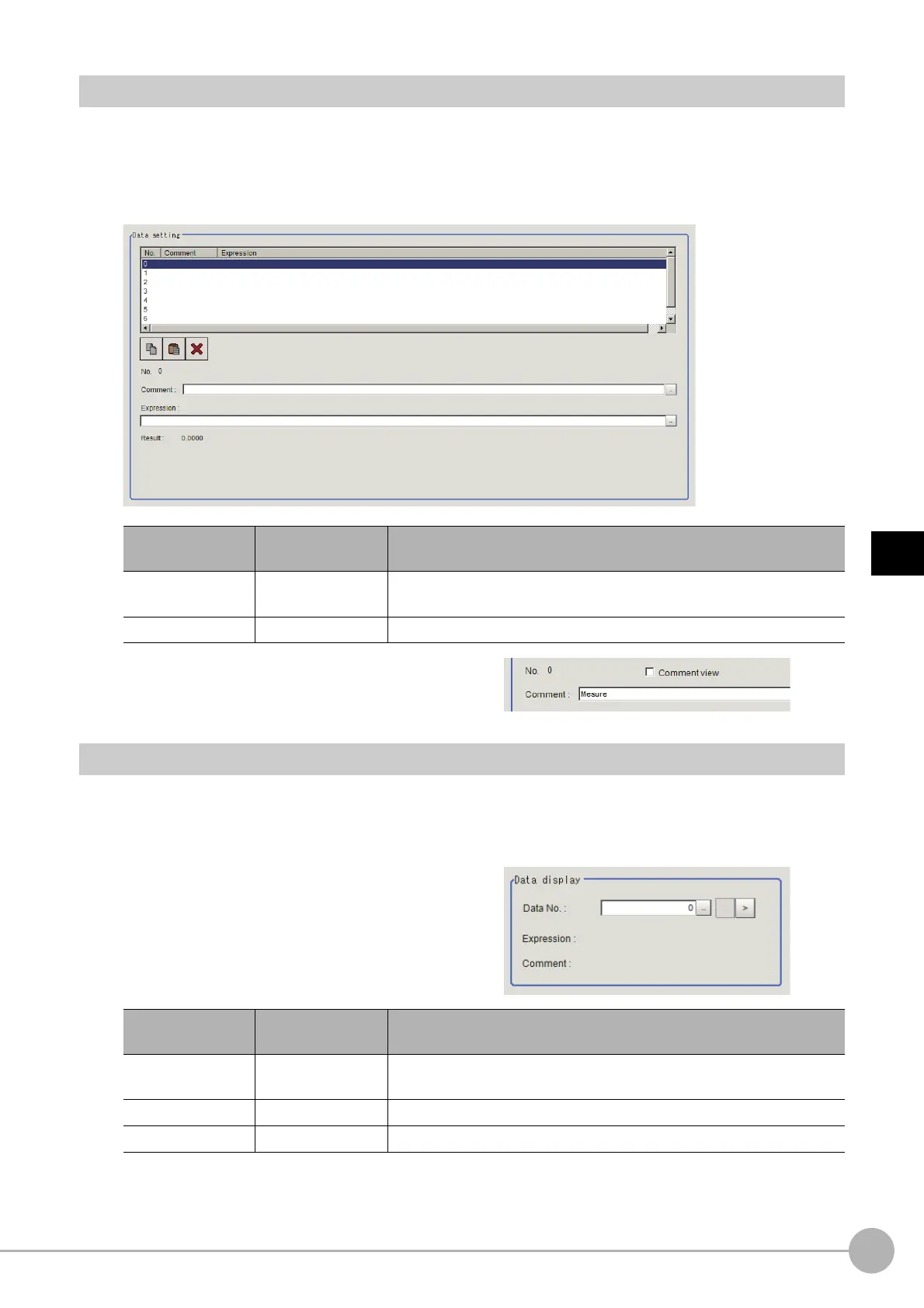StatisticsFH/FZ5 Processing Item Function Reference Manual
703
4
Support Inspection and Measurement
Data Setting (Statistics)
Set the data to be processed using a calculation formula. Up to 8 data can be set.
1 In the Item Tab area, click [Data setting].
2 In the "Data setting" area, specify each item.
Up to 8 data can be set.
3 To display comments in the "Detail
result display" area, check "Comment
view".
Data Display (Statistics)
Set up for checking of stored data using a graph. Also, set the judgement range while checking the graph. Data
outside the judgement range will not be processed.
1 In the Item Tab area, click [Data display].
2 In the "Data display" area, set the data
number to be used as the target of [Data
setting].
Setting item
Setting value
[Factory default]
Description
Comment -
Set a comment explaining the expression to be applied to the data to be
processed.
Expressio
n - Set the expression to be applied to the data to be processed.
Setting item
Setting value
[Factory default]
Description
Data No.
0 to 7
[0]
Set the data number to be used as the target of data setting.
Expression - Set data of the expression corresponding to the data number is displayed.
Comment - Set data of the comment corresponding to the data number is displayed.
