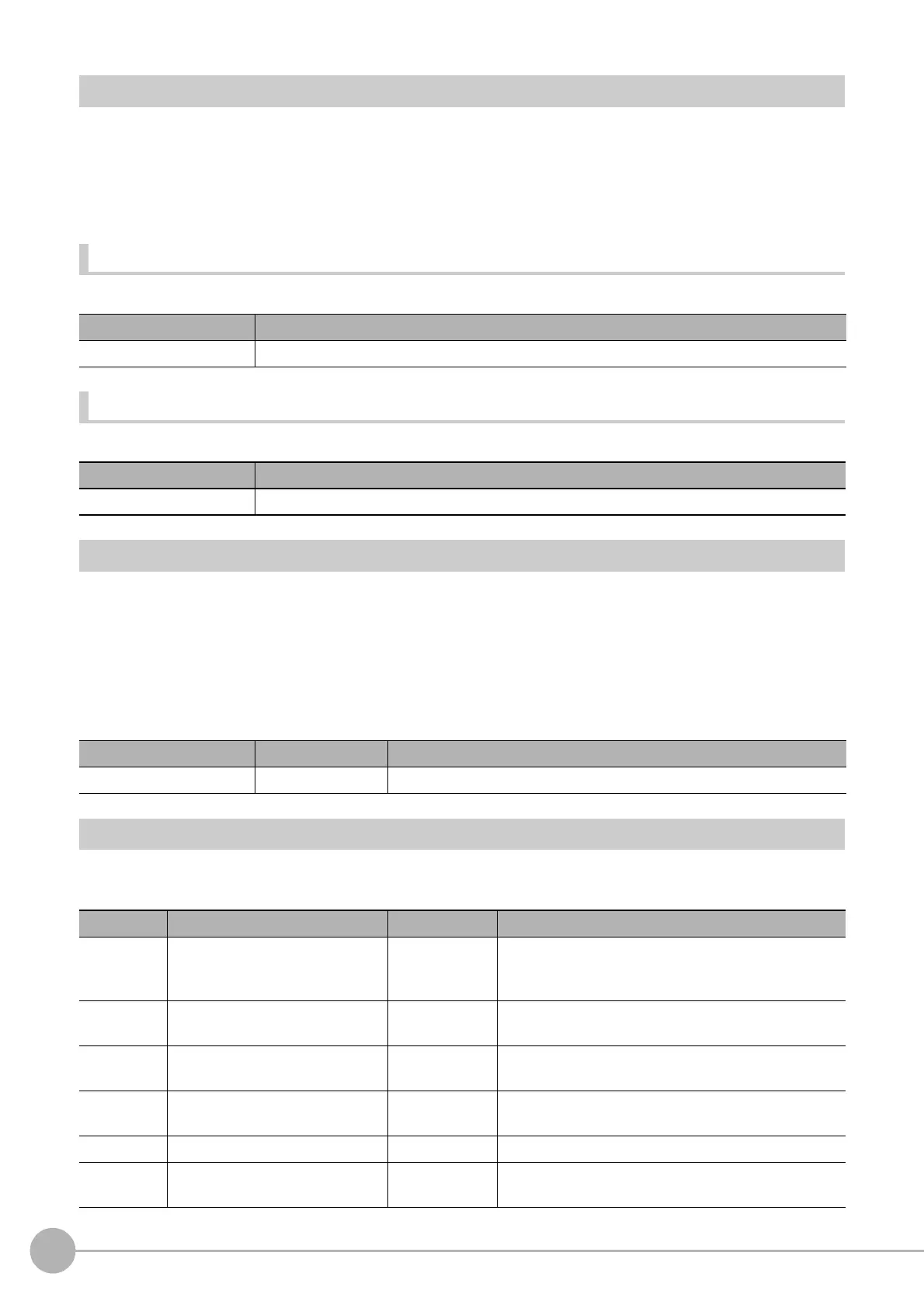Control Flow Fieldbus
860
FH/FZ5 Processing Item Function Reference Manual
Key Points for Test Measurement and Adjustment (Control Flow Fieldbus)
You can adjust the parameters while you perform test measurements and check the measurement results to
increase the measurement precision and speed.
Select the adjustment method by considering the following point.
For the display of measurement results and the results that are output, check Reference: Measurement
Results for Which Output Is Possible
(Con
trol Flow Fieldbus) (p.860).
Items Displayed in the Detail Result Area
The following measurement results are displayed in the “Detail result” area as text.
Items Displayed in the Image Display Area
You can specify a sub-image number to display the next image in the image display area.
Measurement Results for Which Output Is Possible (Control Flow Fieldbus)
The measurement results provided by control flow parallel are shown below. The measurement results appear in
the “Detail Result” area, and you can also use result output processing items to output the measurement results
to an external device.
Refer to the “External Reference Tables” for the parameter
s
that can be referenced, including measurement
results.
(Reference: External Reference Table (Control Flow Fieldbus) (p.860))
External Reference Table (Control Flow Fieldbus)
By specifying a number, you can access the following data from processing items that support processing unit
data setting/acquisition, and from control commands.
Displayed item Description
Judge Displays the judgement result for the processing unit.
Sub image number Description
0 The measurement image appears.
Measurement item Character string Description
Judge JG The judgement result for the processing unit
No. Data name Set/Get Data range
0 Judge Get only
0: No judgement (unmeasured)
1: Judgement result OK
-1: Judgement result NG
5 State Get only
0: Flow not stopped
1: Flow stopped
103 Reflect to the overall judgement Set/Get
0: ON
1: OFF
120 Timeout Set/Get
0: Not used
1: Used
121 Timeout time (ms) Set/Get Timeout time (0 to 120,000)
122 Communication method Set/Get
0: EtherNet/IP
1: EtherCAT
