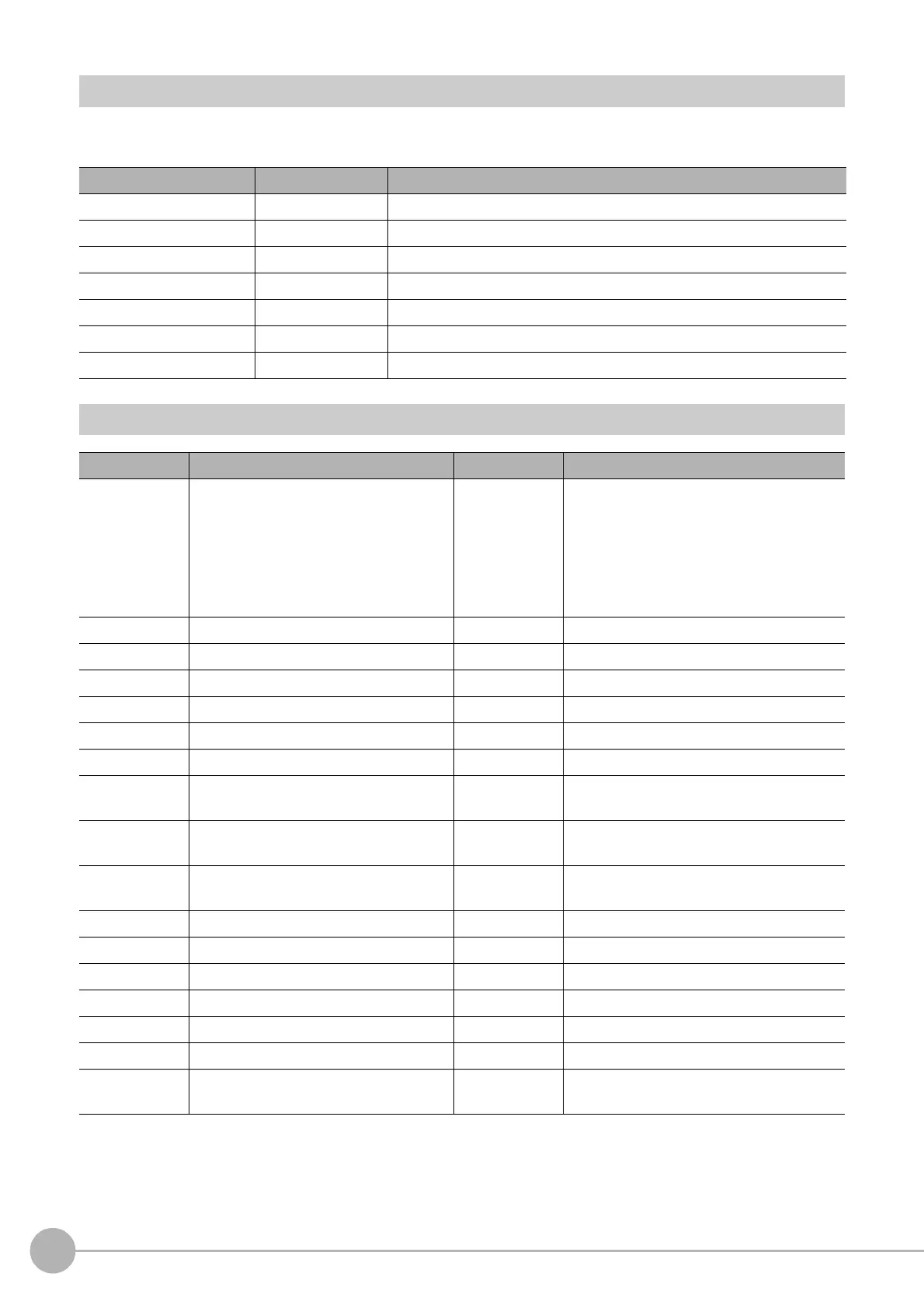Gravity and Area
328
FH/FZ5 Processing Item Function Reference Manual
Measurement Results for Which Output Is Possible (Gravity and Area)
The following values can be output using processing items related to results output. It is also possible to
reference measurement values from expressions and other processing units.
External Reference Tables (Gravity and Area)
Measurement items Character string Description
Judge JG Judgement result
Area AR Area
Gravity X X Center of gravity X coordinate
Gravity Y Y Center of gravity Y coordinate
Reference area SA Reference area
Reference point X SX Reference position X coordinate
Reference point Y SY Reference position Y coordinate
No. Data name Set/Get Data range
0 Judge Get only
0: No judgement (unmeasured)
1: Judgement result OK
-1: Judgement result NG
-10: Error (image format mismatch)
-11: Error (unregistered model)
-12: Error (Insufficient memory)
-20: Error (Other error)
5 Area Get only 0 to 999999999.9999
6 Gravity X Get only -99999.9999 to 99999.9999
7 Gravity Y Get only -99999.9999 to 99999.9999
8 Reference area Get only 0 to 999999999
9 Reference X
*1
Get only -99999.9999 to 99999.9999
10 Reference Y
*1
Get only -99999.9999 to 99999.9999
101 Output Coordinates Set/Get
0: After scroll
1: Before scroll
102 Calibration Set/Get
0: OFF
1: ON
103 Reflect to overall judgement Set/Get
0: ON
1: OFF
120 Register the max. color hue Set/Get 0 to 359
121 Register the min. color hue Set/Get 0 to 359
122 Register the max. color saturation Set/Get 0 to 255
123 Register the min. color saturation Set/Get 0 to 255
124 Register the max. color brightness Set/Get 0 to 255
125 Register the min. color brightness Set/Get 0 to 255
126 Extract image Set/Get
0: OFF
1: ON
