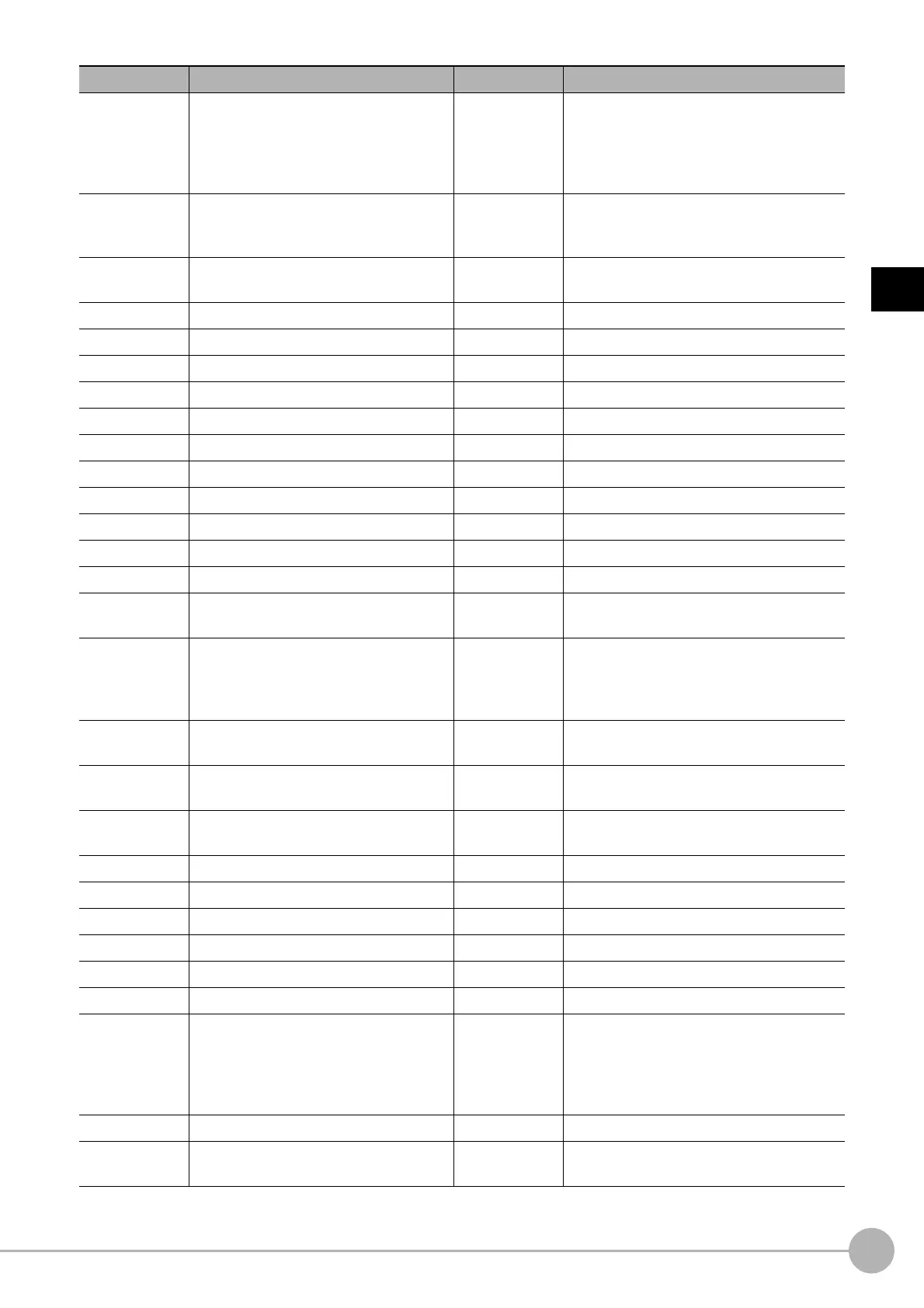Gravity and AreaFH/FZ5 Processing Item Function Reference Manual
329
2
Inspecting and Measuring
127 Background color Set/Get
0: Black
1: White
2: Red
3: Green
4: Blue
128 Fill profile Set/Get
0: OFF
1: Fill profile
2: Filling up holes
129 Color inv. (reverse for monochrome) Set/Get
0: OFF
1: ON
132 Reference area Set/Get 0 to 999999999
133 Reference X
*2
Set/Get 0 to 99999.9999
134 Reference Y
*2
Set/Get 0 to 99999.9999
135 Upper limit of the area Set/Get 0 to 999999999.9999
136 Lower limit of the area Set/Get 0 to 999999999.9999
137 Upper limit of gravity X Set/Get -99999.9999 to 99999.9999
138 Lower limit of gravity X Set/Get -99999.9999 to 99999.9999
139 Upper limit of gravity Y Set/Get -99999.9999 to 99999.9999
140 Lower limit of gravity Y Set/Get -99999.9999 to 99999.9999
141 Upper limit of the binary level Set/Get 0 to 255
142 Lower limit of the binary level Set/Get 0 to 255
143 Binary image Set/Get
0: ON
1: OFF
144 Image type Set/Get
0: Measurement image
1: All color image
2: Selection color image
3: Binary image
145 Multiple selections Set/Get
0: Multiple selections disabled
1: Multiple selections enabled
160 + N
*1
× 10 Flag N
*1
used for registered color Set/Get
0: Not used
1 : Used
161 + N
*1
× 10 Flag N
*1
for registered color OR/NOT Set/Get
0: OR
1: NOT
162 + N
*1
× 10 Register the max. color hue N
*3
Set/Get 0 to 359
163 + N
*1
× 10 Register the min. color hue N
*3
Set/Get 0 to 359
164 + N
*1
× 10 Register the max. color saturation N
*3
Set/Get 0 to 255
165 + N
*1
× 10 Register the min. color saturation N
*3
Set/Get 0 to 255
166 + N
*1
× 10 Register the max. color brightness N
*3
Set/Get 0 to 255
167 + N
*1
× 10 Register the min. color brightness N
*3
Set/Get 0 to 255
168 + N
*1
× 10 Background color N
*1
Set/Get
0: Black
1 : White
2: Red
3: Green
4: Blue
301 Setting unit of reference coordinate Set/Get -1 to 9999
302 Setting type of reference coordinate Set/Get
0: Numerical
1: Unit
No. Data name Set/Get Data range
