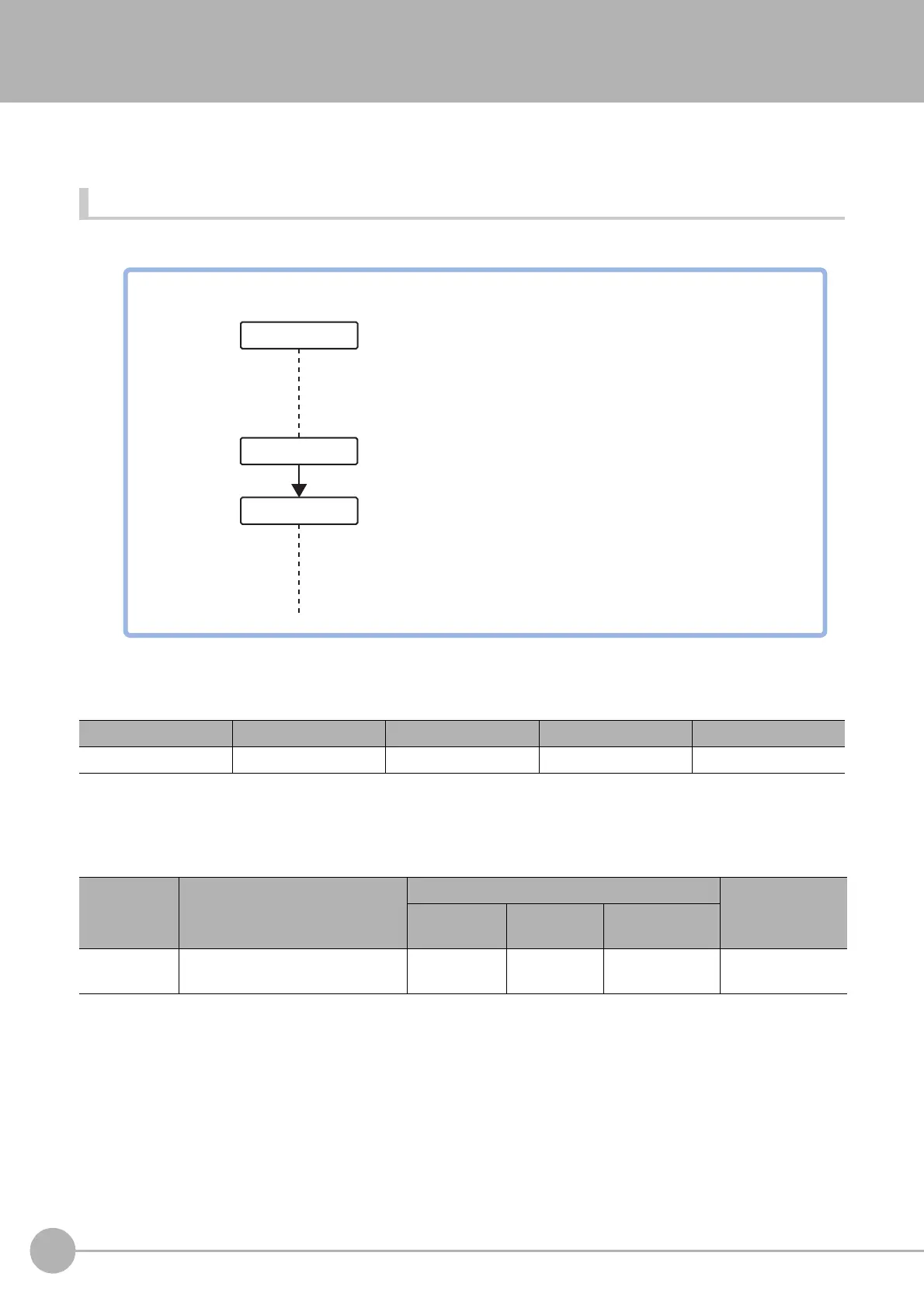Control Flow Parallel
852
FH/FZ5 Processing Item Function Reference Manual
Control Flow Parallel
This function is used to put the currently executed measurement flow in the wait state to allow execution of a
specific communication command from an external device.
Used in the Following Case
• To execute a communication command during measurement flow processing
This processing item is compatible with measurement flow control using the communication modules below.
Measurement flow processing is placed in a wait state to allow certain commands to be executed.
There are two ways to clear the wait state, either through use of
a command or through use of a set timeout time.
In the wait state, the communication co
mmands below can be executed.
Parallel PLC Link EtherNet/IP EtherCAT Non-procedure
OK NA NA NA NA
Item Description
Input Format (DI7 to DI0)
Input Example
(DI7 to DI0)
Execution
(DI7)
Command
(DI6, DI5)
Command Data
(DI4 to DI0)
Wait state
release
Clears the wait state for processing
items for control flow parallel.
1 10 01111 1101111
Camera image input
Control flow parallel
Inspection content of 1st image input
Camera image input
Inspection content of 2nd image input
When the external device is ready, the following command is sent:
(1) Wait state release command
Example: Controls the timing of multiple camera image input events by command.
Control of the 2nd image capture timing is possible by synchronizing to the operation of an external device.
