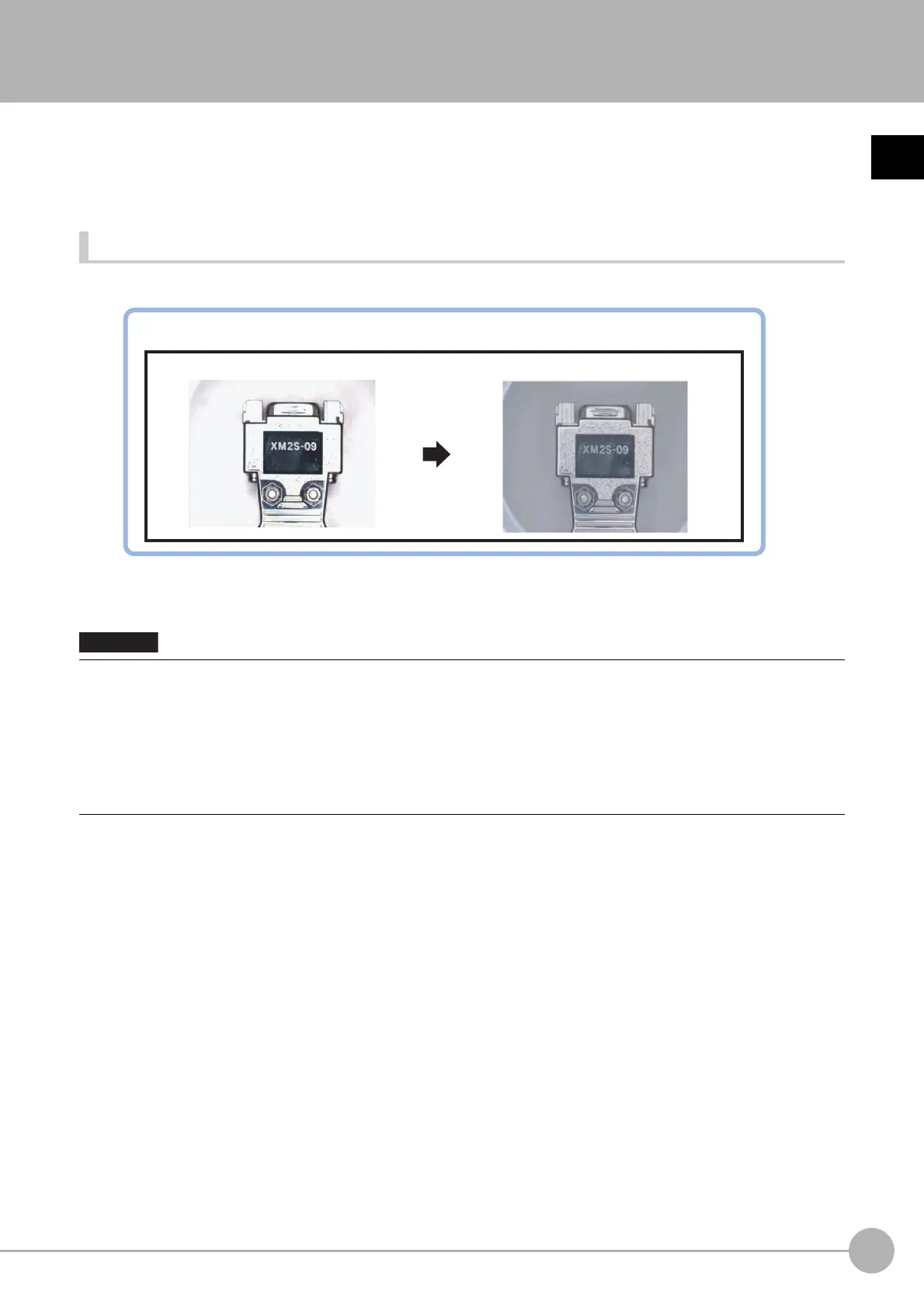Camera Image Input HDRFH/FZ5 Processing Item Function Reference Manual
71
1
Input image
Camera Image Input HDR
You can acquire a wide dynamic range image by combining images photographed consecutively at different
shutter speeds.
With objects that generate halation, images with low-contra
st,
and environments with fluctuation in the lighting,
this processing item is an effective substitute for camera image input.
Used in the Following Case
• To acquire stable images of objects for which halation occurs easily
• To measure images with low-contrast stably
Use high-contrast mode.
• [Camera Image Input] is preset for Unit 0. Do not set any processing item other than camera image input (camera image
input HDR, camera image input HDR Lite, camera image input FH) for Unit 0.
• Immediately after starting up the FH/FZ5 Sensor Controller an
d immed
iately after changing scenes, there will be no input
image. No input image is processed as the same color image as in the factory default state.
• If you open the Properties Dialog Box before inputting an image, cli
c
k the Cancel button to close the dialog box. Pressing
the OK button in the dialog box will change the setting to the same color camera setting as the factory default setting.
(Reference: "FAQ For Measurement The measurement NG (image
mismatch) error will result when connecting a
monochrome camera" in the "Vision System FH/FZ5 Series User's Manual (Z365)")
Used to obtain images with a wide dynamic range in which dark areas are made brighter (text areas) and
bright areas are made darker (connector areas).
Before processing
After processing
