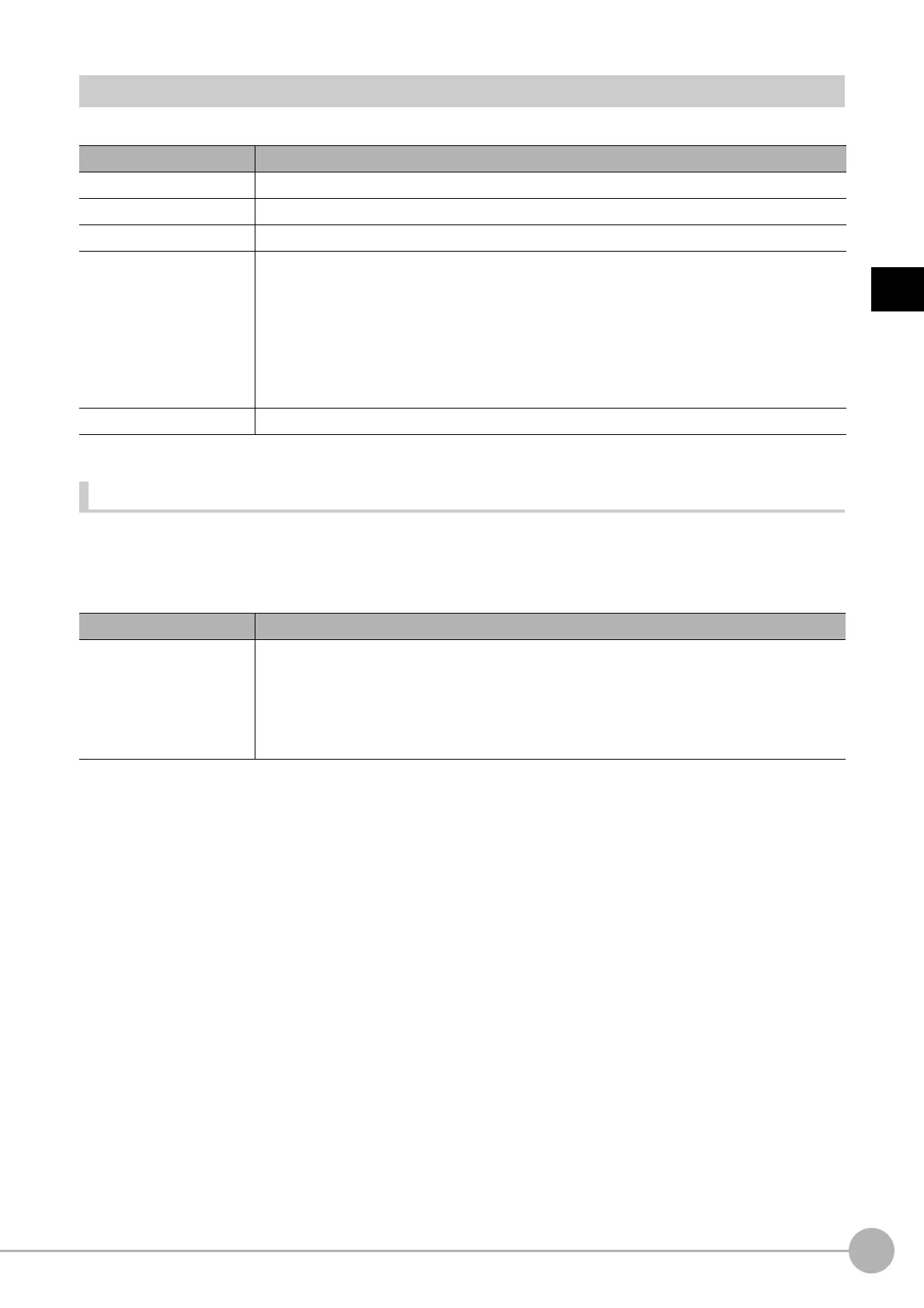BarcodeFH/FZ5 Processing Item Function Reference Manual
443
2
Inspecting and Measuring
Key Points for Test Measurement and Adjustment (Barcode)
The following content is displayed in the "Detail result" area as text.
[Note 1]: This is displayed only when "Code quality display" check box is selected in the result setting (Barcode).
Key Points for Adjustment
Select the adjustment method referring to the following points.
When the measurement results are unstable
After teaching has been executed, the read-in character contents are different.
Displayed items Description
Judge Judgement result
Index Index matched as the result of comparison with the classification comparison character strings
Character count Number of characters detected
Read string
Character strings detected
Up to 40 characters are displayed (with a new line a
fter every 15th character). From the 41st
character on is displayed as "...".
Example) Detected character strings
• 123456789012345
• 123456789012345
• 1234567890...
( indicates a double-byte space.)
Overall quality [Note 1] Result of overall quality
Parameter to be adjusted Remedy
Measurement
The code type may have been detected incorrectly.
• Select the code type manually, then measure again.
• Set the Narrow bar size and Wide bar size in the Advanced setting to match the displayed
barco
de image, then execute teaching again.
• If the bars are too narrow or there is
no
t much difference in density between the background
and the image, correct the image with filtering and execute teaching.
