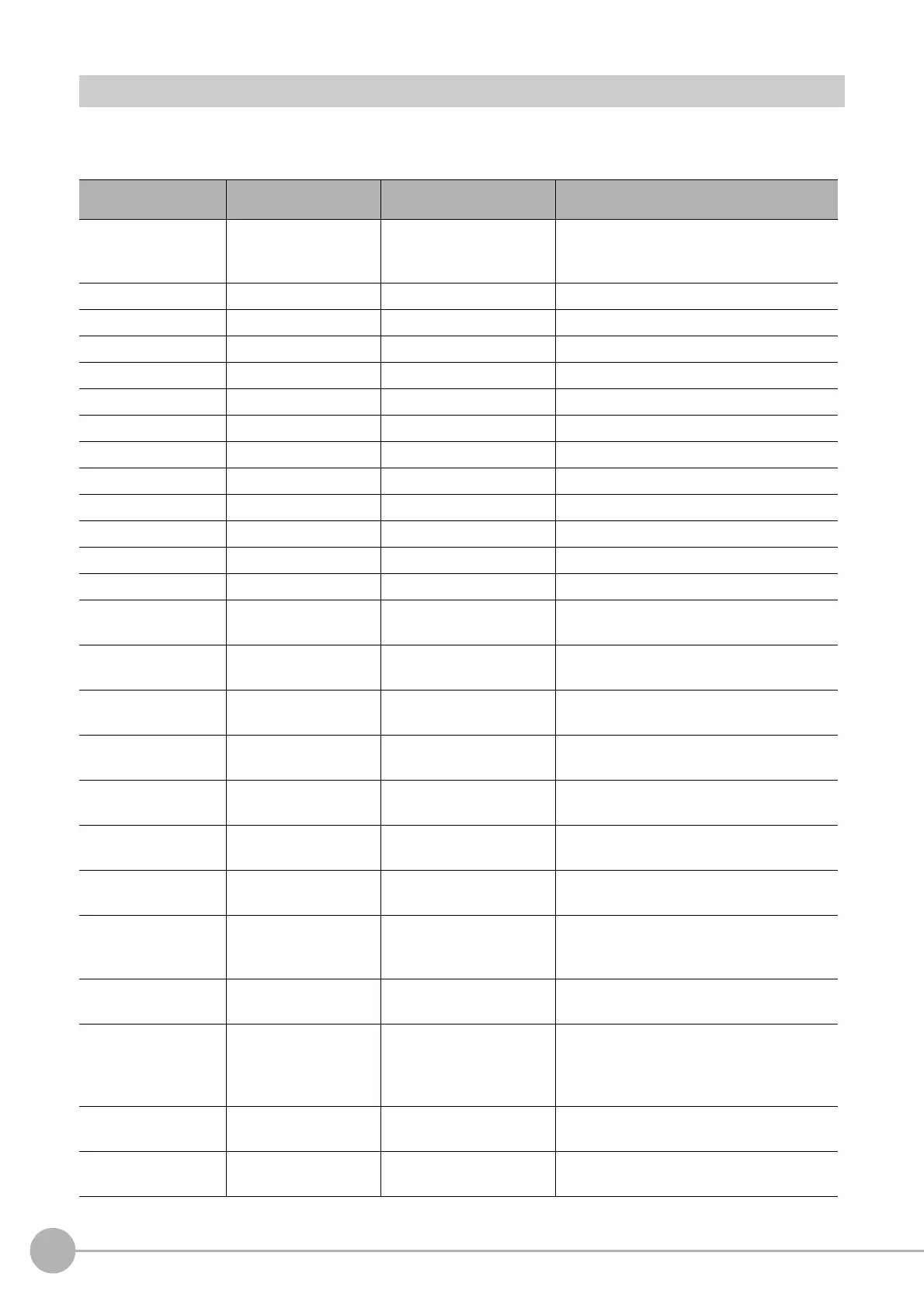OCR
482
FH/FZ5 Processing Item Function Reference Manual
External Reference Table (OCR)
By specifying a number, you can access the following data from processing items that support processing unit
data setting/acquisition, and from control commands.
No. Data name Set/Get Data range
0 Judge Get only
0: No judgement (unmeasured)
1: Judgement result OK
-1: Judgement result NG
1 Chara. Num(Line No.1) Get only 0 to 32
2 Chara. Num(Line No.2) Get only 0 to 32
3 Chara. Num(Line No.3) Get only 0 to 32
4 Chara. Num(Line No.4) Get only 0 to 32
5 NG Cause(Line No.1) Get only 0x0000 to 0x000F
6 NG Cause(Line No.2) Get only 0x0000 to 0x000F
7 NG Cause(Line No.3) Get only 0x0000 to 0x000F
8 NG Cause(Line No.4) Get only 0x0000 to 0x000F
20 Read string(Line No.1) Get only Read character string in the first line
21 Read string(Line No.2) Get only Read character string in the second line
22 Read string(Line No.3) Get only Read character string in the third line
23 Read string(Line No.4) Get only Read character string in the fourth line
30
Verification string(Line
No.1)
Get only Read character string in the first line
31
Verification string(Line
No.2)
Get only Read character string in the second line
32
Verification string(Line
No.3)
Get only Read character string in the third line
33
Verification string(Line
No.4)
Get only Read character string in the fourth line
103
Reflect to the overall
judg
ement
Set/G
et
0: Reflected in the overall judgement
1: Not reflected in the overall judgemen
104 Character output Set/Get
0: Text output OFF
1: Text output ON
105
Character output
destina
ti
on
Set/Get
0: RS-232C/RS-422
1: Ethernet
110 Read Mode Set/Get
0: Normal (suitable for closely spaced
chara
c
ters)
1: Fast
120 Character color Set/Get
0: Black
1: White
121 Delete Frame Set/Get
Select whether to delete or keep the black
frame
around the measurement area.
0: Use frame
1: Delete frame
122 Italic Robust Set/Get
0: OFF
1: ON
123 Rotation Robust Set/Get
0: OFF
1: ON
