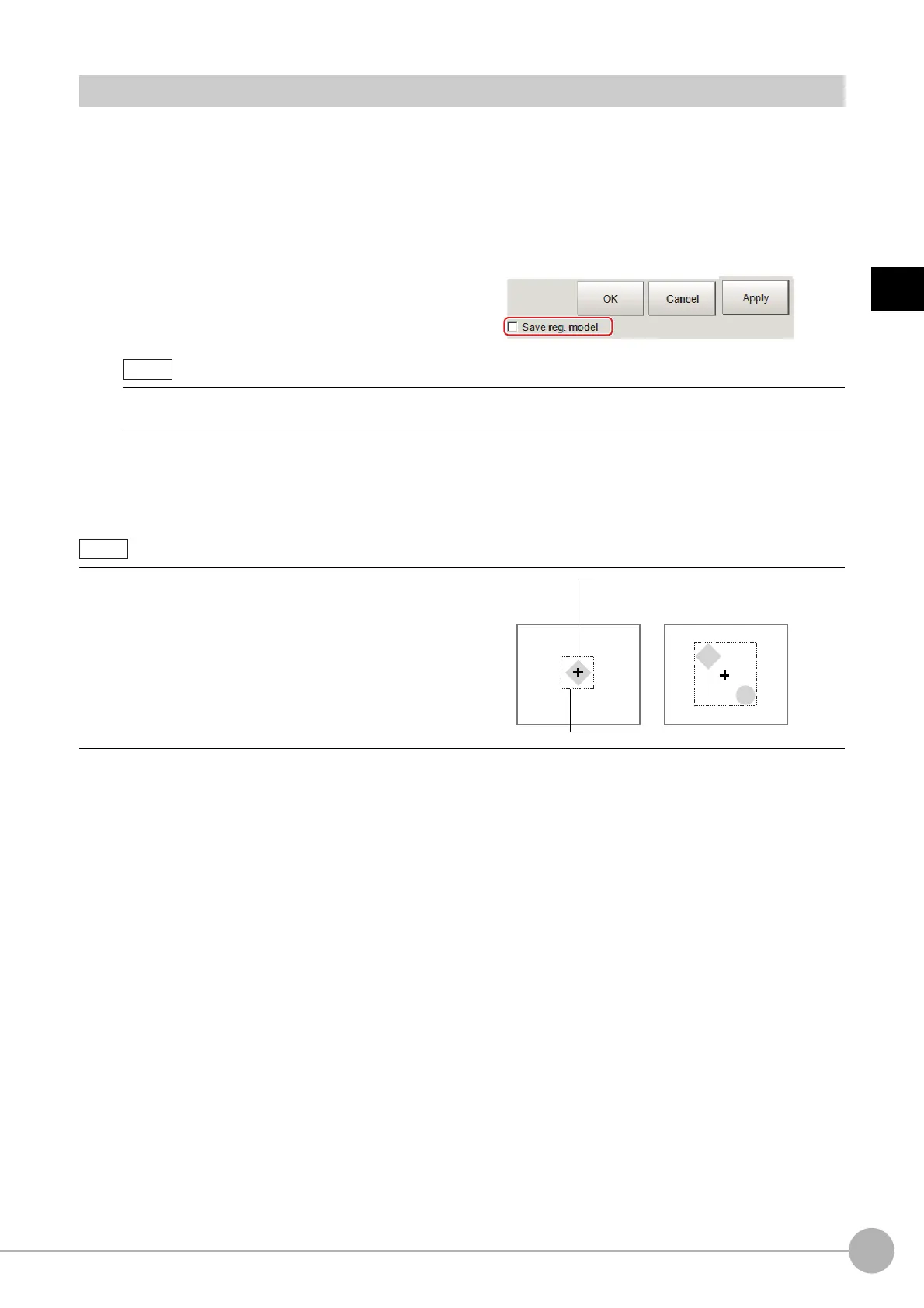SearchFH/FZ5 Processing Item Function Reference Manual
97
2
Inspecting and Measuring
Model Registration (Search)
Register the parts to measure as the model.
The position at the time of registration is also registered in the model information. Place the measurement object
in the corr
ect position when registering a model.
1 In the Item Tab area, click [Model].
When setting a new model, you do not have to click [Model].
2 Use the drawing tools to specify the model registration range.
3 To save the entire image used for model
registration, place a check at the "Save
reg. model" option.
4 Click [OK] in the Figure setting area.
• [OK]: Changes the settings and returns to the previous menu.
• [Cancel]: Changes are discarded. R
eturns to the previous menu.
• [Apply]: Updates the settings without leaving edit window.
• If you save the registered model image, you can re-reg
iste
r the model with the same image after model
parameters are adjusted. Note that the scene data size increases when a registered model image is saved.
• When a model is registered, the centra
l coordinates of the
model are registered as the detection point. A detection point is
a point output as a measurement value. If multiple figures are
combined, the central coordinates of the circumscribed
rectangle are registered.
Detection coordinate
Can be changed to an appreciate position.
Model
