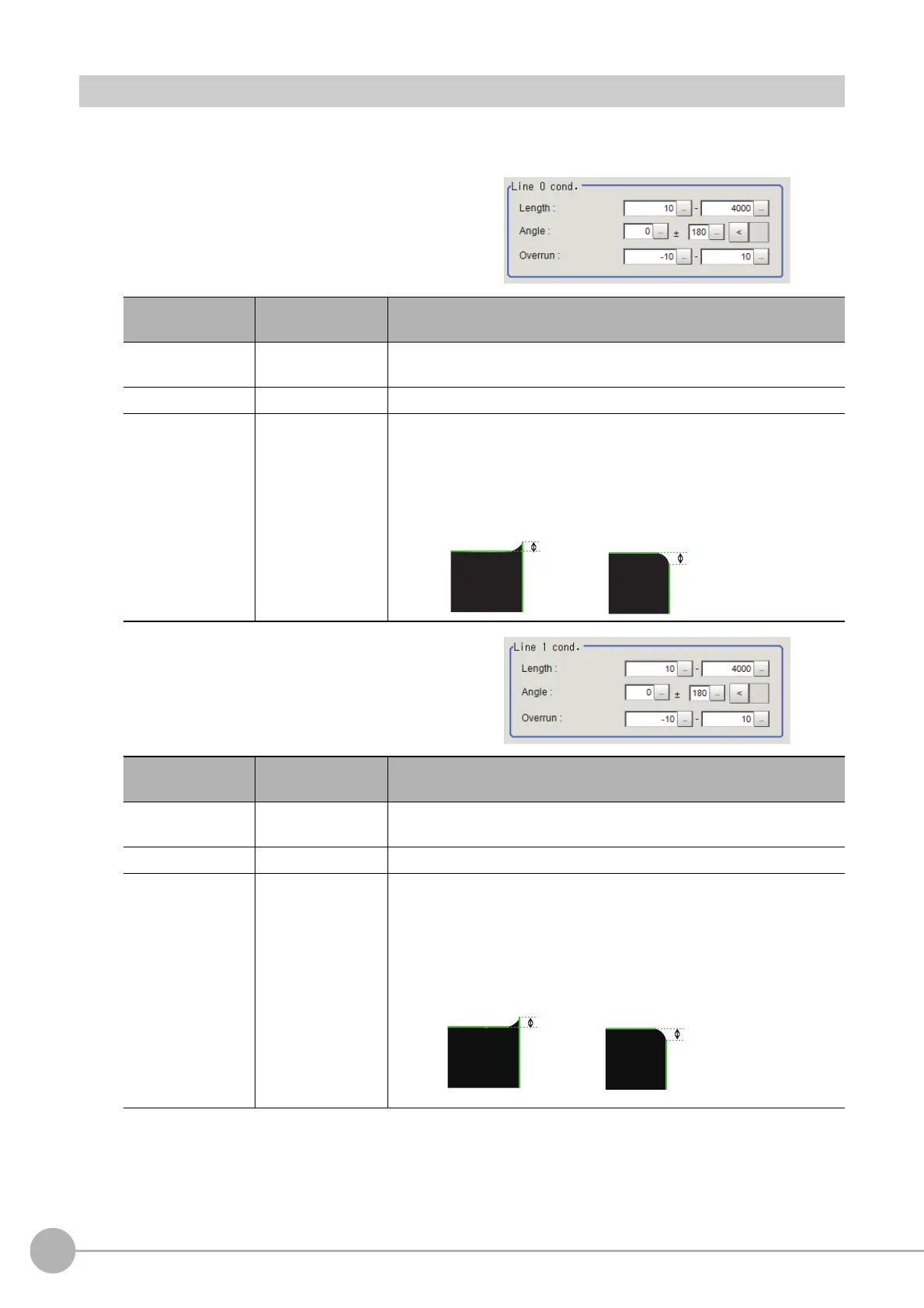Ec Corner
194
FH/FZ5 Processing Item Function Reference Manual
Corner Extraction (Ec Corner)
This item sets the conditions for extracting a corner.
1 In the Item Tab area, click [Corner extraction].
2 In the "Line 0 cond." area, set the
conditions for line 0.
3 In the "Line 1 cond." area, set the
conditions for line 1.
Setting item
Setting value
[Factory default]
Description
Length
5 to 4000
[10] to [4000]
Set the length for extracting line 0.
Angle [0] to 359 Set the angle for extracting line 0.
Overrun
-1000 to 1000
[-10] to [10]
Set the length range to be used when specifying whether the tips of two
lin
es
that constitute a corner have penetrated through the corner or are
not reaching the corner (unit: pix). If the tips have penetrated through the
corner, the overrun length becomes a positive value; whereas, if the tips
are not reaching the corner, the overrun length becomes a negative
value.
Setting item
Setting value
[Factory default]
Description
Length
5 to 4000
[10] to [4000]
Set the length for extracting line 1.
Angle [0] to 359 Set the angle for extracting line 1.
Overrun
-1000 to 1000
[-10] to [10]
Set the length range to be used when specifying whether the tips of two
lin
es
that constitute a corner have penetrated through the corner or are
not reaching the corner (unit: pix). If the tips have penetrated through the
corner, the overrun length becomes a positive value; whereas, if the tips
are not reaching the corner, the overrun length becomes a negative
value.
Overrun length
(positive
value)
Overrun length
(negative value)
Overrun length
(positive
value)
Overrun length
(negative value)
