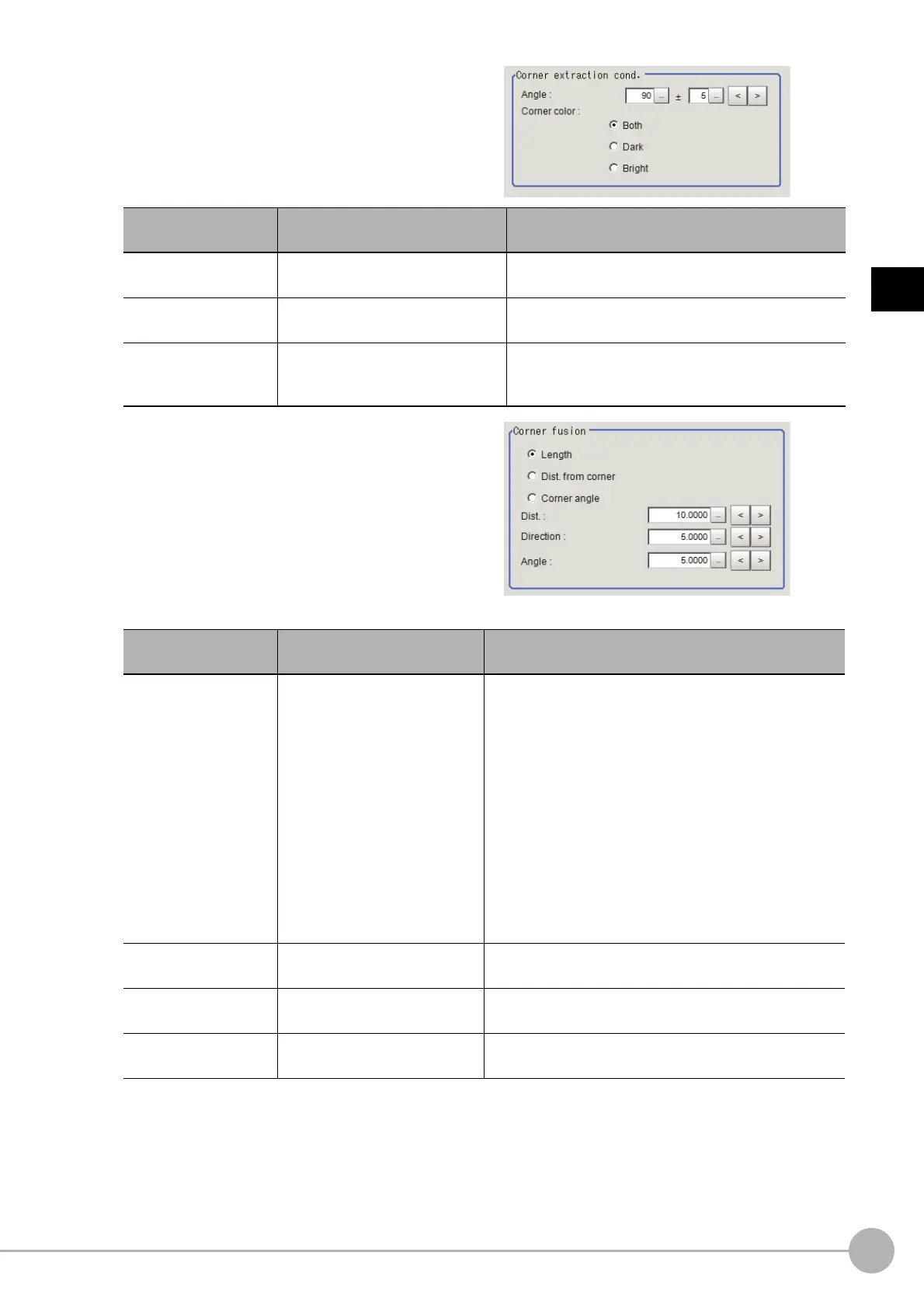Ec CornerFH/FZ5 Processing Item Function Reference Manual
195
2
Inspecting and Measuring
4 In the "Corner extraction cond." area, set
the conditions for corners.
5 If necessary, click [Advanced setting]
and set the intersection fusion
condition.
Setting item
Setting value
[Factory default]
Description
Angle
10 to 350
[90]
Set the angle range for a corner.
±
0 to 180
[5]
Set the margin of angle error.
Corner color
•[Both]
•Dark
•Bright
Select the light/dark relationship of the corner and
b
a
ckground.
Setting item
Setting value
[Factory default]
Description
Corner fusion
• Length
• Dist. from corner
• Corner angle
If all detected corners include two corners that each meet
all of
the three conditional relationships of "Fusion
distance," "Fusion line angle range" and "Fusion corner
angle range," fuse the corners into one according to the
priorities specified below.
Length:
Keep the corner with the longer total length of the two
lines constituting the corner.
Dist. from corner:
Keep the corner with the smaller total overrun of the
two lines
.
Corner angle:
Keep the corner whose angle formed by the two lines is
closer
to
the "Angle range" set as a corner condition.
Dist.
0 to 1000.0000
[10.0000]
Set the linear distance between the corners.
Direction
0 to 20.0000
[5.0000]
Set the difference between the angles formed by the two
set
s
of lines constituting the corners.
Angle
0 to 20.0000
[5.0000]
Set the angle difference between the corners.
