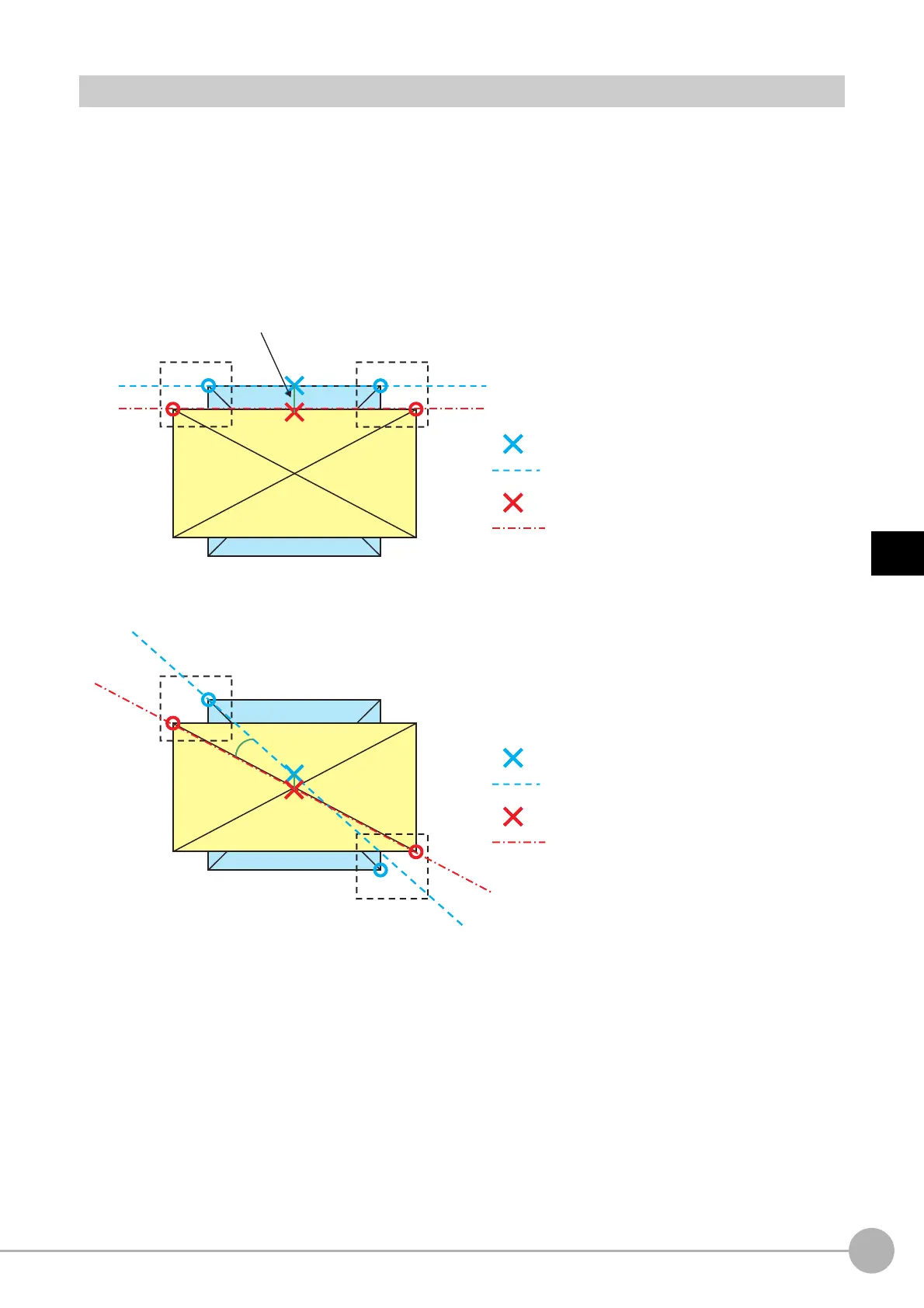Calc Axis MoveFH/FZ5 Processing Item Function Reference Manual
787
4
Support Inspection and Measurement
Calc. Parameter (Calc Axis Move)
Set the reference position/angle and measurement position/angle using an arithmetic expression. If multiple
cameras are used, the setting data can be created easily by using the position/angle calculation processing
items.
In case there is a difference between the reference positio
n
/angle and the measurement position/angle, you can
compensate it by setting the offset. Example1 shows the application to align the center of a couple of sheets
which have the different size. In this case, a precise alignment can be realized by setting the vertical offset as
below. In example2, the angular offset is necessary in addition.
Example 1) When an offset in the vertical direction is required
Example 2) When offsets in the vertical direction and angle direction are required
Reference position/
angle
Measurement position/
angle
Camera 0
Camera 1
Offset
Camera 0
Camera 1
Reference position/
angle
Measurement position/
angle
