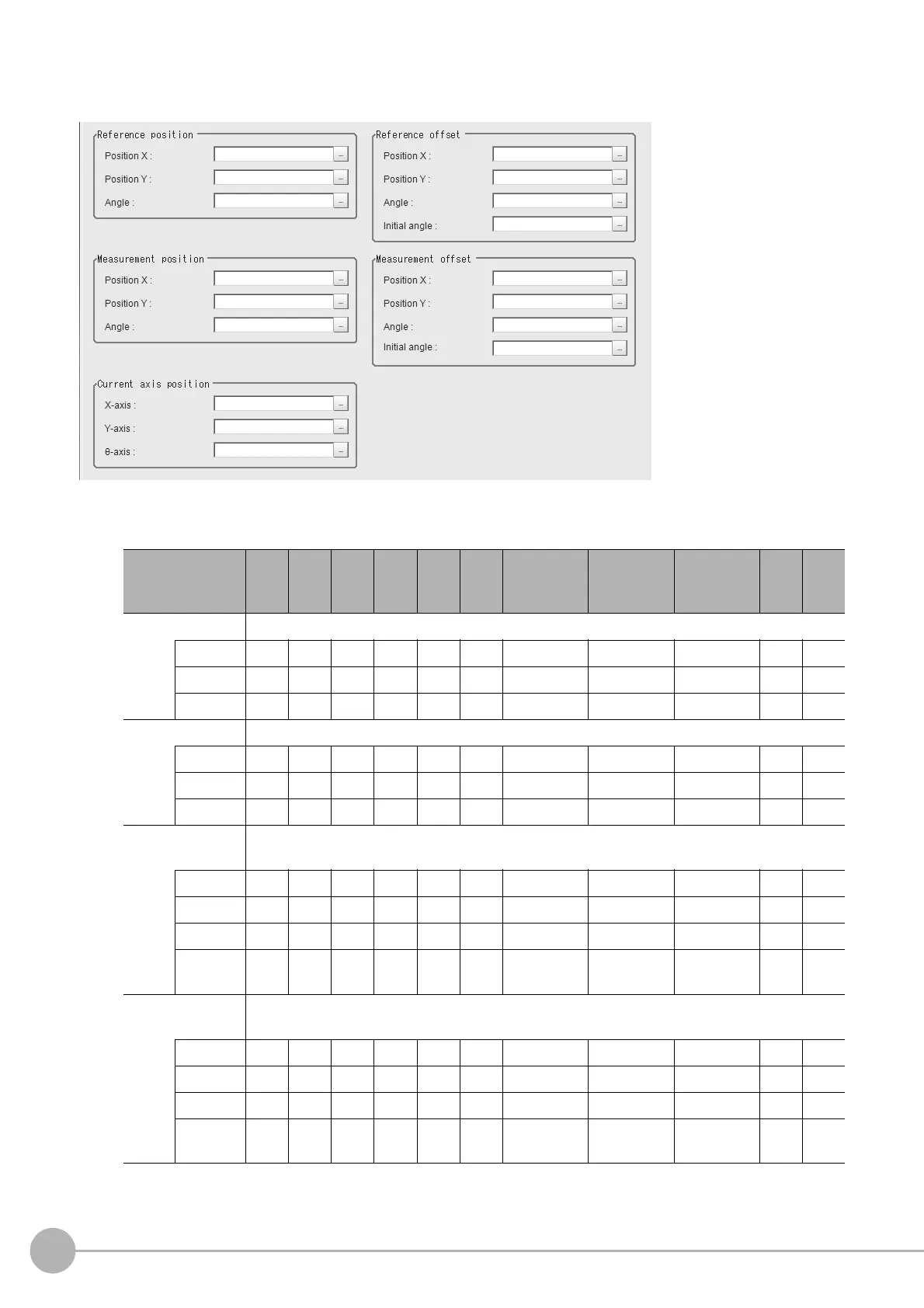Calc Axis Move
788
FH/FZ5 Processing Item Function Reference Manual
1 Click [Calc. parameter] in the Item Tab area.
2 Set each parameters using arithmetic expressions.
The following parameters are displayed in this menu based on the stage type.
Displayed
content
Not
selec
ted
XY XYθ θXY UVW
UVWR
X(Y) Xθ(Yθ) θX(θY)
3
axes
4
axes
Reference setting
Position X
Position Y
Angle
Measure setting
Position X
Position Y
Angle
Reference offset
setting
Position X
Position Y
Angle
Initial
angle
Measure offset
setting
Position X
Position Y
Angle
Initial
angle
If no reference data is selected
