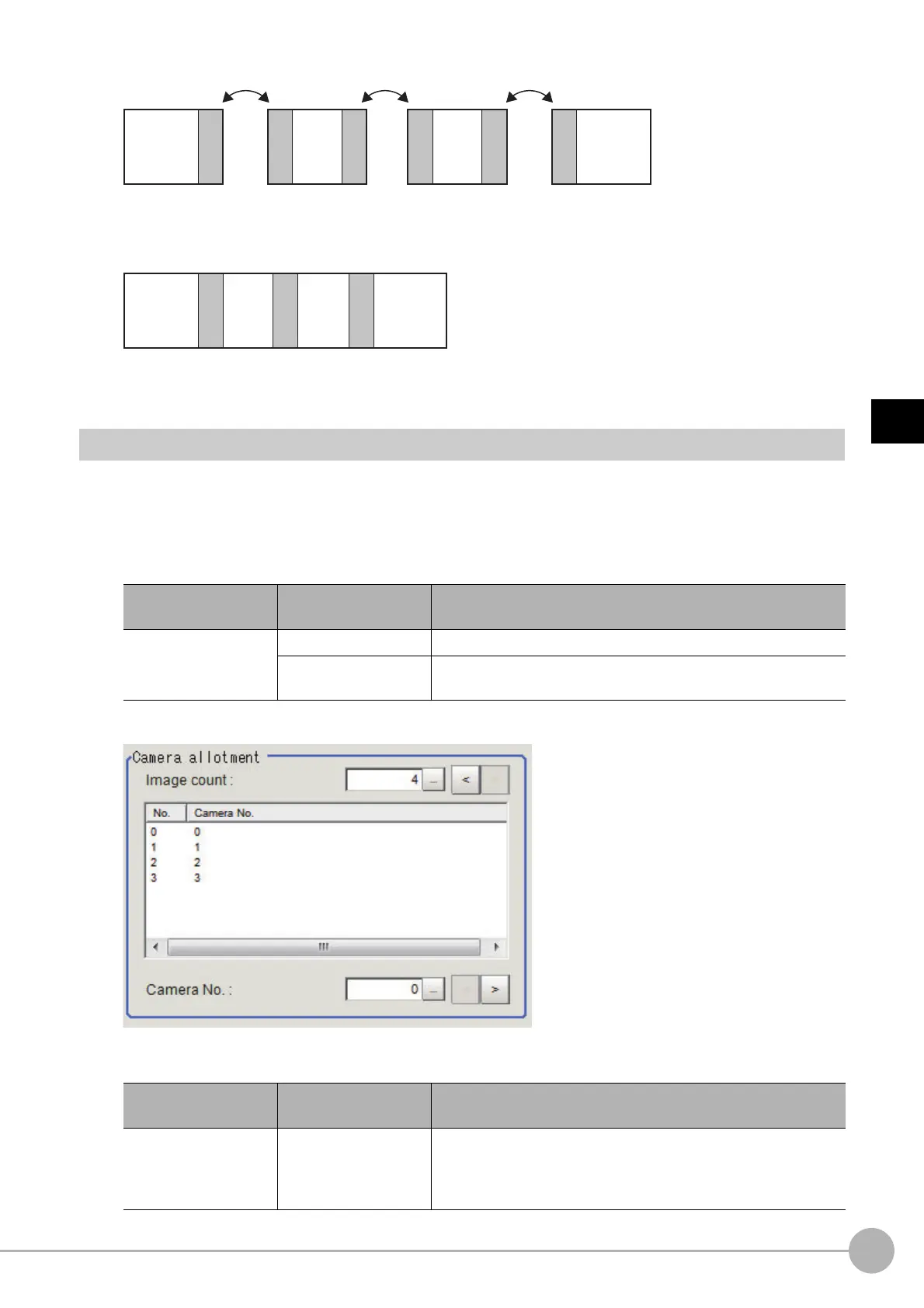PanoramaFH/FZ5 Processing Item Function Reference Manual
609
3
Compensate image
2 Adjust the image positions.
Use the Offset X and Y buttons on the setting screen to align the overlapping parts of the adjacent images
that are being combined.
3 Combine the images.
Click the Combine button on the setting screen.
Camera Arrangement (Panorama)
Set the camera placement.
1 In the Item Tab area, click [Arrangement].
2 In the "Display" area, click [Change display] to switch between camera image types.
The displayed contents of the Image Display area will be switched.
3 Set the image count in the camera allotment display area.
When the number of images is set, camera allotment numbers automatically appear based on the set
number of images.
Setting item
Set value
[Factory default]
Description
Display
Through The latest image is always input from the camera and displayed.
[Freeze]
The image that was scanned in the immediately preceding
mea
surement is displayed.
Setting item
Setting
[factory default]
Description
Number of images
•[2]
•3
•4
Specify the number of images
that are combined.
2: Combine the images of camera allotment numbers 0 and 1.
3: Combine the images of camera allotment numbers 0, 1, and 2.
4: Combine the images of camera allotment numbers 0, 1, 2, and 3.
Overlapping parts Overlapping parts Overlapping parts
Camera
allotment
number 0
Camera
allotment
number 1
Camera
allotment
number 2
Camera
allotment
number 3
Camera
allotment
number 0
Camera
allotment
number 1
Camera
allotment
number 2
Camera
allotment
number 3
