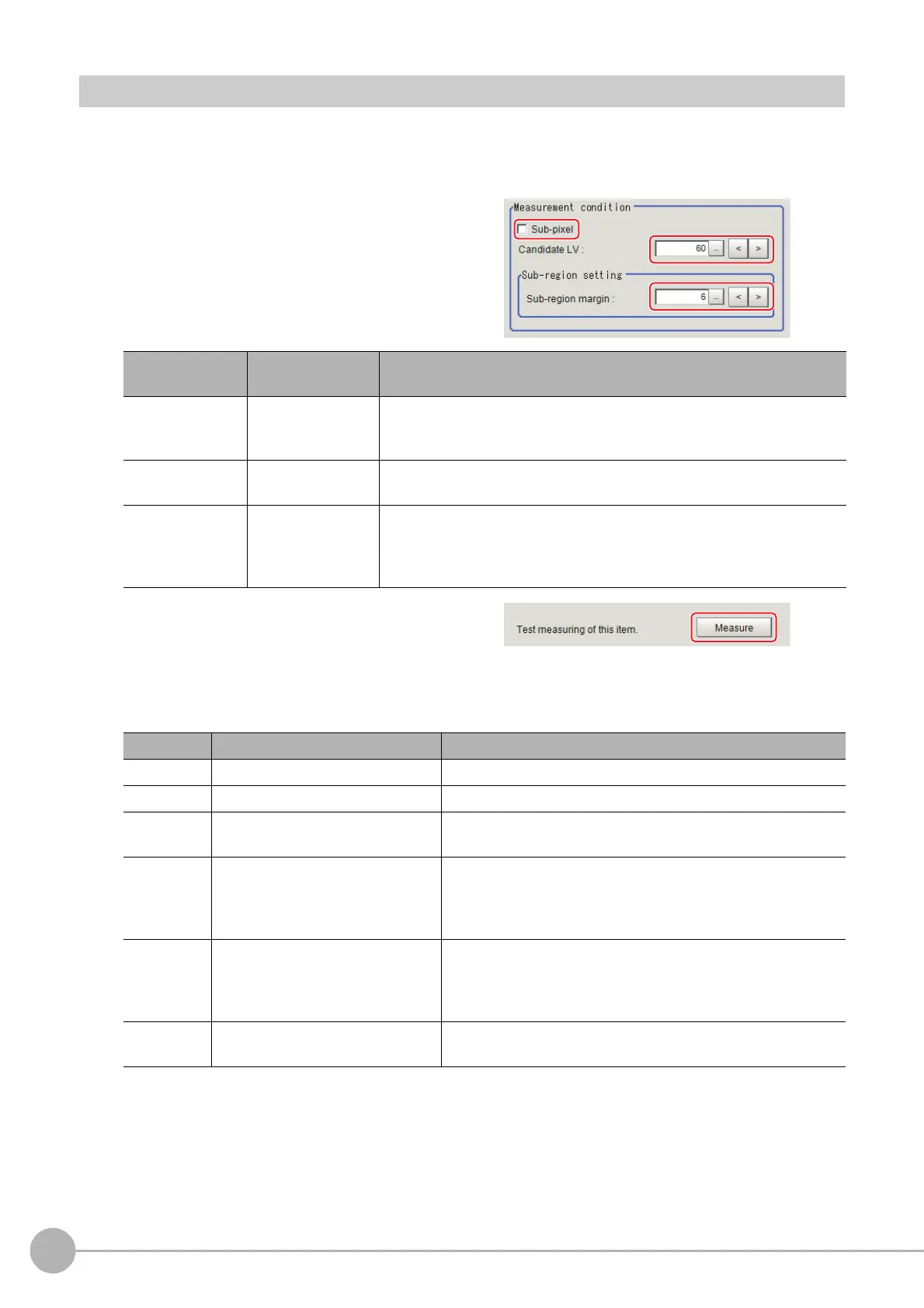Sensitive Search
126
FH/FZ5 Processing Item Function Reference Manual
Measurement Parameters (Sensitive Search)
Specify the sensitive search measurement conditions and the judgement conditions for the measurement
results.
1 In the Item Tab area, click [Measurement].
2 In the "Measurement condition" area,
specify a value for each item.
3 When the setting has been changed,
click [Measure] in the "Detail" area to
verify whether measurements can be
made correctly.
4 Set up the judgement condition.
Setting item
Set value
[Factory default]
Description
Sub-pixel
• Checked
• [Unchecked]
When a check is placed at sub-pixel, the
position information can be
measured in units of sub-pixels. However, this requires more processing
time.
Candidate LV
0 to 100
[60]
Specify the threshold value with which to detect candidate points in a rough
search.
S
pecify a smaller value when model search results are unstable.
Sub-region margin
0 to 10
[6]
How large a region to use for the divided model search range for the
divid
ed model
size is specified in units of pixels.
If 6 is set, an area that is the model size exp
a
nded by 6 pixels up, down,
left, and right is the search range.
Setting item Set value Description
Measure X -99999.9999 to 99999.9999 Specify the range of X-axis shifting that
is judged to be OK.
Measure Y -99999.9999 to 99999.9999 Specify the range of Y-axis shifting that is judged to be OK.
Search
an
gle
-180
to 180 Specify the range of angles that are jud
ged
to be OK.
Correlation 0 to 100
Specify the range of correlation values that are judged to be OK.
However, when the correlation value of the measurement result
is 0, the judgement result will be NG regardless of the lower limit
setting.
Deviation
For color cameras: 0 to 221
For monochrome cameras: 0
to 127
S
pecify the range of density deviations th
at are judged to be OK.
The higher the proportion of plain sections, the higher this value.
This is enabled when plain inspection is set in the sensitive
mo
del settings.
NG Su
b-
regi
on
0 to
100 Specify the range of NG sub-regi
on that
are judged to be OK.
