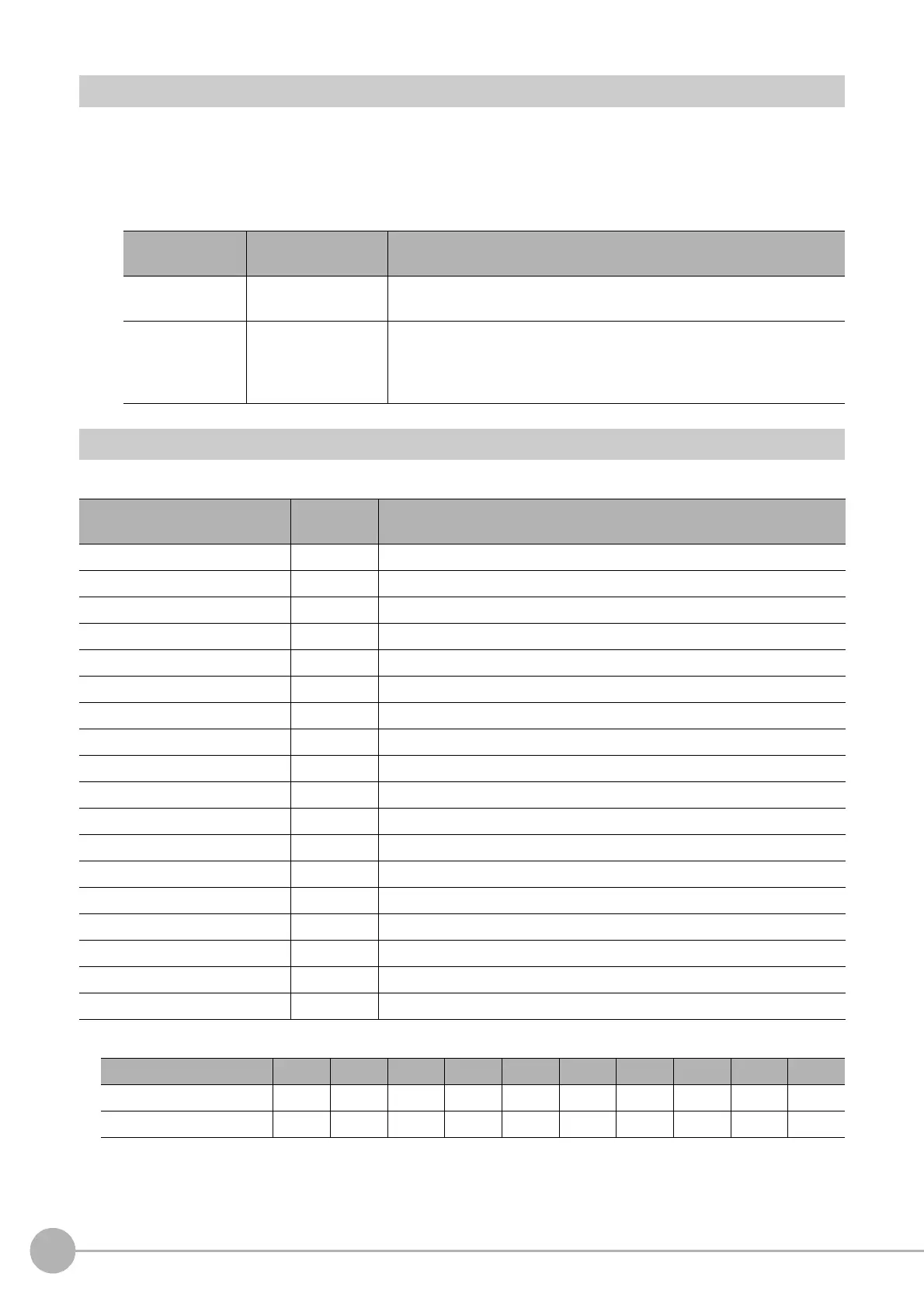Calc Axis Move
792
FH/FZ5 Processing Item Function Reference Manual
Output Parameter (Calc Axis Move)
Set how to treat the coordinates to be output to the external device as measurement results. This item can be
changed if necessary. Normally, the factory default value will be used.
1 Click [Output parameter] in the Item Tab area.
2 Specify each of the following items.
Key Points for Test Measurement and Adjustment (Calc Axis Move)
The following results are displayed.
* The following parameters are displayed in this menu based on the stage type.
Setting item
Setting value
[Factory default]
Description
Reflect to overall
judgemen
t
•[ON]
•OFF
Select to reflect this function's judgment result to Scene's Overall
judgment.
Output type
• [Relative position]
• Absolute position
Relative position: Calculates the movement amount form the current axis
po
siti
on.
Absolute position: Calculates the movement amoun
t from
the homing
operation position.
Displayed item
Character
string
Description
Judgement JG Judgement result
Position X difference DX Position X difference
Position Y difference DY Position Y difference
Angle difference DT Angle difference
Measurement X X Measurement X
Measurement Y Y Measurement Y
Measure angle TH Angle θ
Reference X SX Reference X
Reference Y SY Reference Y
Reference angle ST Reference angle θ
X axis movement MX X axis movement amount
*
Y axis movement MY Y axis movement amount
*
θ axis angle movement MT θ axis angle movement amount
*
θ axis linear movement ML θ axis movement amount
*
U axis movement MU U axis movement amount
*
V axis movement MV V axis movement amount
*
W axis movement MW W axis movement amount
*
R axis movement MR R axis movement amount
*
Displayed content XY XYθ θXY UVW UVWR X(Y) Xθ(Yθ) θX(θY) 3 axes 4 axes
X axis movement
Y axis movement
