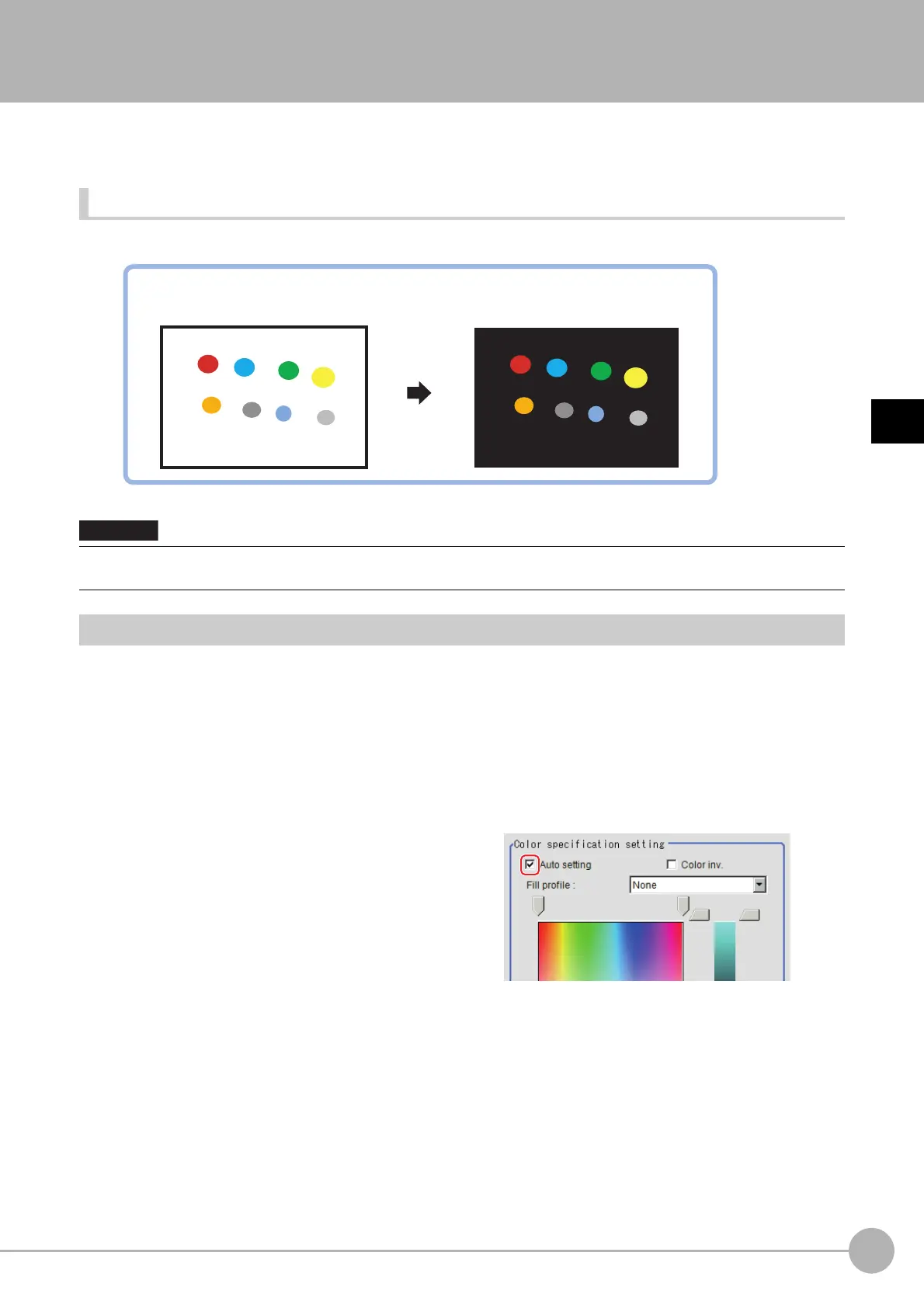Extract Color FilterFH/FZ5 Processing Item Function Reference Manual
527
3
Compensate image
Extract Color Filter
The color image is extracted by color. Up to 8 ranges can be set.
However, this processing item cannot be used
with monochrome images.
Used in the Following Case
• To extract an object of different color.
Color Specification (Extract Color Filter)
When connecting a color camera, specify the color to be measured. There are two specification methods:
specifying the color to be extracted in the image or specifying the color with the hue, saturation, and brightness
values.
This section describes how to specify colors in an ima
ge an
d gives an example of the procedure for finely
adjusting with numeric input afterwards.
1 In the Item Tab area, click [Color setting].
2 Place a check at [Auto setting].
3 In the Image Display area, specify the
color range you want to detect by
dragging the cursor from the upper left
corner to the lower right corner of that
area.
The color of the specified area is automatically
set.
• Processing is different for color images and monochrome images. If the camera type, color camera, or monochrome
camera, was changed from a previous setup, a reset of some settings may be needed.
Example) When extracting objects that include 8 colors
Input image
Output image
